Unlock a world of possibilities! Login now and discover the exclusive benefits awaiting you.
- Qlik Community
- :
- All Forums
- :
- QlikView App Dev
- :
- Set Analysis help
- Subscribe to RSS Feed
- Mark Topic as New
- Mark Topic as Read
- Float this Topic for Current User
- Bookmark
- Subscribe
- Mute
- Printer Friendly Page
- Mark as New
- Bookmark
- Subscribe
- Mute
- Subscribe to RSS Feed
- Permalink
- Report Inappropriate Content
Set Analysis help
I'm trying to use set analysis to find the shipped qty sold within a time frame(ie Current period) I have the following statement, but I'm not getting any results. Can any one help? :-
({<[Current Period] = {'>=$(=Date([Calendar.START_DATE]))<=$(=Date(Calendar.END_DATE]))'} >} SHIPPED_QTY)
My inline table looks something like this, I have loaded the data to include the month and week no the data falls in
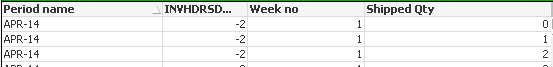
- Tags:
- analysis
- Mark as New
- Bookmark
- Subscribe
- Mute
- Subscribe to RSS Feed
- Permalink
- Report Inappropriate Content
try:
sum({<[Current Period] = {">=$(=Date([Calendar.START_DATE]))<=$(=Date(Calendar.END_DATE]))"} >} SHIPPED_QTY)
- Mark as New
- Bookmark
- Subscribe
- Mute
- Subscribe to RSS Feed
- Permalink
- Report Inappropriate Content
I guess [Current Period] and other dates field data formats are not matching. How do they look like?
- Mark as New
- Bookmark
- Subscribe
- Mute
- Subscribe to RSS Feed
- Permalink
- Report Inappropriate Content
Still zero shipped qty
- Mark as New
- Bookmark
- Subscribe
- Mute
- Subscribe to RSS Feed
- Permalink
- Report Inappropriate Content
current period is like the period name? APR-14
- Mark as New
- Bookmark
- Subscribe
- Mute
- Subscribe to RSS Feed
- Permalink
- Report Inappropriate Content
Mina
maybe you may attache example?
regards
D
- Mark as New
- Bookmark
- Subscribe
- Mute
- Subscribe to RSS Feed
- Permalink
- Report Inappropriate Content
That is why it doesn't work. Probably, this field has been created in the script as string. Create the same field using MonthName() in the script like:
Load
MonthName(DateField) as [Current Period]
- Mark as New
- Bookmark
- Subscribe
- Mute
- Subscribe to RSS Feed
- Permalink
- Report Inappropriate Content
Hi,
I think your [Current Period] - date format not matching with
[Calendar.START_DATE] &
[Calendar.END_DATE]
that's why it's showing zero. otherwise syntax looks ok.
Vinay