Unlock a world of possibilities! Login now and discover the exclusive benefits awaiting you.
- Qlik Community
- :
- All Forums
- :
- QlikView App Dev
- :
- Set Analysis question - empty result set
- Subscribe to RSS Feed
- Mark Topic as New
- Mark Topic as Read
- Float this Topic for Current User
- Bookmark
- Subscribe
- Mute
- Printer Friendly Page
- Mark as New
- Bookmark
- Subscribe
- Mute
- Subscribe to RSS Feed
- Permalink
- Report Inappropriate Content
Set Analysis question - empty result set
Example Data:
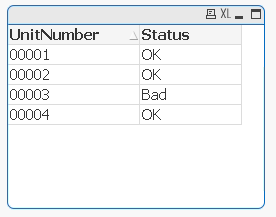
If I want to display the count of Units with a status of 'OK' in a text box, I use:
=count(distinct {<Status = {'OK'}>}UnitNumber) and the result in the text box is 3
and it works fine.
But - if the user were to click on the word 'Bad' in the above table box, the result in the text box remains at 3, when it should be 0.
If the user were to click on the UnitNumber of 00003, it calculates correctly at 0
Accepted Solutions
- Mark as New
- Bookmark
- Subscribe
- Mute
- Subscribe to RSS Feed
- Permalink
- Report Inappropriate Content
maybe
count(distinct {<Status = {'OK'}>*<Status =P(Status)>}UnitNumber)
- Mark as New
- Bookmark
- Subscribe
- Mute
- Subscribe to RSS Feed
- Permalink
- Report Inappropriate Content
Try this expression instead of the one you have.
=Count(DISTINCT {<Status -= {'Bad'}>} UnitNumber)
- Mark as New
- Bookmark
- Subscribe
- Mute
- Subscribe to RSS Feed
- Permalink
- Report Inappropriate Content
maybe
count(distinct {<Status = {'OK'}>*<Status =P(Status)>}UnitNumber)
- Mark as New
- Bookmark
- Subscribe
- Mute
- Subscribe to RSS Feed
- Permalink
- Report Inappropriate Content
Is the -= meaning NOT EQUAL? It is working this way. ![]()
- Mark as New
- Bookmark
- Subscribe
- Mute
- Subscribe to RSS Feed
- Permalink
- Report Inappropriate Content
Thank You. This solution works as well. The 'P' suggests it looks for all possible values of Status?
- Mark as New
- Bookmark
- Subscribe
- Mute
- Subscribe to RSS Feed
- Permalink
- Report Inappropriate Content
'-=' means count everywhere in your current selection where Status is not 'Bad'
HTH
Best,
Sunny
- Mark as New
- Bookmark
- Subscribe
- Mute
- Subscribe to RSS Feed
- Permalink
- Report Inappropriate Content
- Mark as New
- Bookmark
- Subscribe
- Mute
- Subscribe to RSS Feed
- Permalink
- Report Inappropriate Content
Thank You. I will use your solution, because it is possible in our live data that there could be more than 2 status values, and your solution will also work in that situation.
Thanks very much again.