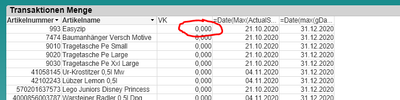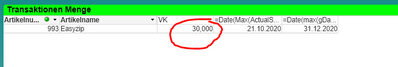Unlock a world of possibilities! Login now and discover the exclusive benefits awaiting you.
- Qlik Community
- :
- All Forums
- :
- QlikView App Dev
- :
- Re: Set Analysis with date range only works when s...
- Subscribe to RSS Feed
- Mark Topic as New
- Mark Topic as Read
- Float this Topic for Current User
- Bookmark
- Subscribe
- Mute
- Printer Friendly Page
- Mark as New
- Bookmark
- Subscribe
- Mute
- Subscribe to RSS Feed
- Permalink
- Report Inappropriate Content
Set Analysis with date range only works when selecting a dimension
Hi all,
I'm having issues with creating an expression with set analysis working with a date range. The start date is depending on the dimension. My problem is that I have to select a dimension (here: Article) to show the correct result of the expression.
But that is not what I want. The result should always be represented.
Here you can see an example:
Without selecting the dimension
With selecting the dimension
I used this expression:
sum( {$<gDateName={">=$(=ActualStockDate)"}>}ArticleTicketQuantity)
I have attached my qvw file. Please tell me what I'm missing.
Thanks in advance!
- Mark as New
- Bookmark
- Subscribe
- Mute
- Subscribe to RSS Feed
- Permalink
- Report Inappropriate Content
@kirsten_dc Try this
sum(Total {$<gDateName={">=$(=ActualStockDate)"}>}ArticleTicketQuantity)
- Mark as New
- Bookmark
- Subscribe
- Mute
- Subscribe to RSS Feed
- Permalink
- Report Inappropriate Content
I already tried using "Total". It doesn't work...
- Mark as New
- Bookmark
- Subscribe
- Mute
- Subscribe to RSS Feed
- Permalink
- Report Inappropriate Content
@kirsten_dc , try this
sum(Total {$<gDateName={">=$(=MIN(ActualStockDate))"}>}ArticleTicketQuantity)
Instead of MIN you can use another aggregator function based on the requirement.