Unlock a world of possibilities! Login now and discover the exclusive benefits awaiting you.
- Qlik Community
- :
- All Forums
- :
- QlikView App Dev
- :
- Re: Set Analysis with dates
- Subscribe to RSS Feed
- Mark Topic as New
- Mark Topic as Read
- Float this Topic for Current User
- Bookmark
- Subscribe
- Mute
- Printer Friendly Page
- Mark as New
- Bookmark
- Subscribe
- Mute
- Subscribe to RSS Feed
- Permalink
- Report Inappropriate Content
Set Analysis with dates
I am attempting to reference a date in a set analysis expression to give me a number as a result.
I want to be able to know the [Net Sold Qty] of an nwEVENTDTE when the [Trans Date] = nweventDTE-1
This is what I have for an expression currently.
=SUM({$<[Trans Date]={"(nwEVENTDTE-1)"},}>}[Net Sold Qty])
However, this returns a value of '0' which is incorrect. Have I formatted the expression incorrectly?
- « Previous Replies
-
- 1
- 2
- Next Replies »
- Mark as New
- Bookmark
- Subscribe
- Mute
- Subscribe to RSS Feed
- Permalink
- Report Inappropriate Content
In a text box, this returns a value of '0'
- Mark as New
- Bookmark
- Subscribe
- Mute
- Subscribe to RSS Feed
- Permalink
- Report Inappropriate Content
Try this?
= Sum({< [Net Sold QTY] = {"= [Trans Date] = Date(nwEVENTDTE-1)"} >} [Net Sold QTY])
Can you share a sample or expected output values you want to see ?
- Mark as New
- Bookmark
- Subscribe
- Mute
- Subscribe to RSS Feed
- Permalink
- Report Inappropriate Content
Returns a value of '0'
- Mark as New
- Bookmark
- Subscribe
- Mute
- Subscribe to RSS Feed
- Permalink
- Report Inappropriate Content
TIme to send us some data now...Can you share some sample data values ?
- Mark as New
- Bookmark
- Subscribe
- Mute
- Subscribe to RSS Feed
- Permalink
- Report Inappropriate Content
attached
- Mark as New
- Bookmark
- Subscribe
- Mute
- Subscribe to RSS Feed
- Permalink
- Report Inappropriate Content
look at the attachment
- Mark as New
- Bookmark
- Subscribe
- Mute
- Subscribe to RSS Feed
- Permalink
- Report Inappropriate Content
I apologize, I do not follow the attachment
- Mark as New
- Bookmark
- Subscribe
- Mute
- Subscribe to RSS Feed
- Permalink
- Report Inappropriate Content
script to create a test table with 2 dates, d1 and d2 and a measure val, as your question
x:
load
*,
recno() as id, // key
-1*(d1=(d2-1)) as flag; // flag to identify the record with date1 = date2 -1
load
date(makedate(2017) + floor(rand()*90)) as d1, // one of your date, random first 90 days of 2017
date(makedate(2017) + floor(rand()*90)) as d2, // the second of your date, random first .............
ceil(rand()*100) as val // your net sold qty, random
AutoGenerate 200; // 200 records
chart with date1 as dimension and 3 different ways (expressions) to identify the sum(val) for date1=date2-1
expression1 sum(if...)
expression2 with set analysis, sum the val when flag=1, the flag i made in the script
expression3 with set analysis and the key field I make in the script, id
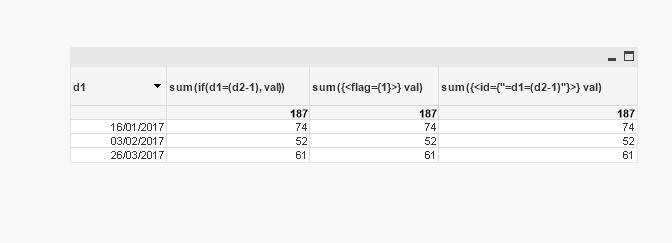
- Mark as New
- Bookmark
- Subscribe
- Mute
- Subscribe to RSS Feed
- Permalink
- Report Inappropriate Content
Is this what you want to look in your table ?
- « Previous Replies
-
- 1
- 2
- Next Replies »