Unlock a world of possibilities! Login now and discover the exclusive benefits awaiting you.
- Qlik Community
- :
- All Forums
- :
- QlikView App Dev
- :
- Re: Set Analysis with rowbased results
- Subscribe to RSS Feed
- Mark Topic as New
- Mark Topic as Read
- Float this Topic for Current User
- Bookmark
- Subscribe
- Mute
- Printer Friendly Page
- Mark as New
- Bookmark
- Subscribe
- Mute
- Subscribe to RSS Feed
- Permalink
- Report Inappropriate Content
Set Analysis with rowbased results
Hi,
I'm having some trouble setting up a correct set analysis query.
I'm working with stock amounts for certain articles.
Selected are, for example, the year 2017 and the periode Week 12-Week 20
| ARTICLE CD | ARTICLE | STOCKSTART | STOCK MUTATIONS | STOCK END |
|---|---|---|---|---|
| AA001 | ARTICLE AA | <broken> <nothing> | 600 | <a value> |
| BB001 | ARTICLE BB | <broken> <nothing> | -500 | <broken> <nothing> |
| CC001 | ARTICLE CC | <a value> | 50000 | <broken> <nothing> |
Each stock transaction has a timestamp.
So I would want the minimum timestamp for stockstart, and maximum timestamp for stock end.
This only seems to work on the entire table. Not on each specific row.
I want a stock result on each row.
Things that don't work:
SUM({<[stock_timestamp]={$(=min([stock_timestamp]))}>} Stock.Startvalue)
SUM({<[stock_timestamp]={$(=max([stock_timestamp]))}>} Stock.Endvalue)
I've also tried :
SUM(AGGR(SUM({<[stock_timestamp]={$(=min([stock_timestamp]))}>} Stock.Startvalue),[ARTICLE CD],[ARTICLE]))
SUM(AGGR(SUM({<[stock_timestamp]={$(=min([stock_timestamp]))}>} Stock.Startvalue),[ARTICLE],[ARTICLE CD]))
SUM(AGGR(SUM({<[stock_timestamp]={$(=min([stock_timestamp]))}>} Stock.Startvalue),[ARTICLE]))
Anyone have any idea how I can get this to work?
Thanks!
Accepted Solutions
- Mark as New
- Bookmark
- Subscribe
- Mute
- Subscribe to RSS Feed
- Permalink
- Report Inappropriate Content
I would try
- FirstSortedValue(TIMESTAMP, STOCKSTART) for the minimum value and
- FirstSortedValue(TIMESTAMP, -STOCKSTART) (see the "-" in front of the second parameter) for the maximum value
And elaborate from there, if needed
- Mark as New
- Bookmark
- Subscribe
- Mute
- Subscribe to RSS Feed
- Permalink
- Report Inappropriate Content
what is the format of [stock_timestamp] field, also check if it is in number format or not
- Mark as New
- Bookmark
- Subscribe
- Mute
- Subscribe to RSS Feed
- Permalink
- Report Inappropriate Content
Hello Kushal,
The format is deffinitely numeric. 14 digits.
YYMMDDmmhhssmm, made numeric.
As said, the results only pop up once in the table, and not for each row.
Sourcedata:
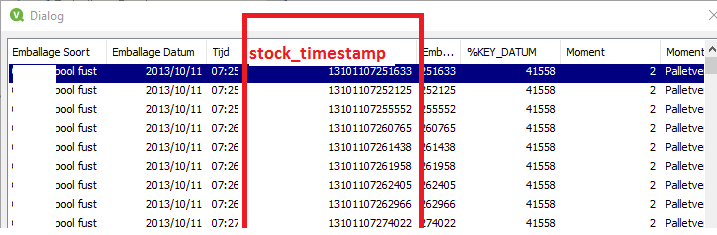
ResultTable with missing fields
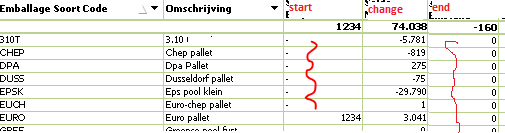
- Mark as New
- Bookmark
- Subscribe
- Mute
- Subscribe to RSS Feed
- Permalink
- Report Inappropriate Content
I would try
- FirstSortedValue(TIMESTAMP, STOCKSTART) for the minimum value and
- FirstSortedValue(TIMESTAMP, -STOCKSTART) (see the "-" in front of the second parameter) for the maximum value
And elaborate from there, if needed
- Mark as New
- Bookmark
- Subscribe
- Mute
- Subscribe to RSS Feed
- Permalink
- Report Inappropriate Content
You sir, are a genius. Thank you!