Unlock a world of possibilities! Login now and discover the exclusive benefits awaiting you.
- Qlik Community
- :
- All Forums
- :
- QlikView App Dev
- :
- Set Analysis with selected values
- Subscribe to RSS Feed
- Mark Topic as New
- Mark Topic as Read
- Float this Topic for Current User
- Bookmark
- Subscribe
- Mute
- Printer Friendly Page
- Mark as New
- Bookmark
- Subscribe
- Mute
- Subscribe to RSS Feed
- Permalink
- Report Inappropriate Content
Set Analysis with selected values
HI,
i'm using this set analysis.
Basically i would like to select Month and Year, and then have a graph showing Month and Year based on other fields (Month_Surgery and Year Surgery)
=Sum({<Invoice_Date_Num=,Month_Surgery={$(=Concat(Chr(39) & GetFieldSelections(Month) & Chr(39), ','))}, Day=,Year=,Month=,Year_Surgery={$(=Concat(Chr(39) & GetFieldSelections(Year) & Chr(39), ','))}>}WI_EUR)
This formula is working only if 1 month is selected - i would like to have graph also if more than one month is selected.
How i can do this?
Thanks!
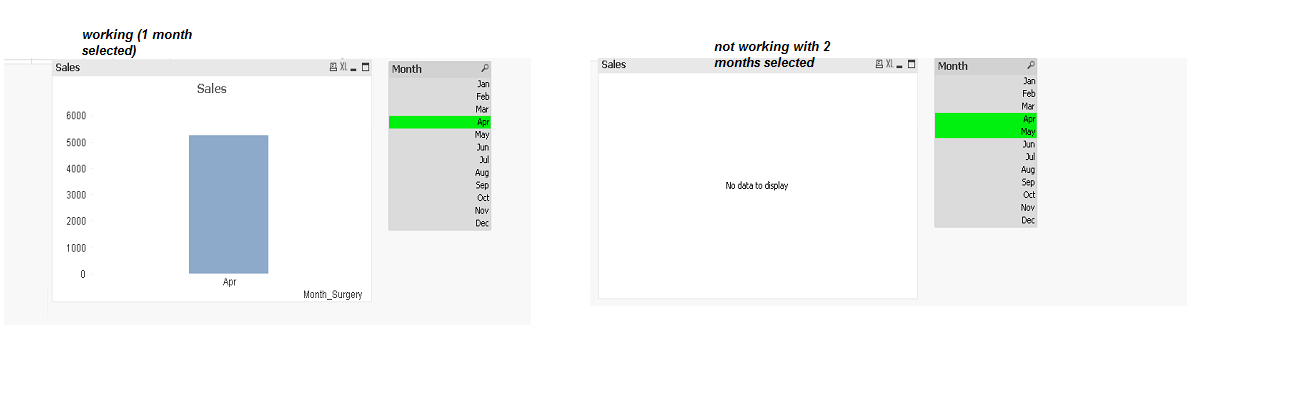
Accepted Solutions
- Mark as New
- Bookmark
- Subscribe
- Mute
- Subscribe to RSS Feed
- Permalink
- Report Inappropriate Content
attached the app, try and tell me
- Mark as New
- Bookmark
- Subscribe
- Mute
- Subscribe to RSS Feed
- Permalink
- Report Inappropriate Content
Hi,
can you attach your app ? or sample data from the data you have ?
- Mark as New
- Bookmark
- Subscribe
- Mute
- Subscribe to RSS Feed
- Permalink
- Report Inappropriate Content
Hi Antonio,
You could use the following expression. I assumed that Date_Surgery is also an available field.
=Sum({<Invoice_Date_Num=,Month_Surgery=,Date_Surgery={">=$(=MIN(Date_Surgery)) <=$(=MAX(Date_Surgery))"}, Day=,Year=,Month=,Year_Surgery={">=$(=MIN(Year_Surgery)) <=$(=MAX(Year_Surgery))"}>}WI_EUR)
Another option is to put the red part in your expression in a variable. And then experiment wether you should use
- Month_Surgery={$(vMonths)}
- Month_Surgery={"$(vMonths)"}
- Month_Surgery={$(=vMonths)}
- Month_Surgery={"=$(vMonths)"}
- Month_Surgery={"=$(=vMonths)"}
- Mark as New
- Bookmark
- Subscribe
- Mute
- Subscribe to RSS Feed
- Permalink
- Report Inappropriate Content
Find attached the app, if i select more than 1 month - no data are displayed.
E.g. selecting just YEAR 2016 and MONTH June, works.
Please help! Thank you!!
- Mark as New
- Bookmark
- Subscribe
- Mute
- Subscribe to RSS Feed
- Permalink
- Report Inappropriate Content
I tried withous success!! ![]()
can you please help? I attached the app! !
- Mark as New
- Bookmark
- Subscribe
- Mute
- Subscribe to RSS Feed
- Permalink
- Report Inappropriate Content
The variable part seems to be working. App is attached.
- Mark as New
- Bookmark
- Subscribe
- Mute
- Subscribe to RSS Feed
- Permalink
- Report Inappropriate Content
attached the app, try and tell me
- Mark as New
- Bookmark
- Subscribe
- Mute
- Subscribe to RSS Feed
- Permalink
- Report Inappropriate Content
magic! working properly!
Thank you All!