Unlock a world of possibilities! Login now and discover the exclusive benefits awaiting you.
- Qlik Community
- :
- All Forums
- :
- QlikView App Dev
- :
- Set Expression
- Subscribe to RSS Feed
- Mark Topic as New
- Mark Topic as Read
- Float this Topic for Current User
- Bookmark
- Subscribe
- Mute
- Printer Friendly Page
- Mark as New
- Bookmark
- Subscribe
- Mute
- Subscribe to RSS Feed
- Permalink
- Report Inappropriate Content
Set Expression
Dear Friends
My following set expression show zero results. I think there is an error there. Pls help me to rectify it
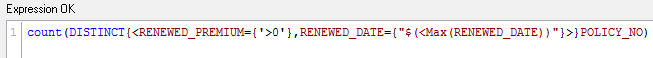
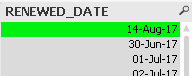
Accepted Solutions
- Mark as New
- Bookmark
- Subscribe
- Mute
- Subscribe to RSS Feed
- Permalink
- Report Inappropriate Content
May be this? I assume Date fields are good
Count({<RENEWED_PREMI|UM = {'>0'}, RENEWED_DATE = {"=$('<' & =Max(RENEWED_DATE))"}>} DISTINCT POLICT_NO)
OR
Count({<RENEWED_PREMI|UM = {'>0'}, RENEWED_DATE = {'<$(=Max(RENEWED_DATE))'}>} DISTINCT POLICT_NO)
- Mark as New
- Bookmark
- Subscribe
- Mute
- Subscribe to RSS Feed
- Permalink
- Report Inappropriate Content
May be this? I assume Date fields are good
Count({<RENEWED_PREMI|UM = {'>0'}, RENEWED_DATE = {"=$('<' & =Max(RENEWED_DATE))"}>} DISTINCT POLICT_NO)
OR
Count({<RENEWED_PREMI|UM = {'>0'}, RENEWED_DATE = {'<$(=Max(RENEWED_DATE))'}>} DISTINCT POLICT_NO)
- Mark as New
- Bookmark
- Subscribe
- Mute
- Subscribe to RSS Feed
- Permalink
- Report Inappropriate Content
Thanks Anil
Your second option works
- Mark as New
- Bookmark
- Subscribe
- Mute
- Subscribe to RSS Feed
- Permalink
- Report Inappropriate Content
I think first one also should work, May be remove = sign for your understand you can learn yourself