Unlock a world of possibilities! Login now and discover the exclusive benefits awaiting you.
- Qlik Community
- :
- All Forums
- :
- QlikView App Dev
- :
- Re: Set Null if Len(Field) = 0
- Subscribe to RSS Feed
- Mark Topic as New
- Mark Topic as Read
- Float this Topic for Current User
- Bookmark
- Subscribe
- Mute
- Printer Friendly Page
- Mark as New
- Bookmark
- Subscribe
- Mute
- Subscribe to RSS Feed
- Permalink
- Report Inappropriate Content
Set Null if Len(Field) = 0
Hi,
I don't understand why, but in my table after loading, i can see values with " - " symbole and values empty...
Is it possible to set all values with " - " ?
Exemple :
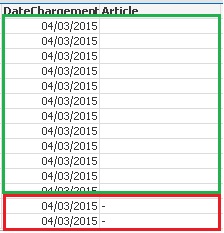
Thanx
- « Previous Replies
-
- 1
- 2
- Next Replies »
- Mark as New
- Bookmark
- Subscribe
- Mute
- Subscribe to RSS Feed
- Permalink
- Report Inappropriate Content
See this post
http://qlikviewcookbook.com/2013/01/filling-default-values-using-mapping/
for a suggested method of standardizing and converting your blanks to null(). Similar to Rupert's ApplyMap() suggestion but MAP USING can be easier to use when you have many fields.
-Rob
- Mark as New
- Bookmark
- Subscribe
- Mute
- Subscribe to RSS Feed
- Permalink
- Report Inappropriate Content
As a Novice QV developer I usually handle nulls using the following
- - First convert the missing values to Null
- - Then replacing the Null Values to Desired Values.
- In the edit script 'Main tab' Set the variables as below
SET NullIntrepret = ''; // If loading data from Table files or Inline tables
SET NullDisplay =''; // If Loading data using ODBC/OLEDB connections
Then using ISNULL or ALT functions to transform accordingly.
Eg Data:
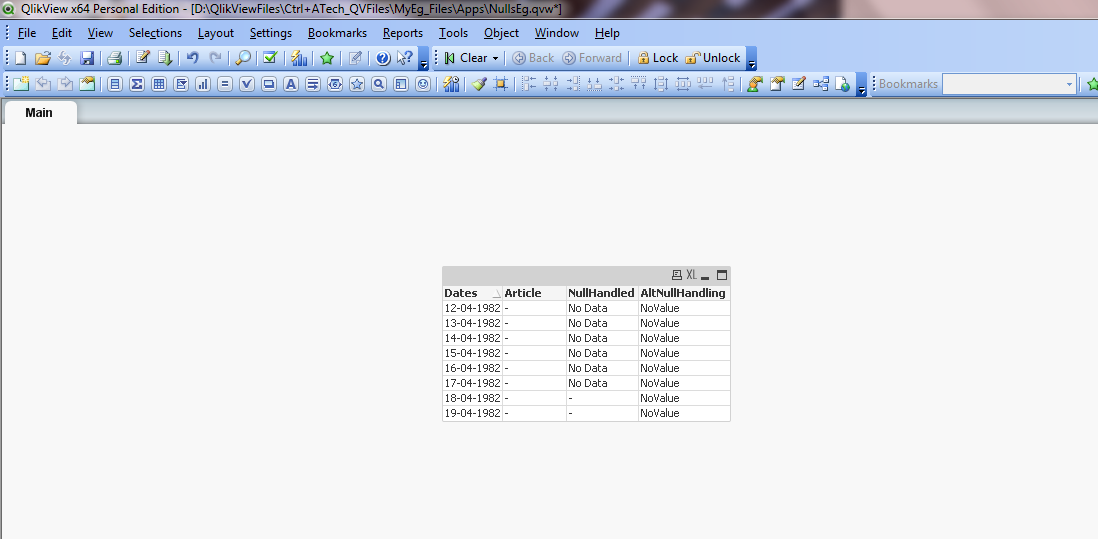
Script:
Table1:
LOAD Dates,
Article,
if(IsNull(Article),'No Data',Article) AS [ifNullHandled],
Alt(Article,'NoValue') AS [AltNullHandling]
FROM
(
Any insights on the above will be much appreciated.
- « Previous Replies
-
- 1
- 2
- Next Replies »