Unlock a world of possibilities! Login now and discover the exclusive benefits awaiting you.
- Qlik Community
- :
- All Forums
- :
- QlikView App Dev
- :
- Set analysis - Clients with one value but not anot...
- Subscribe to RSS Feed
- Mark Topic as New
- Mark Topic as Read
- Float this Topic for Current User
- Bookmark
- Subscribe
- Mute
- Printer Friendly Page
- Mark as New
- Bookmark
- Subscribe
- Mute
- Subscribe to RSS Feed
- Permalink
- Report Inappropriate Content
Set analysis - Clients with one value but not another
Hello.
I've been trying but until now I haven't been able to get it right.
Also reading the help on Set Analysis ... still confused (newbie on this![]() ).
).
Let's say I have a table of clients and there Languages.
LOAD * INLINE [
CLIENT, LANGUAGE
A, EN
A, DE
A, PT
B, BR
B, PT
B, EN
C, EN
D, DE
];
If I try to find the number of Clients that speak EN.
Set Analysis:
=Count({1<LANGUAGE={'EN'}>}CLIENT)
I get the value 3 - Which is OK (Clients A, B and C speak EN)
But let's say I want the number of Clients that speak EN, but do not speak DE.
Set Analysis I've been trying:
=Count({1<LANGUAGE={'EN'}-{'DE'}>}CLIENT)
Here I also get the value 3, which is not OK. I should receive value 2 (Clients B and C speak EN but not DE - Client A speaks both Languages).
I believe this should be fairly simple (I hope![]() ), but I not getting there.
), but I not getting there.
Thanks a lot in advance.
Best Regards,
Bruno.
Accepted Solutions
- Mark as New
- Bookmark
- Subscribe
- Mute
- Subscribe to RSS Feed
- Permalink
- Report Inappropriate Content
Hi Robert, you forgot something:
=Count({1<LANGUAGE={'EN'},CLIENT=e({1<LANGUAGE={'DE'}>} CLIENT)>}CLIENT)
- Mark as New
- Bookmark
- Subscribe
- Mute
- Subscribe to RSS Feed
- Permalink
- Report Inappropriate Content
Even, Client A also speaks EN Language. Why don't you need this?
- Mark as New
- Bookmark
- Subscribe
- Mute
- Subscribe to RSS Feed
- Permalink
- Report Inappropriate Content
Try this:
Count({1<LANGUAGE={'EN'},
CLIENT=e({1<LANGUAGE={'DE'}> CLIENT)
>}CLIENT
- Mark as New
- Bookmark
- Subscribe
- Mute
- Subscribe to RSS Feed
- Permalink
- Report Inappropriate Content
Try this
Count({$<CLIENT=E({1<LANGUAGE={'DE'}>}CLIENT)* P({1<LANGUAGE={'EN'}>})>}CLIENT)
- Mark as New
- Bookmark
- Subscribe
- Mute
- Subscribe to RSS Feed
- Permalink
- Report Inappropriate Content
Hi Robert, you forgot something:
=Count({1<LANGUAGE={'EN'},CLIENT=e({1<LANGUAGE={'DE'}>} CLIENT)>}CLIENT)
- Mark as New
- Bookmark
- Subscribe
- Mute
- Subscribe to RSS Feed
- Permalink
- Report Inappropriate Content
One of the way is as below:
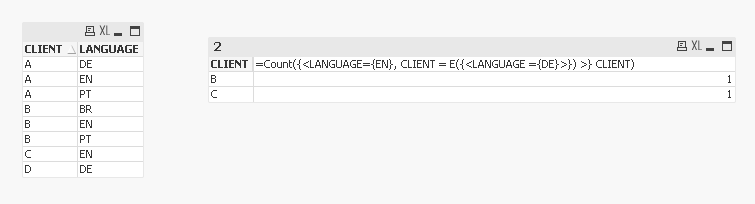
- Mark as New
- Bookmark
- Subscribe
- Mute
- Subscribe to RSS Feed
- Permalink
- Report Inappropriate Content
Problem solved. Thanks for your time and help. ![]()
Bruno.
- Mark as New
- Bookmark
- Subscribe
- Mute
- Subscribe to RSS Feed
- Permalink
- Report Inappropriate Content
Thanks Robin Hausdörfer and Robert Svebeck for your answers.
Bruno.