Unlock a world of possibilities! Login now and discover the exclusive benefits awaiting you.
- Qlik Community
- :
- All Forums
- :
- QlikView App Dev
- :
- Set analysis not working for Master Calendar
- Subscribe to RSS Feed
- Mark Topic as New
- Mark Topic as Read
- Float this Topic for Current User
- Bookmark
- Subscribe
- Mute
- Printer Friendly Page
- Mark as New
- Bookmark
- Subscribe
- Mute
- Subscribe to RSS Feed
- Permalink
- Report Inappropriate Content
Set analysis not working for Master Calendar
I cannot get my SET analysis to work with my new master calendar. My master calendar "MONTH" Field seems to be working properly when viewing in a table box, but it does contain NULL values in some places.
I have been storing set analysis functions in variables for my charts, and I have two MASTER CALENDAR's. My variables were working fine with my old Master Calendar, but I realized I needed to create a new one for separate dates, and now my set analysis no longer works, period, with the new calendar.. I'm very confused. This is what the data looks like...
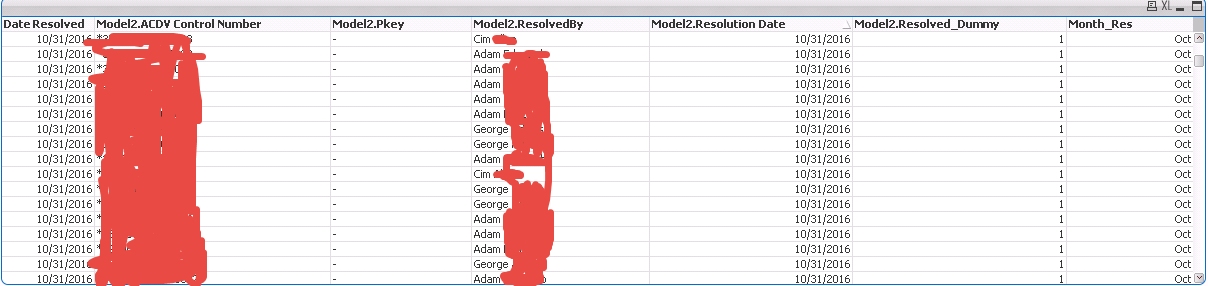
with this as a function:
=SUM({<[Model2.Not_e-Oscar_Dummy] = {'0'} , Model2.FCRA_dummy = {'1'}, Month_Res = {$(vPreviousMonth)}>} Model2.Resolved_Dummy)
where $(vPreviousMonth) =
"$(=Month(AddMonths(Date(Today()),-1)))"
Does anyone know what would be causing this issue? If I take out (Month_Res = {$(vPreviousMonth)} ) from my SET analysis.... it seems to be working fine. My other calendar's variable,Month, works fine in set analysis with that variable....
Accepted Solutions
- Mark as New
- Bookmark
- Subscribe
- Mute
- Subscribe to RSS Feed
- Permalink
- Report Inappropriate Content
Try like this
In variable overview
vPreviousMonth = Month(Addmonth(Date(Today()),-1))
SUM({<[Model2.Not_e-Oscar_Dummy] = {'0'} , Model2.FCRA_dummy = {'1'}, Month_Res = {$(=vPreviousMonth)}>}Model2.Resolved_Dummy)
- Mark as New
- Bookmark
- Subscribe
- Mute
- Subscribe to RSS Feed
- Permalink
- Report Inappropriate Content
Post a sample qvw.
thanks
- Mark as New
- Bookmark
- Subscribe
- Mute
- Subscribe to RSS Feed
- Permalink
- Report Inappropriate Content
Try like this
In variable overview
vPreviousMonth = Month(Addmonth(Date(Today()),-1))
SUM({<[Model2.Not_e-Oscar_Dummy] = {'0'} , Model2.FCRA_dummy = {'1'}, Month_Res = {$(=vPreviousMonth)}>}Model2.Resolved_Dummy)