Unlock a world of possibilities! Login now and discover the exclusive benefits awaiting you.
- Qlik Community
- :
- All Forums
- :
- QlikView App Dev
- :
- Set analysis problem
- Subscribe to RSS Feed
- Mark Topic as New
- Mark Topic as Read
- Float this Topic for Current User
- Bookmark
- Subscribe
- Mute
- Printer Friendly Page
- Mark as New
- Bookmark
- Subscribe
- Mute
- Subscribe to RSS Feed
- Permalink
- Report Inappropriate Content
Set analysis problem
Hello everybody,
based on the following table
Shop Partner Sales
a 100
a b 50
a c 30
b 500
b a 200
b c 250
c a 150
i'd like to show the sum of the sales but internal sales should be eliminated, based on the selection of shops. That means if shop a and b are selected, just the external sales (without partner) and the sales with partner (shop) c should be displayed.
I tried Sum({$<Partner=E({1<Shop={}>}Partner)>}Sales) but it doesn't work.
Any Idea?
Regards
Mario
Can't anyone help me?
- « Previous Replies
-
- 1
- 2
- Next Replies »
- Mark as New
- Bookmark
- Subscribe
- Mute
- Subscribe to RSS Feed
- Permalink
- Report Inappropriate Content
I am not sure if I understood your issue completely.
But, if you are looking for the below result:
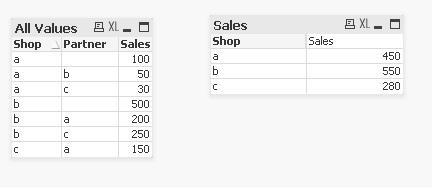
Instead of using SET Analysis in Expression, keep it as Sum(Sales) but use Calculated Dimension:
=If(Partner = '',Shop,Partner)
- Mark as New
- Bookmark
- Subscribe
- Mute
- Subscribe to RSS Feed
- Permalink
- Report Inappropriate Content
Hi, socura.
You can try this expression:
=Sum({$<Partner={"=not isnull(Partner)"}>} Sales)
- Mark as New
- Bookmark
- Subscribe
- Mute
- Subscribe to RSS Feed
- Permalink
- Report Inappropriate Content
Hi,
thanks for the answers, but the problem isn't solved. Perhaps I should detail it. The point is to get consolidated results, where the internal sales are eliminated, based on the selection of shops.
If shops a and b are selected:
a 130
b 750
If just shop a is selected:
a 180
Only shop b is selected:
b 950
Only shop c is selected:
c 150
Shops a, b and c are selected:
a 100
b 500
c -
Shops b and c are selected:
b 700
c 150
Maybe set analysis is not the solution. What about triggers..?
- Mark as New
- Bookmark
- Subscribe
- Mute
- Subscribe to RSS Feed
- Permalink
- Report Inappropriate Content
Hi,
thanks for the answers, but the problem isn't solved. Perhaps I should detail it. The point is to get consolidated results, where the internal sales are eliminated, based on the selection of shops.
If shops a and b are selected:
a 130
b 750
If just shop a is selected:
a 180
Only shop b is selected:
b 950
Only shop c is selected:
c 150
Shops a, b and c are selected:
a 100
b 500
c -
Shops b and c are selected:
b 700
c 150
Maybe set analysis is not the solution. What about triggers..?
- Mark as New
- Bookmark
- Subscribe
- Mute
- Subscribe to RSS Feed
- Permalink
- Report Inappropriate Content
Hi Roberto,
while posting my answer an error ocurred and I tried to post it again (and again...). After seeing that the posting was repeated, I tried do delete the multiple ones. Unfortunately your posting too. Sorry, this was my first posting in the community...
I stored your solution but if you like to you can repost it.
The solution is almost right. There's just one thing: If I don't select any shop, the external sales are missing. But I could solve this by forcing the user to select at least one shop.
Thank you very much and greetings from cologne!
Mario
- Mark as New
- Bookmark
- Subscribe
- Mute
- Subscribe to RSS Feed
- Permalink
- Report Inappropriate Content
Hehe don't worry, I just wondered if I had the right answer or not...
I'll repost mine, but let me check the needed finetuning. I'll be back in a few minutes with the QVW again.
- Mark as New
- Bookmark
- Subscribe
- Mute
- Subscribe to RSS Feed
- Permalink
- Report Inappropriate Content
I think a simple if/else will do the trick. If I understand you correctly, this is the logic
- No shop selected? >> sum(sales)
- shops selected? >>sum of sales with the logic that I already defined...
Then this is the full expression (see qvw attached as well):
=
//when no Shop-selections are made, give sum of sales
if(GetSelectedCount(Shop)=0,
Sum(Sales),
//else give sales according to the logic we defined
Sum({$<Partner-={$(='"'&GetFieldSelections(Shop,'","')&'"')}>} Sales)
)
Hope it helps!
- Mark as New
- Bookmark
- Subscribe
- Mute
- Subscribe to RSS Feed
- Permalink
- Report Inappropriate Content
Mario,
Maybe this will work for you:
sum({<Partner-=P(Shop)>} Sales)
Regards,
Michael
Edit: Just tested - looks like working. See attched
- Mark as New
- Bookmark
- Subscribe
- Mute
- Subscribe to RSS Feed
- Permalink
- Report Inappropriate Content
Nice. I think indeed this results in the same, and is perhaps a "cleaner" solution.
- « Previous Replies
-
- 1
- 2
- Next Replies »