Unlock a world of possibilities! Login now and discover the exclusive benefits awaiting you.
- Qlik Community
- :
- All Forums
- :
- QlikView App Dev
- :
- Re: Set analysis question about max function
- Subscribe to RSS Feed
- Mark Topic as New
- Mark Topic as Read
- Float this Topic for Current User
- Bookmark
- Subscribe
- Mute
- Printer Friendly Page
- Mark as New
- Bookmark
- Subscribe
- Mute
- Subscribe to RSS Feed
- Permalink
- Report Inappropriate Content
Set analysis question about max function
HI,
I got one pivot table which looks like this
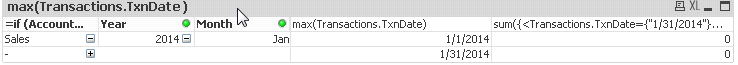
The last expression is defined as sum({<Transactions.TxnDate={$(=Max(Transactions.TxnDate))}>}Amount)
Here is the question...
When i use max(Transactions.TxnDate) alone as a expression then it shows 1/1/2014 an fit is correct because i have one transaction on that day.
But when it is used in a set analysis then it gives me the last day of 1/31/2014....I expect it to return the same result whether it is used in set analysis or alone.
I also have a master calendar in this document so 1/31/2014 does exist in data model but there is no transaction on that day.
Can you please help understand this behavior?
Regards,
Saurabh
- Mark as New
- Bookmark
- Subscribe
- Mute
- Subscribe to RSS Feed
- Permalink
- Report Inappropriate Content
Hi,
you can see in your table the second line with Max(Transactions.TxnDate)="1/31/2014"
When you use $-sign expansion you get the maximum for whole data set, which is in your app "1/31/2014"
Sergey
- Mark as New
- Bookmark
- Subscribe
- Mute
- Subscribe to RSS Feed
- Permalink
- Report Inappropriate Content
In the column before last, there is Transaction.TxnDate 1/31/2014. Set analysis evaluates the whole data set, in this case selected data, not per table row, hence you get this result.
- Mark as New
- Bookmark
- Subscribe
- Mute
- Subscribe to RSS Feed
- Permalink
- Report Inappropriate Content
Does it mean that set analysis does not respect chart dimensions?
- Mark as New
- Bookmark
- Subscribe
- Mute
- Subscribe to RSS Feed
- Permalink
- Report Inappropriate Content
not set analysis, but $() - $sign expansion
Sergey
- Mark as New
- Bookmark
- Subscribe
- Mute
- Subscribe to RSS Feed
- Permalink
- Report Inappropriate Content
so what should be set analysis?
sum({<Transactions.TxnDate={(Max(Transactions.TxnDate))}>}Amount)
This gives 0 output.
- Mark as New
- Bookmark
- Subscribe
- Mute
- Subscribe to RSS Feed
- Permalink
- Report Inappropriate Content
If you are trying to get the value of last day when you had sales
try this expression
Sum({$<Transactions.TxnDate={$(='"' & Date(MAX({$<Transactions.TxnDate=p({$<Amount={">0"}>})>}Transactions.TxnDate)) & '"')}>}Amount)
Sergey
- Mark as New
- Bookmark
- Subscribe
- Mute
- Subscribe to RSS Feed
- Permalink
- Report Inappropriate Content
And another idea
You can have additional date-field (Transactions.TxnDateFltr) in your Transactions table which is equal to Transactions.TxnDate, but is not connected to calendar table and then you can use it like
sum({<Transactions.TxnDate={$(=Max(Transactions.TxnDateFltr))}>}Amount)
Sergey
- Mark as New
- Bookmark
- Subscribe
- Mute
- Subscribe to RSS Feed
- Permalink
- Report Inappropriate Content
Can you please let me know little bit about the usage of & operator here?
- Mark as New
- Bookmark
- Subscribe
- Mute
- Subscribe to RSS Feed
- Permalink
- Report Inappropriate Content
I used & for string concatenation because I needed "Date". So I concatenated
quotes and date
Sergey