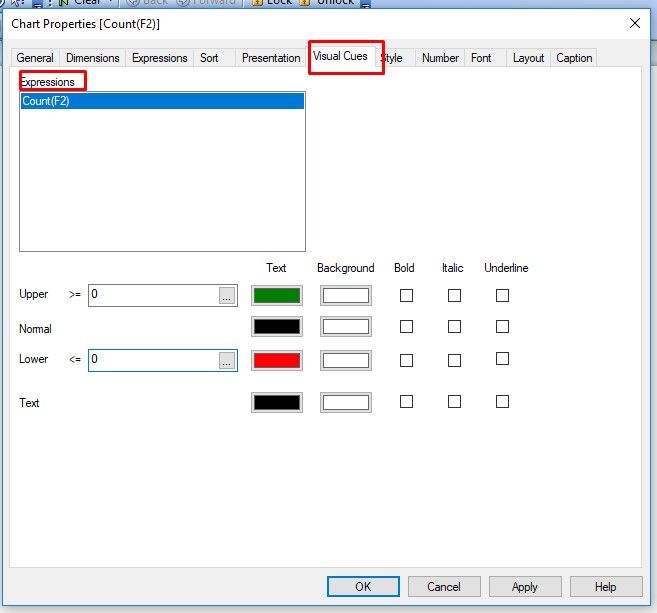Unlock a world of possibilities! Login now and discover the exclusive benefits awaiting you.
- Qlik Community
- :
- All Forums
- :
- QlikView App Dev
- :
- Set analysis
- Subscribe to RSS Feed
- Mark Topic as New
- Mark Topic as Read
- Float this Topic for Current User
- Bookmark
- Subscribe
- Mute
- Printer Friendly Page
- Mark as New
- Bookmark
- Subscribe
- Mute
- Subscribe to RSS Feed
- Permalink
- Report Inappropriate Content
Set analysis
Hi guys,
Just a simple question. I am trying to set the text color expression in a pivot table by doing:
IF(NPM_TOTAL_SALES<= 0,'red','green')
However, it does not work. The negative number are still in green.
Any idea?
Many Thanks,
Edi
- Tags:
- qlikview_scripting
Accepted Solutions
- Mark as New
- Bookmark
- Subscribe
- Mute
- Subscribe to RSS Feed
- Permalink
- Report Inappropriate Content
hi,
try with aggregation, if(sum(NPM_TOTAL_SALES)<= 0,'red','green')
Bye
- Mark as New
- Bookmark
- Subscribe
- Mute
- Subscribe to RSS Feed
- Permalink
- Report Inappropriate Content
Use it like : IF(NPM_TOTAL_SALES<= 0,red(),green()) or IF(NPM_TOTAL_SALES<= 0,rgb(255,0,0),rgb(0,255,0))
- Mark as New
- Bookmark
- Subscribe
- Mute
- Subscribe to RSS Feed
- Permalink
- Report Inappropriate Content
IF(NPM_TOTAL_SALES<= 0,red(),green())
Use the above.
Besides why not trying.
Keep in mind the below option works only with expressions:
- Mark as New
- Bookmark
- Subscribe
- Mute
- Subscribe to RSS Feed
- Permalink
- Report Inappropriate Content
hi,
try with aggregation, if(sum(NPM_TOTAL_SALES)<= 0,'red','green')
Bye
- Mark as New
- Bookmark
- Subscribe
- Mute
- Subscribe to RSS Feed
- Permalink
- Report Inappropriate Content
Hi
Thanks. However it does not work.
- Mark as New
- Bookmark
- Subscribe
- Mute
- Subscribe to RSS Feed
- Permalink
- Report Inappropriate Content
can you send us screenshot of your graphice and expression please?
- Mark as New
- Bookmark
- Subscribe
- Mute
- Subscribe to RSS Feed
- Permalink
- Report Inappropriate Content
try to add expression with if(NPM_TOTAL_SALES<= 0,'KO','OK') in the graphic and look if it works fine.
- Mark as New
- Bookmark
- Subscribe
- Mute
- Subscribe to RSS Feed
- Permalink
- Report Inappropriate Content
Thanks!
Now it works 🙂