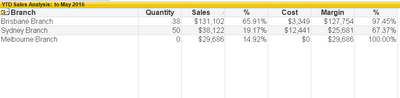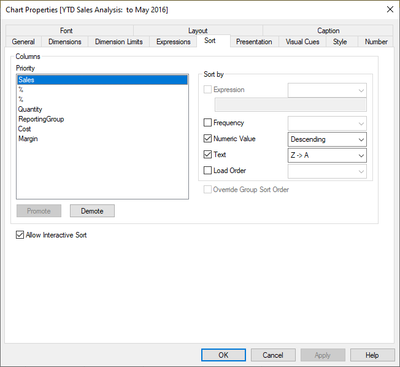Unlock a world of possibilities! Login now and discover the exclusive benefits awaiting you.
- Qlik Community
- :
- All Forums
- :
- QlikView App Dev
- :
- Re: Set chart window title to first sorted column
- Subscribe to RSS Feed
- Mark Topic as New
- Mark Topic as Read
- Float this Topic for Current User
- Bookmark
- Subscribe
- Mute
- Printer Friendly Page
- Mark as New
- Bookmark
- Subscribe
- Mute
- Subscribe to RSS Feed
- Permalink
- Report Inappropriate Content
Set chart window title to first sorted column
I have a fairly "standard" straight table. It has a single dimension and a number of expressions around Sales.
I want the Window Title to update as the user changes the sort order. So if the user sorts on cost then I want it to say 'YTD Sales Analysis by Cost', and when they select Margin, it should say 'YTD Sales Analysis by Margin'.
Is there any function that can get the label for the first column (dimension or expression) in the Sort Priority?
Accepted Solutions
- Mark as New
- Bookmark
- Subscribe
- Mute
- Subscribe to RSS Feed
- Permalink
- Report Inappropriate Content
hi
i don't think this option is available,
one way you can achieve this create a field with the list of measures in the table
and give the user option to select one
than sort the table by the dimension and sort the dimension by expression which will change according to the selected measure
then you'll be able also to select the title by using the selected value
- Mark as New
- Bookmark
- Subscribe
- Mute
- Subscribe to RSS Feed
- Permalink
- Report Inappropriate Content
hi
i don't think this option is available,
one way you can achieve this create a field with the list of measures in the table
and give the user option to select one
than sort the table by the dimension and sort the dimension by expression which will change according to the selected measure
then you'll be able also to select the title by using the selected value