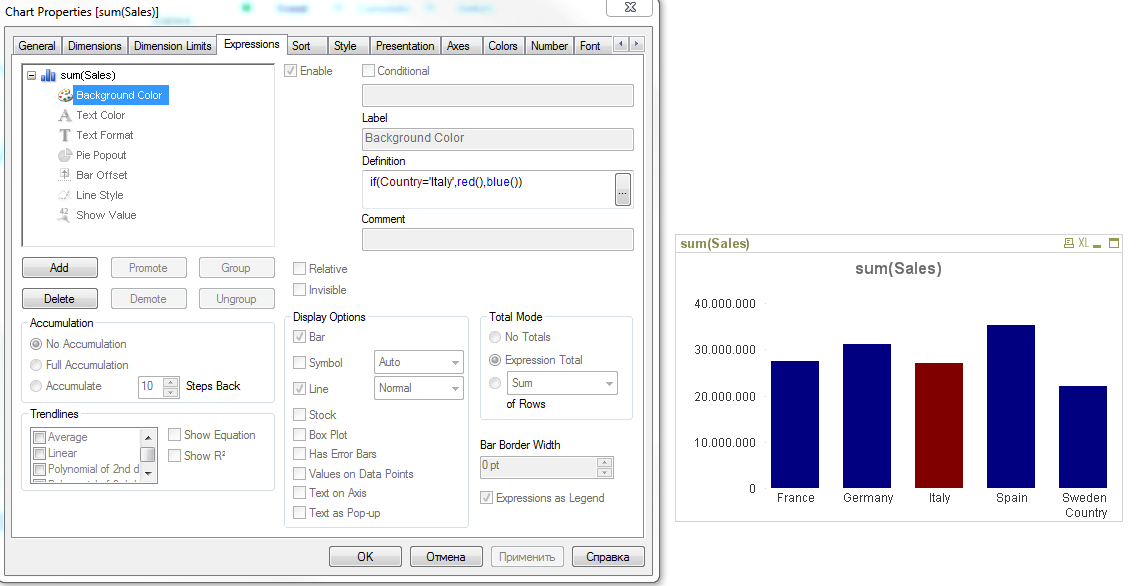Unlock a world of possibilities! Login now and discover the exclusive benefits awaiting you.
- Qlik Community
- :
- All Forums
- :
- QlikView App Dev
- :
- Set color bar by dimension's value
- Subscribe to RSS Feed
- Mark Topic as New
- Mark Topic as Read
- Float this Topic for Current User
- Bookmark
- Subscribe
- Mute
- Printer Friendly Page
- Mark as New
- Bookmark
- Subscribe
- Mute
- Subscribe to RSS Feed
- Permalink
- Report Inappropriate Content
Set color bar by dimension's value
Hi!,
I am doing a bar chart with "Empresa" as dimention. The thing is that I want to change the color of one of the bar if Empresa = Omnicrom.
Chart:
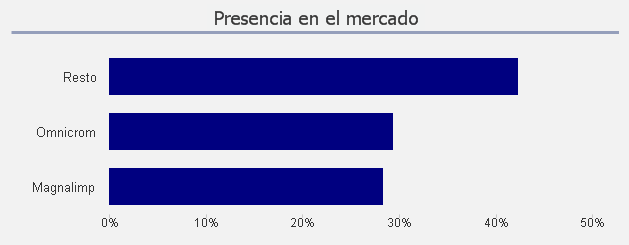
I use this formula in colour: If(Empresa='Omnicrom', Red(), Blue())
If I click Omnicrom the bar turns red but when the chart is without a selection all the values has the same colour and I want than Omnicrom always be red.
What can I do?
Thanks from Argentina!
Accepted Solutions
- Mark as New
- Bookmark
- Subscribe
- Mute
- Subscribe to RSS Feed
- Permalink
- Report Inappropriate Content
Where do you use the formula for the color? Did you click on the + in front of the expression, select Background Color and then entered that expression in the Definition field?
talk is cheap, supply exceeds demand
- Mark as New
- Bookmark
- Subscribe
- Mute
- Subscribe to RSS Feed
- Permalink
- Report Inappropriate Content
Where do you use the formula for the color? Did you click on the + in front of the expression, select Background Color and then entered that expression in the Definition field?
talk is cheap, supply exceeds demand
- Mark as New
- Bookmark
- Subscribe
- Mute
- Subscribe to RSS Feed
- Permalink
- Report Inappropriate Content
I try and works! thanks very much.
- Mark as New
- Bookmark
- Subscribe
- Mute
- Subscribe to RSS Feed
- Permalink
- Report Inappropriate Content
Hi,
I've made the same thing.
Here is result.