Unlock a world of possibilities! Login now and discover the exclusive benefits awaiting you.
- Qlik Community
- :
- All Forums
- :
- QlikView App Dev
- :
- Re: Sheet Labels
- Subscribe to RSS Feed
- Mark Topic as New
- Mark Topic as Read
- Float this Topic for Current User
- Bookmark
- Subscribe
- Mute
- Printer Friendly Page
- Mark as New
- Bookmark
- Subscribe
- Mute
- Subscribe to RSS Feed
- Permalink
- Report Inappropriate Content
Sheet Labels
Anybody knows how to set the labels property in a document?
Is it possible to set the height between the top of the screen and the labels?
An ideal disposition could be the following:
TITLE
VSpace
|LABEL1| LABEL2| LABEL3|
Thanks a lot
Marco
- « Previous Replies
-
- 1
- 2
- Next Replies »
- Mark as New
- Bookmark
- Subscribe
- Mute
- Subscribe to RSS Feed
- Permalink
- Report Inappropriate Content
Hi
Try like this
='Title' & chr(10) & chr(10) & 'Label1'
or
='Title' & chr(10) & 'Line1'
Please close the thread by marking correct answer & give likes if you like the post.
- Mark as New
- Bookmark
- Subscribe
- Mute
- Subscribe to RSS Feed
- Permalink
- Report Inappropriate Content
I need to set the space between the top and the labels, how i shown in the following image,

Thanks
Marco
- Mark as New
- Bookmark
- Subscribe
- Mute
- Subscribe to RSS Feed
- Permalink
- Report Inappropriate Content
This are not sheet-tabs else buttons which switch per actions through the different sheets from the app.
- Marcus
- Mark as New
- Bookmark
- Subscribe
- Mute
- Subscribe to RSS Feed
- Permalink
- Report Inappropriate Content
So where can i find and insert them in the sheet?
Marco
- Mark as New
- Bookmark
- Subscribe
- Mute
- Subscribe to RSS Feed
- Permalink
- Report Inappropriate Content
Create a button and customized him how you want and set an action to change the sheet:
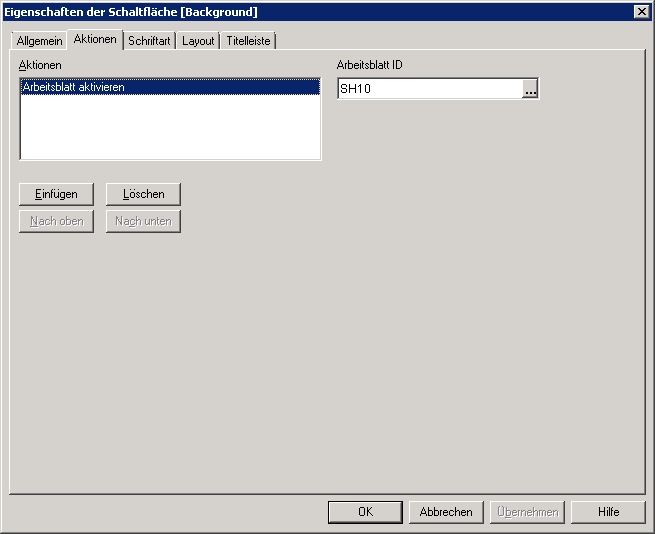
Copy this button how many you need - change the text and action (sheet-id) and the copy all these button as linked objects in all sheets and hide the sheet-tabs.
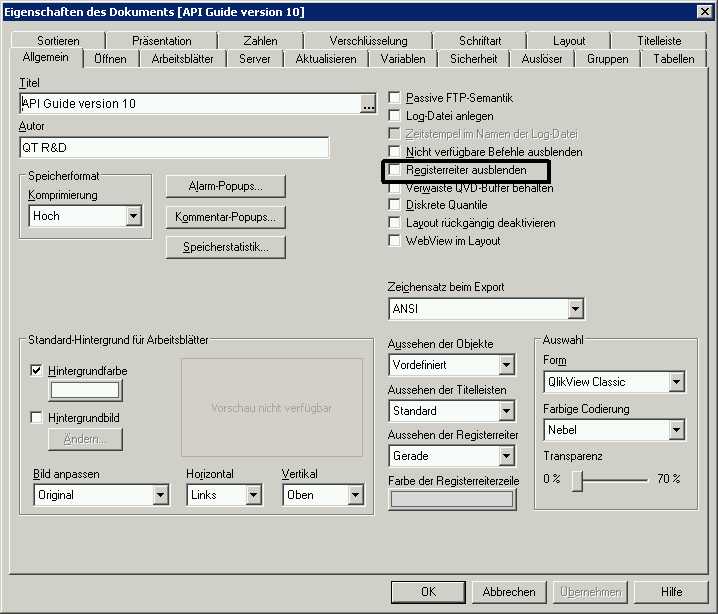
- Marcus
- Mark as New
- Bookmark
- Subscribe
- Mute
- Subscribe to RSS Feed
- Permalink
- Report Inappropriate Content
Is it possible to hide the Sheet labels and use the button with seitch per actions, how you have suggested?
Thanks
Marco
- Mark as New
- Bookmark
- Subscribe
- Mute
- Subscribe to RSS Feed
- Permalink
- Report Inappropriate Content
Excuse me, which are the settings for the button in order to obtain a tab like style?
Another thing, how can insert separate images in a document?
Thanks
Marco
- Mark as New
- Bookmark
- Subscribe
- Mute
- Subscribe to RSS Feed
- Permalink
- Report Inappropriate Content
You should a little bit experiment with various layout-options and I think with a textbox (can also be used for click-actions) you could better achieve a good solutions, also with images for these buttons or for the sheets (is similar in general tab):
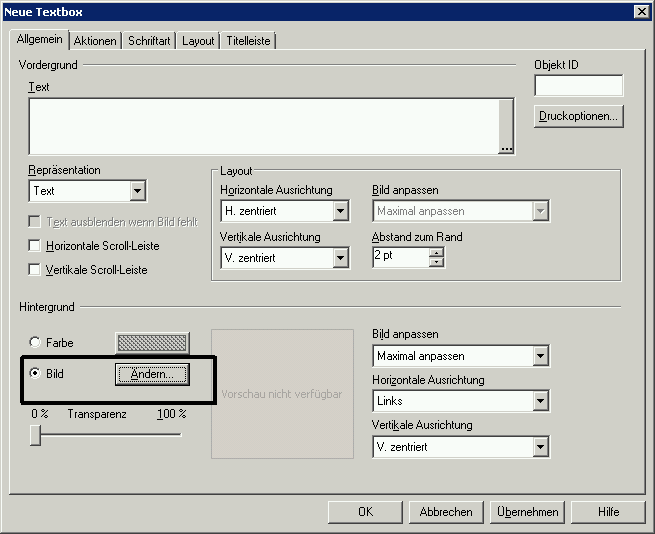
- Marcus
- Mark as New
- Bookmark
- Subscribe
- Mute
- Subscribe to RSS Feed
- Permalink
- Report Inappropriate Content
Thanks i'll try it.
Marco
- « Previous Replies
-
- 1
- 2
- Next Replies »