Unlock a world of possibilities! Login now and discover the exclusive benefits awaiting you.
- Qlik Community
- :
- All Forums
- :
- QlikView App Dev
- :
- Re: Show All Values of Bucket in Cross Tab
- Subscribe to RSS Feed
- Mark Topic as New
- Mark Topic as Read
- Float this Topic for Current User
- Bookmark
- Subscribe
- Mute
- Printer Friendly Page
- Mark as New
- Bookmark
- Subscribe
- Mute
- Subscribe to RSS Feed
- Permalink
- Report Inappropriate Content
Show All Values of Bucket in Cross Tab
Hi All,
I have created a bucket by comparing a measure value (measure1) with below logic and I am using this Bucket as a dimension in pivot table. Now the issue is i am getting only those buckets for which i have some value of measure. Is there a way i can show all values of buckets even if we dont have any measure value. Show All values is coming disabled in this case.
[Bucket Table]:
LOAD * INLINE [
Low,High,Value
0,10,0%-10%
10,20,20%
20,30,30%
30,40,40%
40,50,50%
50,60,60%
60,70,70%
70,80,80%
80,90,90%
90,100,100%
];
Let vLow1 = Peek('Low',0);
Let vLow2 = Peek('Low',1);
Let vLow3 = Peek('Low',2);
Let vLow4 = Peek('Low',3);
Let vLow5 = Peek('Low',4);
Let vLow6 = Peek('Low',5);
Let vLow7 = Peek('Low',6);
Let vLow8 = Peek('Low',7);
Let vLow9 = Peek('Low',8);
Let vLow10 = Peek('Low',9);
Let vHigh1 = Peek('High',0);
Let vHigh2 = Peek('High',1);
Let vHigh3 = Peek('High',2);
Let vHigh4 = Peek('High',3);
Let vHigh5 = Peek('High',4);
Let vHigh6 = Peek('High',5);
Let vHigh7 = Peek('High',6);
Let vHigh8 = Peek('High',7);
Let vHigh9 = Peek('High',8);
Let vHigh10 = Peek('High',9);
Let vBucket1 = Peek('Value',0);
Let vBucket2 = Peek('Value',1);
Let vBucket3 = Peek('Value',2);
Let vBucket4 = Peek('Value',3);
Let vBucket5 = Peek('Value',4);
Let vBucket6 = Peek('Value',5);
Let vBucket7 = Peek('Value',6);
Let vBucket8 = Peek('Value',7);
Let vBucket9 = Peek('Value',8);
Let vBucket10 = Peek('Value',9);
Chart Bucket Formula:
if(Measure1>vLow1 and Measure1<=vHigh1, vBucket1,
if(Measure1>vLow2 and Measure1<=vHigh2, vBucket2,
if(Measure1>vLow3 and Measure1<=vHigh3, vBucket3,
if(Measure1>vLow4 and Measure1<=vHigh4, vBucket4,
if(Measure1>vLow5 and Measure1<=vHigh5, vBucket5,
if(Measure1>vLow6 and Measure1<=vHigh6, vBucket6,
if(Measure1>vLow7 and Measure1<=vHigh7, vBucket7,
if(Measure1>vLow8 and Measure1<=vHigh8, vBucket8,
if(Measure1>vLow9 and Measure1<=vHigh9, vBucket9,
vBucket10
)))))))))
Field " How Often" is in question here..
Present Scenario:
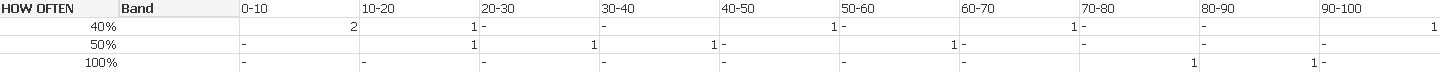
Expected Scenario:
| HOW OFTEN | Band | 0-10 | 20-Oct | 20-30 | 30-40 | 40-50 | 50-60 | 60-70 | 70-80 | 80-90 | 90-100 |
| 0-10% | |||||||||||
| 20% | |||||||||||
| 30% | |||||||||||
| 40% | 2 | 1 | - | - | 1 | - | 1 | - | - | 1 | |
| 50% | - | 1 | 1 | 1 | - | 1 | - | - | - | - | |
| 60% | |||||||||||
| 70% | |||||||||||
| 80% | |||||||||||
| 90% | |||||||||||
| 100% | - | - | - | - | - | - | - | 1 | 1 | - |
- « Previous Replies
-
- 1
- 2
- Next Replies »
Accepted Solutions
- Mark as New
- Bookmark
- Subscribe
- Mute
- Subscribe to RSS Feed
- Permalink
- Report Inappropriate Content
Add a new table like this
LOAD * INLINE [
Bucket_Island
0%
10%
20%
30%
40%
50%
60%
70%
80%
90%
100%
];
Chart
Dimension
Bucket_Island
Band
Expression
=Sum(Aggr(If(1/Count(TOTAL <Mandate_Number> Mandate_Number) <= Only({1}Bucket_Island) and 1/Count(TOTAL <Mandate_Number> Mandate_Number) > Above(Only({1}Bucket_Island)), 1), Mandate_Number, Band, Bucket_Island))
- Mark as New
- Bookmark
- Subscribe
- Mute
- Subscribe to RSS Feed
- Permalink
- Report Inappropriate Content
Would you be able to share a sample to take a look at?
- Mark as New
- Bookmark
- Subscribe
- Mute
- Subscribe to RSS Feed
- Permalink
- Report Inappropriate Content
Thanks for the reply Sunny.
Here you go.
Regards Madhur
- Mark as New
- Bookmark
- Subscribe
- Mute
- Subscribe to RSS Feed
- Permalink
- Report Inappropriate Content
Add a new table like this
LOAD * INLINE [
Bucket_Island
0%
10%
20%
30%
40%
50%
60%
70%
80%
90%
100%
];
Chart
Dimension
Bucket_Island
Band
Expression
=Sum(Aggr(If(1/Count(TOTAL <Mandate_Number> Mandate_Number) <= Only({1}Bucket_Island) and 1/Count(TOTAL <Mandate_Number> Mandate_Number) > Above(Only({1}Bucket_Island)), 1), Mandate_Number, Band, Bucket_Island))
- Mark as New
- Bookmark
- Subscribe
- Mute
- Subscribe to RSS Feed
- Permalink
- Report Inappropriate Content
Sunny,
This is working exactly the way i wanted. Im pretty new to Qlikview so would be great if you if could give explain me the logic behind measure calculation and How Often formula.
Thanks
Madhur
- Mark as New
- Bookmark
- Subscribe
- Mute
- Subscribe to RSS Feed
- Permalink
- Report Inappropriate Content
How Often is a new field that I created in the script
LOAD * INLINE [
Bucket_Island
0%
10%
20%
30%
40%
50%
60%
70%
80%
90%
100%
];
And I am doing a Cartesian Product to get the solution you are looking to get
=Sum(Aggr(If(1/Count(TOTAL <Mandate_Number> Mandate_Number) <= Only({1}Bucket_Island) and 1/Count(TOTAL <Mandate_Number> Mandate_Number) > Above(Only({1}Bucket_Island)), 1), Mandate_Number, Band, Bucket_Island))
Used Aggr() to create a temporary table which includes the Bucket_Island as a dimension. and then I am doing a similar check which you wanted and were doing in your dimension before.
Calculated dimensions are less efficient and the way you did it seemed very complicated....
- Mark as New
- Bookmark
- Subscribe
- Mute
- Subscribe to RSS Feed
- Permalink
- Report Inappropriate Content
Okeh.
But dont you think we have thousand of Mandates Number than the performance in this solution would be compromised.
- Mark as New
- Bookmark
- Subscribe
- Mute
- Subscribe to RSS Feed
- Permalink
- Report Inappropriate Content
Definitely will.... what other option do you have ![]()
- Mark as New
- Bookmark
- Subscribe
- Mute
- Subscribe to RSS Feed
- Permalink
- Report Inappropriate Content
Hi Sunny,
Thanks for the help here and solution is working but I am facing one issue is this solution is that if I further drill down by clicking any number in the row where we more than one numbers it give me zero

like this I clicked 2 to see what are these two mandates but t gives me 0
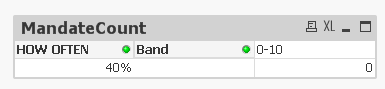
can we change your formula so that when we click 2 it should give me those values.. I am displaying these 2 values in separate data grid
- Mark as New
- Bookmark
- Subscribe
- Mute
- Subscribe to RSS Feed
- Permalink
- Report Inappropriate Content
Not sure I follow what you want when you click on 2?
- « Previous Replies
-
- 1
- 2
- Next Replies »