Unlock a world of possibilities! Login now and discover the exclusive benefits awaiting you.
- Qlik Community
- :
- All Forums
- :
- QlikView App Dev
- :
- Show Conditional
- Subscribe to RSS Feed
- Mark Topic as New
- Mark Topic as Read
- Float this Topic for Current User
- Bookmark
- Subscribe
- Mute
- Printer Friendly Page
- Mark as New
- Bookmark
- Subscribe
- Mute
- Subscribe to RSS Feed
- Permalink
- Report Inappropriate Content
Show Conditional
Hi,
I have got a container with 2 tabs in it each having 1 chart . Now I have a few text boxes that only need to be displayed when one of the charts/tabs is opened and not the other.
How can I do that?
Thanks in advance.
- Tags:
- new_to_qlikview
- Mark as New
- Bookmark
- Subscribe
- Mute
- Subscribe to RSS Feed
- Permalink
- Report Inappropriate Content
Hi Look at the screenshot below. hope that helps...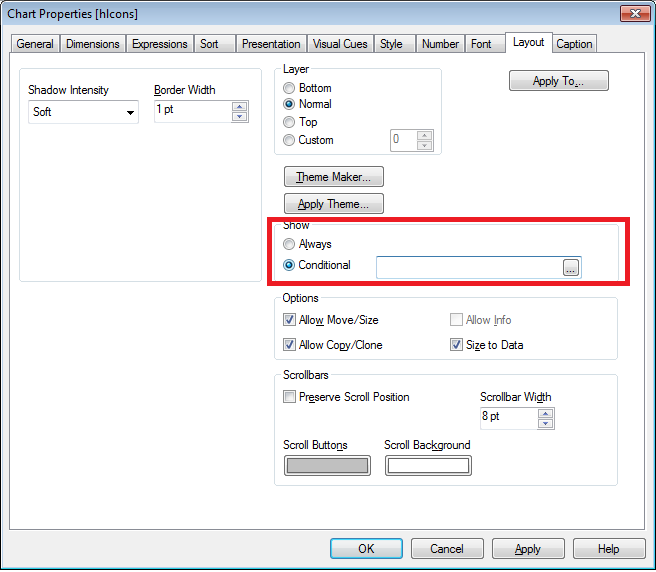
- Mark as New
- Bookmark
- Subscribe
- Mute
- Subscribe to RSS Feed
- Permalink
- Report Inappropriate Content
It would be nice if you could set a variable when changing tabs in a container (and then use the suggestion aboumejjjane mentions), but as far as i know, you cannot create an action for a 'tab change'.
- Mark as New
- Bookmark
- Subscribe
- Mute
- Subscribe to RSS Feed
- Permalink
- Report Inappropriate Content
Aboummejjane - I know where it is. I need to know the condition that needs to be applied.
michelkr - You are right. The object level triggers dont exist anymore in v11.
Thx guys!
- Mark as New
- Bookmark
- Subscribe
- Mute
- Subscribe to RSS Feed
- Permalink
- Report Inappropriate Content
I have a similar situation and worked around it with buttons that set variables. For instance, I created a button for each of the 2 different subject areas, Consumer and B2B. Each button changes the value for the variable vDisplayGroup appropriately. Then, for all of the objects I want displayed for the Consumer subject, I set the show conditional where vDisplayGroup = "Consumer". We're on version 11 and only use the Ajax client.
-Vince
- Mark as New
- Bookmark
- Subscribe
- Mute
- Subscribe to RSS Feed
- Permalink
- Report Inappropriate Content
Thanks Vince. i did a similar thing. Created 2 buttons and added actions to minimize and restore the objects I want on each button. Cheers