Unlock a world of possibilities! Login now and discover the exclusive benefits awaiting you.
- Qlik Community
- :
- All Forums
- :
- QlikView App Dev
- :
- Show Hide column based on a button click.
- Subscribe to RSS Feed
- Mark Topic as New
- Mark Topic as Read
- Float this Topic for Current User
- Bookmark
- Subscribe
- Mute
- Printer Friendly Page
- Mark as New
- Bookmark
- Subscribe
- Mute
- Subscribe to RSS Feed
- Permalink
- Report Inappropriate Content
Show Hide column based on a button click.
Hi,
I have some fileds and i want to display it in UI.Here on left hand side I have product hierarchy and in right side panel I have requirement.Can some one tell me how it should dipslay in Dashabord.
| [Product Hierarchy], | Create a new tab and report to display product hierarchy with option to display ID's only, Descriptions only or both. |
| [World Wide Business ID], | |
| [World Wide Business], | |
| [Strategy Center ID], | |
| [Strategy Center], | |
| [Product Line ID], | |
| [Product Line], | |
| [Product Set ID], | |
| [Product Set], | |
| [Product Subset ID], | |
| [Product Subset], | |
| [Business Segment ID], | |
| [Business Segment], | |
| Platform, | |
| [Business Unit ID], | |
| [Business Unit], |
@ sunny Talwar can you help me on this.
regards,
Rupali
- Mark as New
- Bookmark
- Subscribe
- Mute
- Subscribe to RSS Feed
- Permalink
- Report Inappropriate Content
Hi,
Not really sure exactly what you are after, but if you just need to be able to toggle columns in a straight table you can create a variable & use enable conditional (here for dimensions), so;
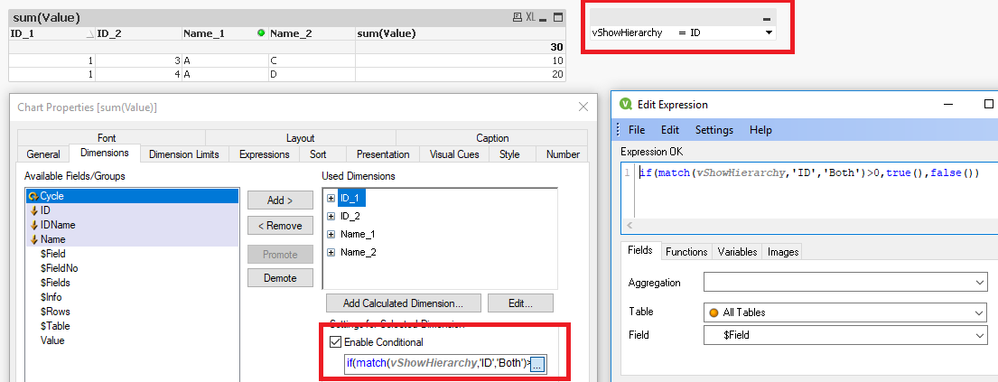
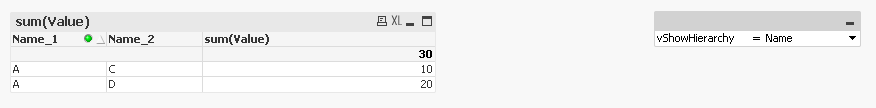
Cheers,
Chris.