Unlock a world of possibilities! Login now and discover the exclusive benefits awaiting you.
- Qlik Community
- :
- All Forums
- :
- QlikView App Dev
- :
- Re: Show all rows with highest value of FieldB w.r...
- Subscribe to RSS Feed
- Mark Topic as New
- Mark Topic as Read
- Float this Topic for Current User
- Bookmark
- Subscribe
- Mute
- Printer Friendly Page
- Mark as New
- Bookmark
- Subscribe
- Mute
- Subscribe to RSS Feed
- Permalink
- Report Inappropriate Content
Show all rows with highest value of FieldB w.r.t each FieldA
Hi,
The data table is as shown below and I am trying to create a table with rows which has only top value of "altB" for each category -

I could achieve till this, i.e., find the top values of "altB" with respect to each category-
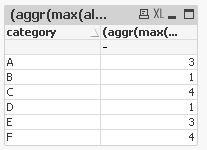
I am stuck here, how do I show all rows where category & altB are as shown in the above table? The table I am looking for should look like this-
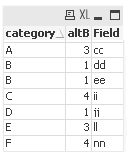
PFA a sample app. I am trying to solve this without any changes to be made on the datamodel/script.
Accepted Solutions
- Mark as New
- Bookmark
- Subscribe
- Mute
- Subscribe to RSS Feed
- Permalink
- Report Inappropriate Content
Another option is to create a hidden expression like this
If(altB = Max(TOTAL <category> altB), 1)
With all three dimensions
- Mark as New
- Bookmark
- Subscribe
- Mute
- Subscribe to RSS Feed
- Permalink
- Report Inappropriate Content
Try below
=if(altB=AGGR(NODISTINCT Max(altB),category),altB)
If a post helps to resolve your issue, please accept it as a Solution.
- Mark as New
- Bookmark
- Subscribe
- Mute
- Subscribe to RSS Feed
- Permalink
- Report Inappropriate Content
Alternatively you can create a ROWKEY in script that identifies each row uniquely
and use the expression below
Data:
LOAD *,Rowno() as ROWKEY INLINE [
category, altB, Field
A, 1, aa
A, 2, bb
A, 3, cc
B, 1, dd
B, 1, ee
C, 2, ff
C, 3, gg
C, 1, hh
C, 4, ii
D, 1, jj
E, 2, kk
E, 3, ll
F, 2, mm
F, 4, nn
F, 1, oo
];
Expression:
=Max({<ROWKEY={"=altB=AGGR(NODISTINCT Max(altB),category)"} >} altB)
If a post helps to resolve your issue, please accept it as a Solution.
- Mark as New
- Bookmark
- Subscribe
- Mute
- Subscribe to RSS Feed
- Permalink
- Report Inappropriate Content
Another option is to create a hidden expression like this
If(altB = Max(TOTAL <category> altB), 1)
With all three dimensions
- Mark as New
- Bookmark
- Subscribe
- Mute
- Subscribe to RSS Feed
- Permalink
- Report Inappropriate Content
HI Sunny,
This works. Thank you.
- Mark as New
- Bookmark
- Subscribe
- Mute
- Subscribe to RSS Feed
- Permalink
- Report Inappropriate Content
Hi Vineeth,
Thank you for the response.
For some reason I couldn't get this working. I added this as an expression, but not working.
- Mark as New
- Bookmark
- Subscribe
- Mute
- Subscribe to RSS Feed
- Permalink
- Report Inappropriate Content
Vineeth,
I prefer to do this without implementing any changes on the script side, and that's what I have also mentioned in my question.
Thank you.