Unlock a world of possibilities! Login now and discover the exclusive benefits awaiting you.
- Qlik Community
- :
- All Forums
- :
- QlikView App Dev
- :
- Re: Show full range when making selection
- Subscribe to RSS Feed
- Mark Topic as New
- Mark Topic as Read
- Float this Topic for Current User
- Bookmark
- Subscribe
- Mute
- Printer Friendly Page
- Mark as New
- Bookmark
- Subscribe
- Mute
- Subscribe to RSS Feed
- Permalink
- Report Inappropriate Content
Show full range when making selection
Hi,
I want to let my graph/table always show the full range of a dimension, even if I make a selection.
For example, if I have in my graph "month" as dimension, and I select only March with a list box, how can I have Qlikview just show a 0-value for all other months and the data for March, in stead of removing all the other months from my graph?
So I want something like this:
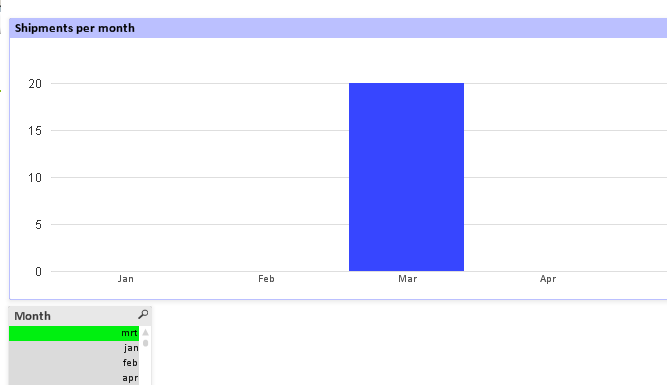
and not this:
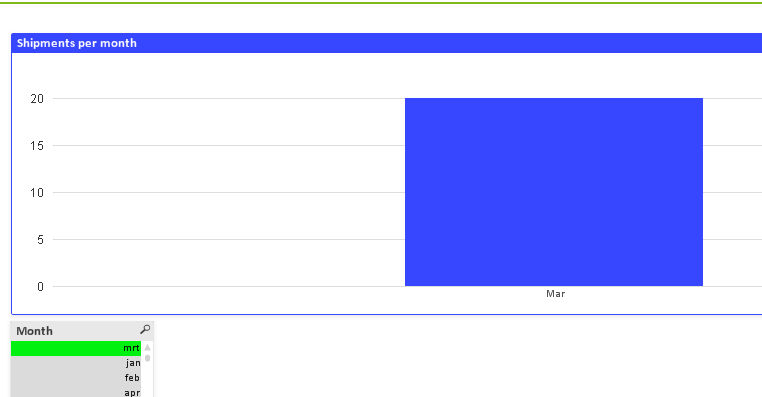
Thanks!
Accepted Solutions
- Mark as New
- Bookmark
- Subscribe
- Mute
- Subscribe to RSS Feed
- Permalink
- Report Inappropriate Content
try this
check show all values in tab dimension
uncheck suppress zero values in tab presentation
- Mark as New
- Bookmark
- Subscribe
- Mute
- Subscribe to RSS Feed
- Permalink
- Report Inappropriate Content
try this
check show all values in tab dimension
uncheck suppress zero values in tab presentation
- Mark as New
- Bookmark
- Subscribe
- Mute
- Subscribe to RSS Feed
- Permalink
- Report Inappropriate Content
Hi
Assuming that your chart expression is
Sum(Shipments)
and your month dimension is Months, then use something like
=Sum({<Month= >} If(Index(Concat(Month, ','), Month), Shipments))
and uncheck Suppress Zero Values.
HTH
Jonathan
- Mark as New
- Bookmark
- Subscribe
- Mute
- Subscribe to RSS Feed
- Permalink
- Report Inappropriate Content
Do as Below
Dimension Tab
Untick Suppress When Value is NULL
Tick Show All Values
Expression Tab
Tick Value on Data Points
Presentation Tab
Untick Suppress Zero Value
Tick Zero On Bars
Hope this helps..
- Mark as New
- Bookmark
- Subscribe
- Mute
- Subscribe to RSS Feed
- Permalink
- Report Inappropriate Content
I'm not sure if there are any direct options available which can show the ones not selected on a graph.
I think using layout tricks this can be achieved. Can you please post your sample qvw?
- Mark as New
- Bookmark
- Subscribe
- Mute
- Subscribe to RSS Feed
- Permalink
- Report Inappropriate Content
Ok, so I fixed it for my graphs like this. Anybody knows how to arrange this for my pivot too? Because just checking show all values and unchecking suppress zero values didnt work here.