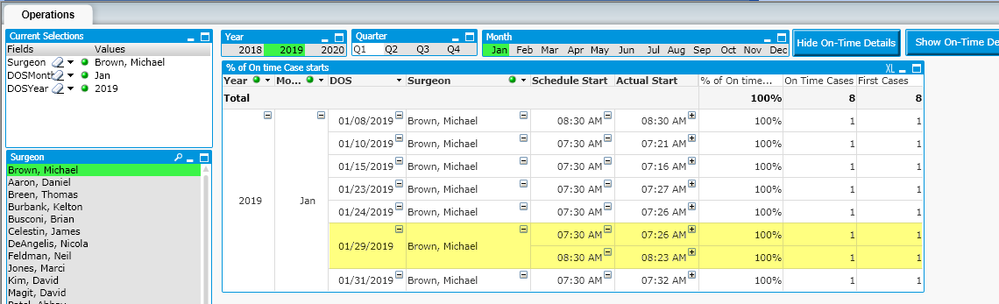Unlock a world of possibilities! Login now and discover the exclusive benefits awaiting you.
- Qlik Community
- :
- All Forums
- :
- QlikView App Dev
- :
- Re: Show only earliest value in a day
- Subscribe to RSS Feed
- Mark Topic as New
- Mark Topic as Read
- Float this Topic for Current User
- Bookmark
- Subscribe
- Mute
- Printer Friendly Page
- Mark as New
- Bookmark
- Subscribe
- Mute
- Subscribe to RSS Feed
- Permalink
- Report Inappropriate Content
Show only earliest value in a day
Hi,
How do I show only an earliest value in a selected day..
Ex:
| Case | Value | Time | Date | SalesPerson |
| 1 | ABC | 6:00 AM | 1/1/2019 | Mary |
| 2 | BCD | 6:30 AM | 1/1/2019 | Mary |
| 3 | CDE | 8:50 AM | 2/2/2019 | Mary |
| 4 | EFG | 10:00 AM | 9/15/2019 | John |
| 5 | HIJ | 12:00 PM | 3/22/2019 | Doug |
| 6 | KLM | 7:30 AM | 5/5/2019 | Andrew |
| 7 | NOP | 7:15 AM | 5/5/2019 | Andrew |
I'd like to show/count Case 1 for Mary for date 01/01/2019 cus that's the earliest case (with time stamp) for her that day and not count case 2 or case 3.
Same for Sales Person Andrew
Would like to count only Case # 7 as that was done 07:15 AM
I tried Peek and also Firstvalue
NoConcatenate
Data:
Load Case ,
FirstValue(Value) as Value
Resident Dim Group by Case;
This gives me the answer but in expression it's getting messed up.
Thanks.
- Mark as New
- Bookmark
- Subscribe
- Mute
- Subscribe to RSS Feed
- Permalink
- Report Inappropriate Content
Above are 2 examples...
In Yellow, they should not show, cus on same date, we had a case earlier than 08:30.
- Mark as New
- Bookmark
- Subscribe
- Mute
- Subscribe to RSS Feed
- Permalink
- Report Inappropriate Content
For Breen, which 5 First cases will be counted?
- Mark as New
- Bookmark
- Subscribe
- Mute
- Subscribe to RSS Feed
- Permalink
- Report Inappropriate Content
Below Case ID's should be First Cases for the Day
1026,
1120,
993,
825,
1247
OnTime would be 5 Cases
1026
1120
993
825
1247
Though count is same for both On Time or First Case
But On Time is <=7 Time Diff
First Case is Only the First Case for that Day which is also OnTime (<=7)
On Time Start = “Operation Start Time” </= 7 minutes from “Scheduled Start Time” for only the 1st case of Surgeon on a given day.
Exception: If first case is later than 8:30 AM, exclude. In other words, a first case must be between 7:30 and 8:30 AM.
- Mark as New
- Bookmark
- Subscribe
- Mute
- Subscribe to RSS Feed
- Permalink
- Report Inappropriate Content
I hope below helps?
Examples:
- First case scheduled at 0800 for Dr. Kim, Patient in the OR Room at 0807 = On Time
- First case scheduled at 0900 for Dr. Wong, Patient in the room at 0901 = Not a first case since it does not meet the definition of at/or prior to 0830. This case is excluded from calcualtions.
- First case scheduled at 0700 for Dr. Busconi, Patient in the room at 0708 = First Case but Not On time
On Time Starts is <=7 mins with exception of case not beyond 08:31 AM – Yes, On time start is <=7 minutes and must be scheduled to start before 0831 AM
As for First Case, what if first case is after 09:30 AM or even 11 AM? Not a first case, exclude this from calculation even if it is a first case for that provider. Example Dr. Henczel first case scheduled at 1200 – Does not meet the definition of first case.
Is it still considered as First Case for the day, but not On Time? After 0830, no longer considered a first case and should be excluded.
Then we have a special exception:
- Breen, first case scheduled at 0730 and is in the room at 0735.
- First case and on time
- Breen, same day, second case scheduled at 0815 and is in the room at 0830.
- Not a first case and should be excluded from calculations.
The logic has to meet the following to be included:
- Must be the first case of the day for that provider
- If Yes, Move to #2
- If No, Exclude from data
- Must be scheduled prior to 0831 AM
- If Yes, Move to #3
- If No, Exclude from Data
- Must be OR In Room <= 7 minutes
- If Yes, On Time
- If No, NOT On Time
- Mark as New
- Bookmark
- Subscribe
- Mute
- Subscribe to RSS Feed
- Permalink
- Report Inappropriate Content
Edit:
To consider it as First Case
Schedule start should be before 08:31 AM & should be the First Case.
On Time is
Should be before 08:31, First Case and <=7
- Mark as New
- Bookmark
- Subscribe
- Mute
- Subscribe to RSS Feed
- Permalink
- Report Inappropriate Content
Will check this now and will get back if I have more questions
- Mark as New
- Bookmark
- Subscribe
- Mute
- Subscribe to RSS Feed
- Permalink
- Report Inappropriate Content
Can you check if this works for you
Count({<CaseOnTime = {'On-Time'}, Lessthan8 *= {"*"}>} [Case ID])- Mark as New
- Bookmark
- Subscribe
- Mute
- Subscribe to RSS Feed
- Permalink
- Report Inappropriate Content
Thanks Sunny but it gives 2 counts for Michael Brown.
Please see attached sample...
Sample Ontime 1 measure: =Count(Aggr(FirstSortedValue( Timestamp([Scheduled Start], ' hh:mm TT'), -[On Time]), DOS))
Sample Ontime 2 measure count ( DISTINCT [On Time])
First Case: =Count(Aggr(FirstSortedValue( Timestamp([Scheduled Start], ' hh:mm TT'), -Lessthan8), DOS,Surgeon))
Sample 3 is your measure: Count({<CaseOnTime = {'On-Time'}, Lessthan8 *= {"*"}>} [Case ID])
I'm not using CaseOnTime dimension, Instead using [On Time]
Count(Aggr(FirstSortedValue( Timestamp([Scheduled Start], ' hh:mm TT'), -[On Time]), DOS)) <<< This expression, I got it from one of you examples
https://community.qlik.com/t5/New-to-QlikView/FirstSortedValue-Count/td-p/1187634
Seem to work but still have to fully test it out
- Mark as New
- Bookmark
- Subscribe
- Mute
- Subscribe to RSS Feed
- Permalink
- Report Inappropriate Content
Which Month and Year are you looking at for Brown, Michael?
- Mark as New
- Bookmark
- Subscribe
- Mute
- Subscribe to RSS Feed
- Permalink
- Report Inappropriate Content
Jan 2019
First Case for the day should be before 08:31 Scheduled start and First Instance only.
OnTime case should also be First Case like above and should be <=7 Mins (Actual Start-Schedule Start)