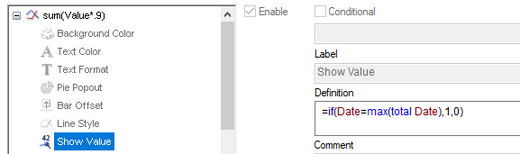Unlock a world of possibilities! Login now and discover the exclusive benefits awaiting you.
- Qlik Community
- :
- All Forums
- :
- QlikView App Dev
- :
- Show value for last data point in Line Chart with ...
Options
- Subscribe to RSS Feed
- Mark Topic as New
- Mark Topic as Read
- Float this Topic for Current User
- Bookmark
- Subscribe
- Mute
- Printer Friendly Page
Turn on suggestions
Auto-suggest helps you quickly narrow down your search results by suggesting possible matches as you type.
Showing results for
Contributor III
2020-07-22
02:38 AM
- Mark as New
- Bookmark
- Subscribe
- Mute
- Subscribe to RSS Feed
- Permalink
- Report Inappropriate Content
Show value for last data point in Line Chart with several lines of differing length
Hello Everyone,
I have a line chart displaying 2 lines and would like to show the value for only the last data point for each line on the chart. The charts display data over time and the 2 lines cover different time periods. I have included a screenshot and example QlikView file. I'd appreciate any help you can provide. 😊
Thank you,
Charles
1 Solution
Accepted Solutions
Partner - Master III
2020-07-22
02:56 AM
- Mark as New
- Bookmark
- Subscribe
- Mute
- Subscribe to RSS Feed
- Permalink
- Report Inappropriate Content
hi
you can achieve this using those expressions
and this for the second expression in the show value property
=if(Date=max({<Date={"<$(=date('01/01/2018'))"}>}total Date),1,0)
your chart will look like this
1 Reply
Partner - Master III
2020-07-22
02:56 AM
- Mark as New
- Bookmark
- Subscribe
- Mute
- Subscribe to RSS Feed
- Permalink
- Report Inappropriate Content
hi
you can achieve this using those expressions
and this for the second expression in the show value property
=if(Date=max({<Date={"<$(=date('01/01/2018'))"}>}total Date),1,0)
your chart will look like this