Unlock a world of possibilities! Login now and discover the exclusive benefits awaiting you.
- Qlik Community
- :
- All Forums
- :
- QlikView App Dev
- :
- Showing a certain value if condition is met
- Subscribe to RSS Feed
- Mark Topic as New
- Mark Topic as Read
- Float this Topic for Current User
- Bookmark
- Subscribe
- Mute
- Printer Friendly Page
- Mark as New
- Bookmark
- Subscribe
- Mute
- Subscribe to RSS Feed
- Permalink
- Report Inappropriate Content
Showing a certain value if condition is met
What I am trying to show is the percentage of fees not paid by dividing two fields, TotalOutstanding (A) and TotalPaid (A). In some cases A is greater than B so the rate is > 100.
What I want is, if the amount is greater than 100, show 100%, else show the calculated amount
This is what i have so far
if(
(Sum (TOTALOUTSTANDING)/Sum (TOTALPAID)*100 >= '100')
, '100%',
SUM(TOTALOUTSTANDING)/Sum (TOTALPAID)*100
)
- « Previous Replies
-
- 1
- 2
- Next Replies »
Accepted Solutions
- Mark as New
- Bookmark
- Subscribe
- Mute
- Subscribe to RSS Feed
- Permalink
- Report Inappropriate Content
- Mark as New
- Bookmark
- Subscribe
- Mute
- Subscribe to RSS Feed
- Permalink
- Report Inappropriate Content
Would use formatting in percent, thus 100% = 1. Formula may then look:
if(
(Sum (TOTALOUTSTANDING)/Sum (TOTALPAID) >= 1)
, 1,
SUM(TOTALOUTSTANDING)/Sum (TOTALPAID)
)
HTH Peter
- Mark as New
- Bookmark
- Subscribe
- Mute
- Subscribe to RSS Feed
- Permalink
- Report Inappropriate Content
This is what I have under the numbers tab
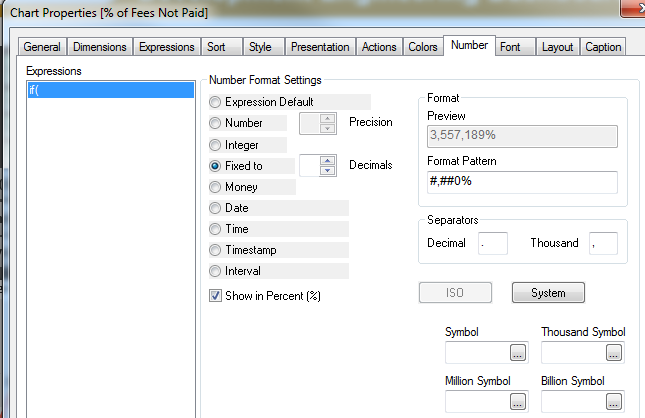
- Mark as New
- Bookmark
- Subscribe
- Mute
- Subscribe to RSS Feed
- Permalink
- Report Inappropriate Content
seem to be ok
and ...
does it work?
- Mark as New
- Bookmark
- Subscribe
- Mute
- Subscribe to RSS Feed
- Permalink
- Report Inappropriate Content
it does not
- Mark as New
- Bookmark
- Subscribe
- Mute
- Subscribe to RSS Feed
- Permalink
- Report Inappropriate Content
May be Try like:
if(
Num(Sum (TOTALOUTSTANDING)/Sum (TOTALPAID) , '###0') >= '100' )
, '100' &'%',
Num(SUM(TOTALOUTSTANDING)/Sum (TOTALPAID) , '#,##0%')
)
Can you share a sample if still have issues?
- Mark as New
- Bookmark
- Subscribe
- Mute
- Subscribe to RSS Feed
- Permalink
- Report Inappropriate Content
It says Error in Expression
- Mark as New
- Bookmark
- Subscribe
- Mute
- Subscribe to RSS Feed
- Permalink
- Report Inappropriate Content
see attached
Peter
- Mark as New
- Bookmark
- Subscribe
- Mute
- Subscribe to RSS Feed
- Permalink
- Report Inappropriate Content
I dont know why it isnt working for me
- Mark as New
- Bookmark
- Subscribe
- Mute
- Subscribe to RSS Feed
- Permalink
- Report Inappropriate Content
then please check the fieldnames, formula in your application same as sent to you ....
Are your fields numeric fields?
Peter
- « Previous Replies
-
- 1
- 2
- Next Replies »