Unlock a world of possibilities! Login now and discover the exclusive benefits awaiting you.
- Qlik Community
- :
- All Forums
- :
- QlikView App Dev
- :
- Showing expression as first vertical column in str...
- Subscribe to RSS Feed
- Mark Topic as New
- Mark Topic as Read
- Float this Topic for Current User
- Bookmark
- Subscribe
- Mute
- Printer Friendly Page
- Mark as New
- Bookmark
- Subscribe
- Mute
- Subscribe to RSS Feed
- Permalink
- Report Inappropriate Content
Showing expression as first vertical column in straight table
Hi,
I am trying to replicate attached straight table (snapshot of surgical dashboard demo app). Can some one explain me how ther got imgae (expression) as first column. When I tried I am seeing dimension as first column.
- Tags:
- new_to_qlikview
Accepted Solutions
- Mark as New
- Bookmark
- Subscribe
- Mute
- Subscribe to RSS Feed
- Permalink
- Report Inappropriate Content
You can do that with an expression that uses an expression to load an image file. Then just drag that column to be the first column.
Here are the expression details (one example)
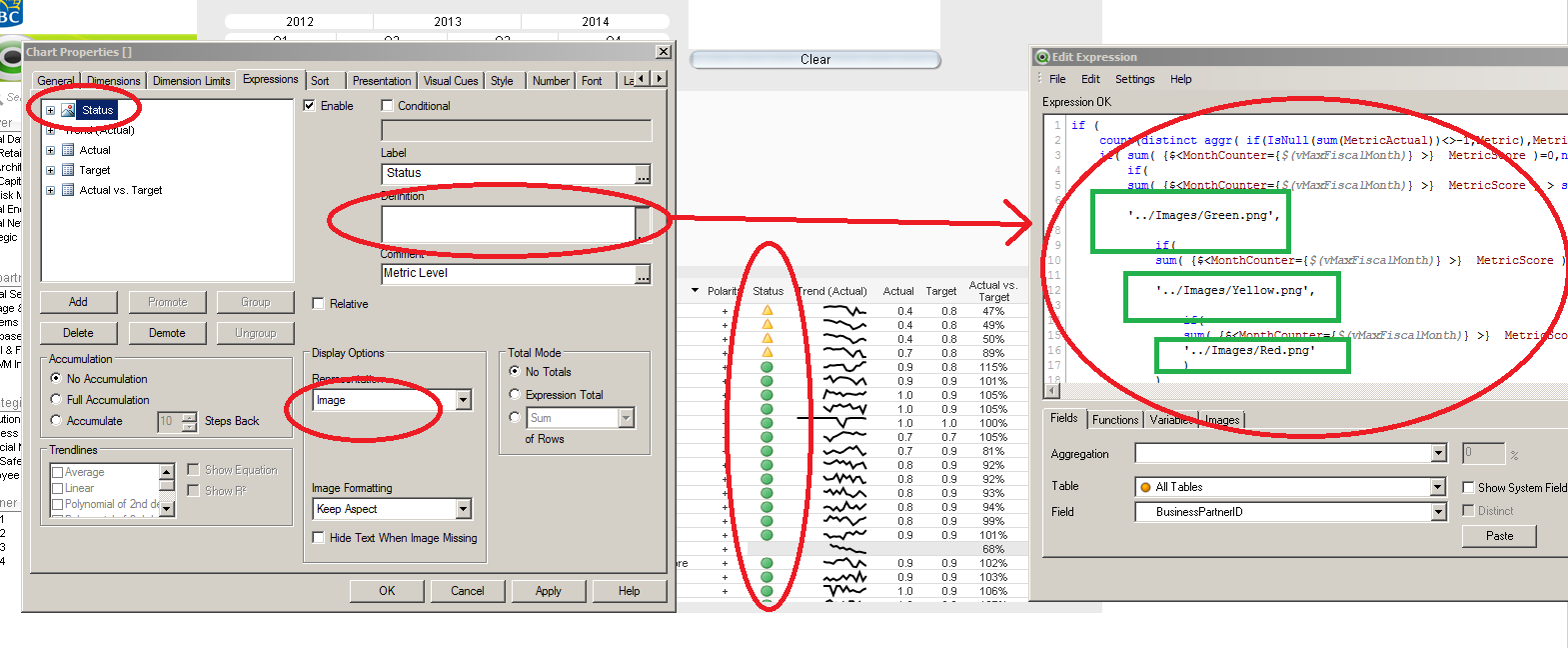
- Mark as New
- Bookmark
- Subscribe
- Mute
- Subscribe to RSS Feed
- Permalink
- Report Inappropriate Content
You can do that with an expression that uses an expression to load an image file. Then just drag that column to be the first column.
Here are the expression details (one example)
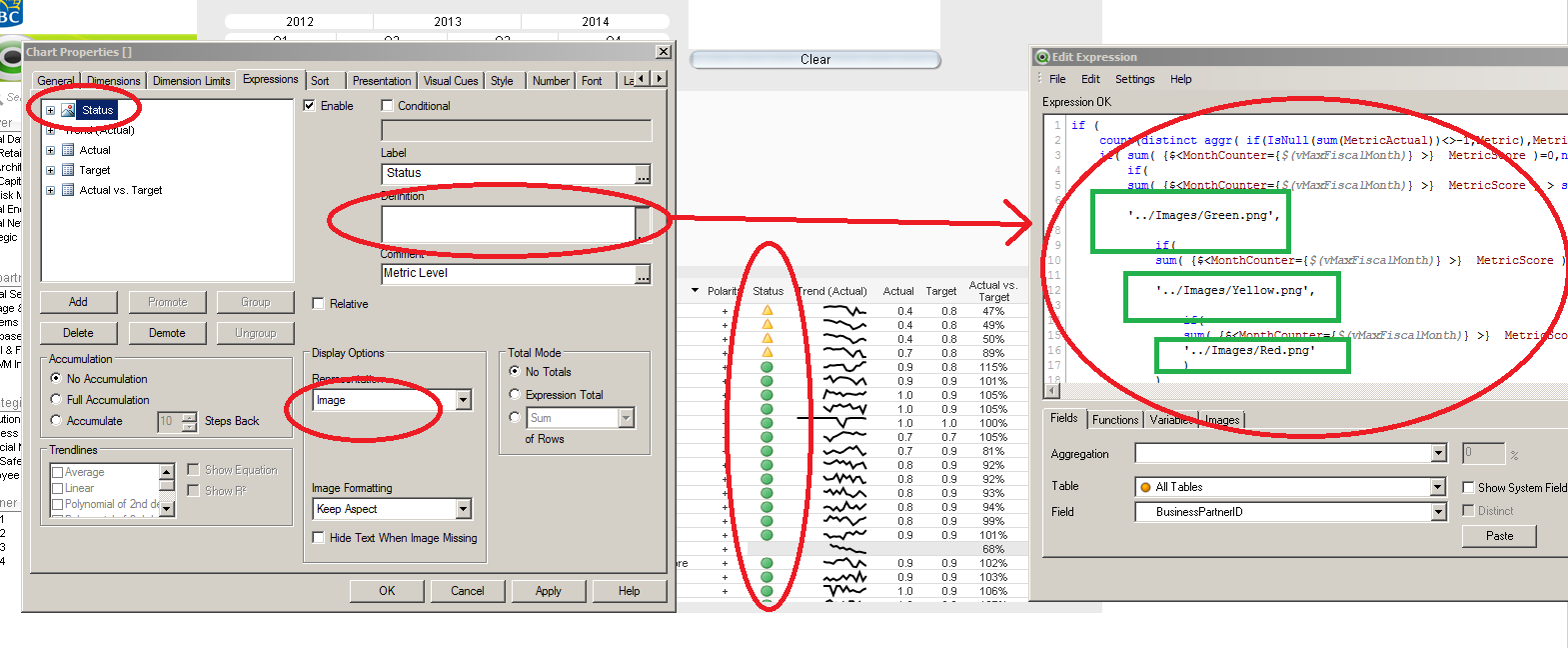
- Mark as New
- Bookmark
- Subscribe
- Mute
- Subscribe to RSS Feed
- Permalink
- Report Inappropriate Content
You can drag columns to any position after creating the table. Just make sure that "allow drag and drop" is checked on the Presentation tab.