Unlock a world of possibilities! Login now and discover the exclusive benefits awaiting you.
- Qlik Community
- :
- All Forums
- :
- QlikView App Dev
- :
- Re: Simple Count
- Subscribe to RSS Feed
- Mark Topic as New
- Mark Topic as Read
- Float this Topic for Current User
- Bookmark
- Subscribe
- Mute
- Printer Friendly Page
- Mark as New
- Bookmark
- Subscribe
- Mute
- Subscribe to RSS Feed
- Permalink
- Report Inappropriate Content
Simple Count
I'm new so please be gentle ![]()
I’m struggling with a simple count in QV. I’d like to count the distinct projects which have no Revenue for any year. In this case the result should be 2 (1 for ID 1 and 1 for ID 3). Can you help? I’ve attached my mockup.
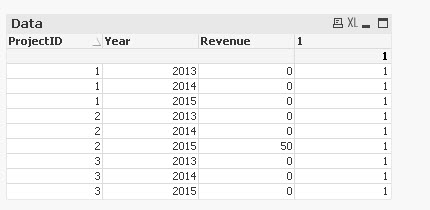
- Tags:
- new_to_qlikview
Accepted Solutions
- Mark as New
- Bookmark
- Subscribe
- Mute
- Subscribe to RSS Feed
- Permalink
- Report Inappropriate Content
Thanks Josh, these are returning a count of 1. The correct result should be a count of 2
This one works though
Sum(Aggr(if(Sum(Revenue) = 0, 1),ProjectID))
- Mark as New
- Bookmark
- Subscribe
- Mute
- Subscribe to RSS Feed
- Permalink
- Report Inappropriate Content
Hi,
Either of these expression will work. I recommend using the second one because it is more efficient.
=Sum(Aggr(if(Sum(Revenue) > 0, 1),ProjectID))
=Count(DISTINCT {$<Revenue = {">0"}>} ProjectID)
Please mark the appropriate replies as helpful / correct so our team and other members know that your question(s) has been answered to your satisfaction.
-Josh
PS I've also move this thread to the QlikView area so it is easier for others to find.
- Mark as New
- Bookmark
- Subscribe
- Mute
- Subscribe to RSS Feed
- Permalink
- Report Inappropriate Content
in attached file
- Mark as New
- Bookmark
- Subscribe
- Mute
- Subscribe to RSS Feed
- Permalink
- Report Inappropriate Content
Thanks Josh, these are returning a count of 1. The correct result should be a count of 2
This one works though
Sum(Aggr(if(Sum(Revenue) = 0, 1),ProjectID))
- Mark as New
- Bookmark
- Subscribe
- Mute
- Subscribe to RSS Feed
- Permalink
- Report Inappropriate Content
Thanks Demoustier. Can this be done in an expression? I need it to work with dynamic selections
- Mark as New
- Bookmark
- Subscribe
- Mute
- Subscribe to RSS Feed
- Permalink
- Report Inappropriate Content
Sorry I miss read your question. I thought you were looking for projects with revenue not without revenue. The Aggr function will be the better choice then as you already figured out.
=Sum(Aggr(if(Sum(Revenue) = 0, 1),ProjectID))