Unlock a world of possibilities! Login now and discover the exclusive benefits awaiting you.
- Qlik Community
- :
- All Forums
- :
- QlikView App Dev
- :
- Simple Question: Automatic generation of the table...
- Subscribe to RSS Feed
- Mark Topic as New
- Mark Topic as Read
- Float this Topic for Current User
- Bookmark
- Subscribe
- Mute
- Printer Friendly Page
- Mark as New
- Bookmark
- Subscribe
- Mute
- Subscribe to RSS Feed
- Permalink
- Report Inappropriate Content
Simple Question: Automatic generation of the table name with the field name
Hi,
I ask you a simple question, I just want to load my QVD's without automatic generation of his name, with the fields.
Note: I have not added any manipulation script, it's automatic and it's only on some applicables QVD (tables).
Example:
Case: QVD_Name.NameField
I just want to load my QVD without "BillingDocumentLinesTemp" automatically. Because I tried to rename it ( all fields) with " as " but it still have a different name.
Goal: Only NameField
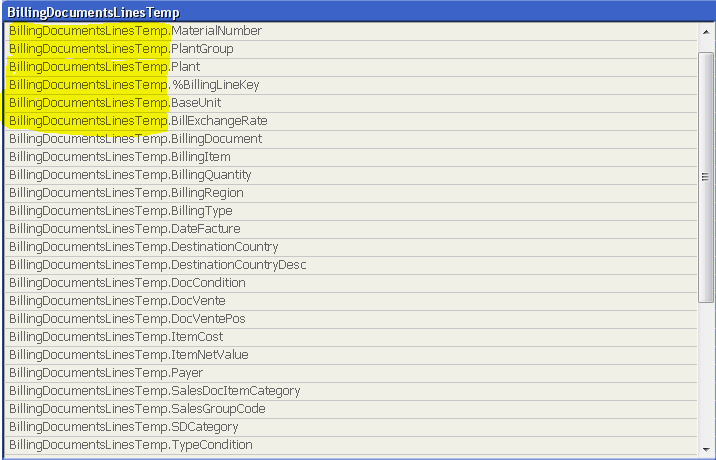
It's very Urgent, Thanks for your Help!
- « Previous Replies
-
- 1
- 2
- Next Replies »
Accepted Solutions
- Mark as New
- Bookmark
- Subscribe
- Mute
- Subscribe to RSS Feed
- Permalink
- Report Inappropriate Content
Hi,
I have tried this and works for me:
After loading the first table (being a QVD or not):
LET QVDNumber = 0;
After Loading every table (being a QVD or not):
LET QVDNumber = $(QVDNumber) +1;
After loading every QVD table:
LET OldName = TableName($(QVDNumber));
LET NewName = subfield(TableName($(QVDNumber)), '.',2);
rename table $(OldName) to $(NewName);
I am sure this code can be more elegant, using the TableNo() function ![]()
- Mark as New
- Bookmark
- Subscribe
- Mute
- Subscribe to RSS Feed
- Permalink
- Report Inappropriate Content
Hayfa
Are you using a Qualify statement ? If so then comment it out and reload.
Best Regards, Bill
- Mark as New
- Bookmark
- Subscribe
- Mute
- Subscribe to RSS Feed
- Permalink
- Report Inappropriate Content
Hello,
NoOfTables() will give you the number of tables in your script. So at the end of your script try adding these pseudocode lines:
For i = 1 to NoOfTables()
LET OldName = TableName(i);
LET NewName = subfield(OldName , '.' , 2); //Assuming that there an only dot!
rename table OldName to NewName;
Next i
Hope this helps!
- Mark as New
- Bookmark
- Subscribe
- Mute
- Subscribe to RSS Feed
- Permalink
- Report Inappropriate Content
Bill,
No, I haven't use the "Qualify" statement in this QVD!!
- Mark as New
- Bookmark
- Subscribe
- Mute
- Subscribe to RSS Feed
- Permalink
- Report Inappropriate Content
SALTO,
You mean in the end of the script of the QVD created ( before generate QVD) or in the end of the script that call the QVD generated ( after Load QVD file )??
- Mark as New
- Bookmark
- Subscribe
- Mute
- Subscribe to RSS Feed
- Permalink
- Report Inappropriate Content
Whoever created the QVD's obviously set them to be named that way.
Can you get the QVD's extracted again and have them named differently?
Regards
Al
- Mark as New
- Bookmark
- Subscribe
- Mute
- Subscribe to RSS Feed
- Permalink
- Report Inappropriate Content
I would try at the end of the script after LOAD QVD file.
I still have not managed my code to work, but I'll let you know.
- Mark as New
- Bookmark
- Subscribe
- Mute
- Subscribe to RSS Feed
- Permalink
- Report Inappropriate Content
Ok, I'm trying also, thank you!
- Mark as New
- Bookmark
- Subscribe
- Mute
- Subscribe to RSS Feed
- Permalink
- Report Inappropriate Content
Hi,
at the beggining of the script:
LET QVDNumber = 0;
After the load of every QVD:
LET QVDNumber = QVDNumber +1;
LET OldName = TableName($(QVDNumber ));
LET NewName = subfield(TableName($(QVDNumber )), '.',2);
LET NewName = $(OldName);
Good luck!
- Mark as New
- Bookmark
- Subscribe
- Mute
- Subscribe to RSS Feed
- Permalink
- Report Inappropriate Content
Okey SALTO, Thanks!
- « Previous Replies
-
- 1
- 2
- Next Replies »