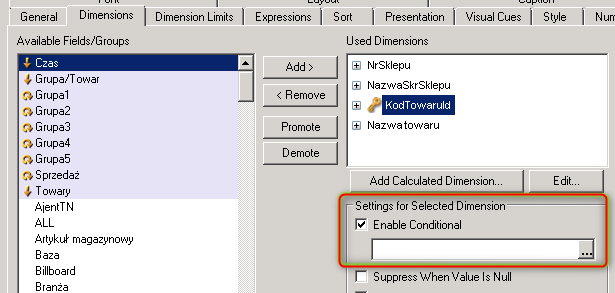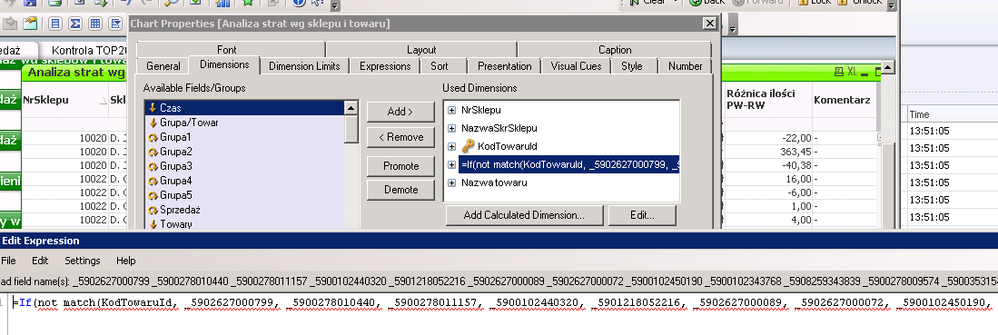Unlock a world of possibilities! Login now and discover the exclusive benefits awaiting you.
- Qlik Community
- :
- All Forums
- :
- QlikView App Dev
- :
- Simple help with exclude expression
- Subscribe to RSS Feed
- Mark Topic as New
- Mark Topic as Read
- Float this Topic for Current User
- Bookmark
- Subscribe
- Mute
- Printer Friendly Page
- Mark as New
- Bookmark
- Subscribe
- Mute
- Subscribe to RSS Feed
- Permalink
- Report Inappropriate Content
Simple help with exclude expression
Hello, I have straight table in my front end page.
In data there is column "KodTowaruID", like numeric Code column, and I want to exclude few positions from my table.
example
If KodTowaruID = 1122 then exclude from table
How to write expression to do that and paste it in this place?
I thought about simple
If((KodTowaruID)={1122} or {1123} or {1124} exclude from table
But could You write to me, how to make this expression to be correct?
Accepted Solutions
- Mark as New
- Bookmark
- Subscribe
- Mute
- Subscribe to RSS Feed
- Permalink
- Report Inappropriate Content
You could use the following expression as calculated dimension (not in your highlighted condition which is only for displaying the entire column or hiding them):
If( not match(KodTowaruID, 1122, 1123, 1124), KodTowaruID)
- Marcus
- Mark as New
- Bookmark
- Subscribe
- Mute
- Subscribe to RSS Feed
- Permalink
- Report Inappropriate Content
Try putting the values within single quotes like:
If(not Match(KodTowaruID, '_590', '_59027', ....
- Mark as New
- Bookmark
- Subscribe
- Mute
- Subscribe to RSS Feed
- Permalink
- Report Inappropriate Content
You could use the following expression as calculated dimension (not in your highlighted condition which is only for displaying the entire column or hiding them):
If( not match(KodTowaruID, 1122, 1123, 1124), KodTowaruID)
- Marcus
- Mark as New
- Bookmark
- Subscribe
- Mute
- Subscribe to RSS Feed
- Permalink
- Report Inappropriate Content
So I have made like U said and it is not working properly.
Do You know why? I have write it exactly like You did.
In Dimentons tab i add calculated dimension.
- Mark as New
- Bookmark
- Subscribe
- Mute
- Subscribe to RSS Feed
- Permalink
- Report Inappropriate Content
Try putting the values within single quotes like:
If(not Match(KodTowaruID, '_590', '_59027', ....
- Mark as New
- Bookmark
- Subscribe
- Mute
- Subscribe to RSS Feed
- Permalink
- Report Inappropriate Content
While calculated dimensions are useful, I tend to stay in the habit of using set expressions for whatever I am calculating in the expressions tab. So for a Sum() expression:
Sum( {$<KodTowaruID-={1111,1112,1113,1114}>} Field)
Notice the "-" in front of the "=" signifying to exclude the following set of values. Simple as copying and pasting that in any aggregate function you are using. You could also store it in a variable using the "Variable Overview" in settings menu, and then call that to use that set. If you were to put{$<KodTowaruID-={1111,1112,1113,1114}>} as vSet1, you could write the above as.
Sum( $(vSet1) Field) or Count( $(vSet1) EmployeeID) or whatever aggregate expression you need to use.
That being said, the earlier suggestion in the calculated dimension should work as well with the single quotes (apparently Qlik doesn't like the "_" and thinks you are entering field names).
- Mark as New
- Bookmark
- Subscribe
- Mute
- Subscribe to RSS Feed
- Permalink
- Report Inappropriate Content
Thank You @Jagsfan82 for your suggestion, I will try to practise this 🙂
Also thank You @marcus_sommer for respond and ofc @tresB for really helpful correction 🙂