Unlock a world of possibilities! Login now and discover the exclusive benefits awaiting you.
- Qlik Community
- :
- All Forums
- :
- QlikView App Dev
- :
- Some raws are hidden in pivot table
- Subscribe to RSS Feed
- Mark Topic as New
- Mark Topic as Read
- Float this Topic for Current User
- Bookmark
- Subscribe
- Mute
- Printer Friendly Page
- Mark as New
- Bookmark
- Subscribe
- Mute
- Subscribe to RSS Feed
- Permalink
- Report Inappropriate Content
Some raws are hidden in pivot table
All,
While creating a pivot table to compare data with two period, some data of prod will be hidden. It seems to be locked by period data. The details are as the following steps:
1. Filter:
Current Period:2016/09 Last Period:2016/08 SITE_NM:COMPANY_C |
Notice the red area, prod:F1V13000_E and prod:F1119000_E are show in 2016/09 and sub-total is -330,097.
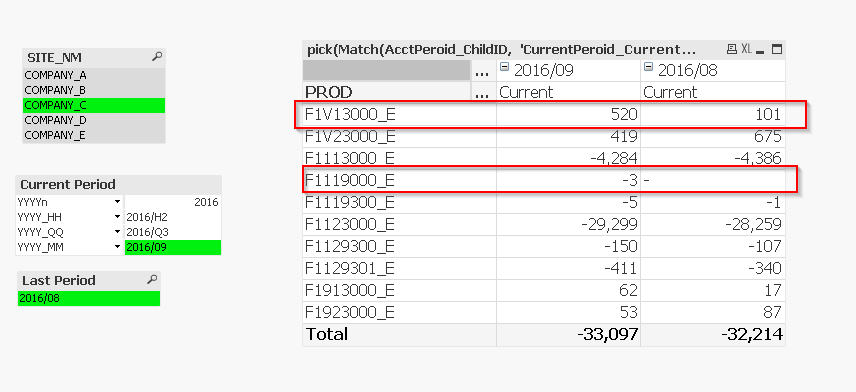
2. Now changing the filter:
Current Period:2016/10 Last Period:2016/09 SITE_NM:COMPANY_C |
Changing 2016/09 to last period, and notice prod:F1V13000_E and prod:F1119000_E. The data of prod:F1V13000_E and prod:F1119000_E in 2016/09 disappear. Actually, the data of prod:F1V13000_E and prod:F1119000_E is not exist in 2016/10, but they should be listed in 2016/09. Notice the sub-total of 2016/09, it is still-330,097.
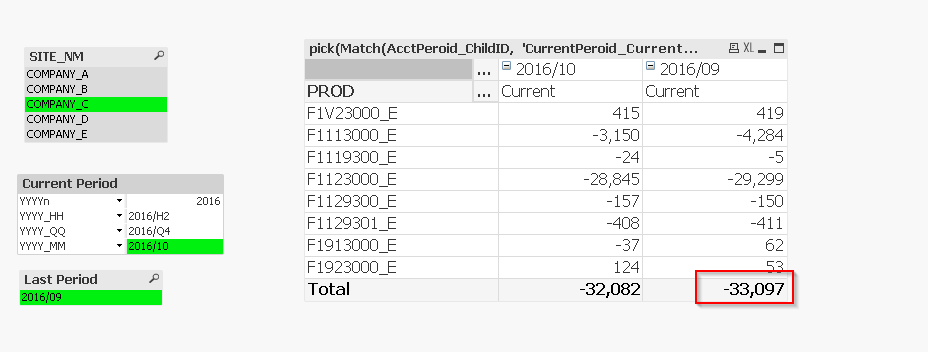
3. Unchecking the Suppress zero-value
The data of prod:F1V13000_E and prod:F1119000_E in 2016/09 is null, and it seems to be locked by data of 2016/10. I've tried to clear the period field in expression, but the data is still null. Is there any way to show the data?
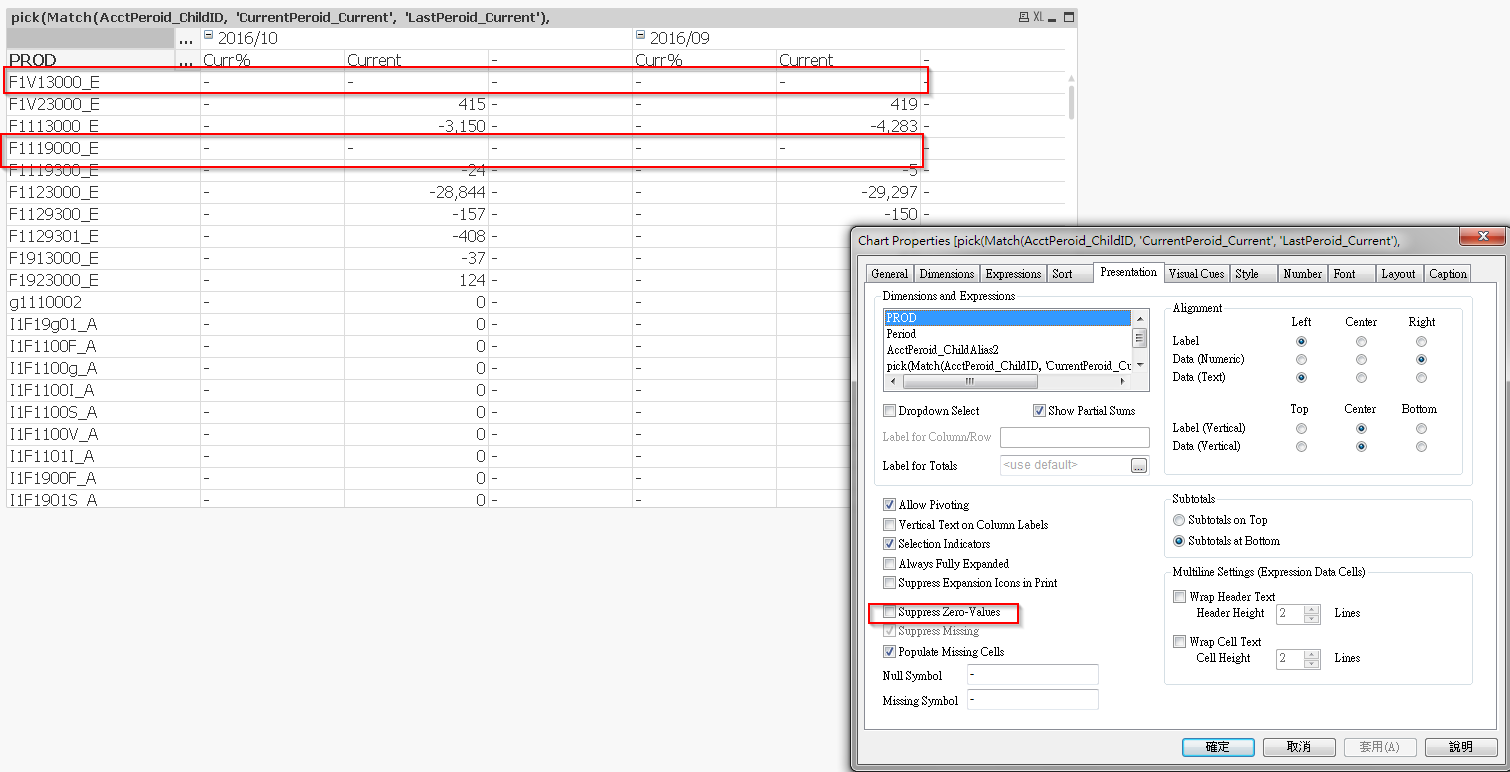
- Mark as New
- Bookmark
- Subscribe
- Mute
- Subscribe to RSS Feed
- Permalink
- Report Inappropriate Content
Do you really need Pick Match here? May be this
Dimensions
PROD
Period
Expression
num(sum({<PROD={'F*'},YYYYn=,YYYY_HH=,YYYY_QQ=,YYYY_MM=,Date_ID={"$(=Max(Date_ID))", "$(=Max(Date_ID)-1)"}>}AMT),'#,##0')
- Mark as New
- Bookmark
- Subscribe
- Mute
- Subscribe to RSS Feed
- Permalink
- Report Inappropriate Content
Hi,
In my original case, I need to do other calculations in every period, such as the following picture(Curr%), and that's why I use 'Pick Match' to design the sheet. Are there other ways to resolve the issue?
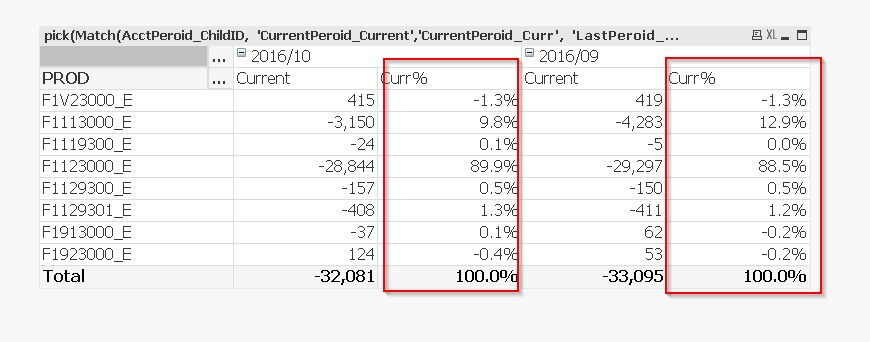
- Mark as New
- Bookmark
- Subscribe
- Mute
- Subscribe to RSS Feed
- Permalink
- Report Inappropriate Content
I think this is a data issue, I was unable to find the exact issue, but if you can share the expected output in an Excel file (for all dimensions), I might be able to help you achieve it
- Mark as New
- Bookmark
- Subscribe
- Mute
- Subscribe to RSS Feed
- Permalink
- Report Inappropriate Content
Hi,
Please reference the attachment and Thanks a lot.