Unlock a world of possibilities! Login now and discover the exclusive benefits awaiting you.
- Qlik Community
- :
- All Forums
- :
- QlikView App Dev
- :
- Re: Sorting 2 fields consecutively in a Pivot Tabl...
- Subscribe to RSS Feed
- Mark Topic as New
- Mark Topic as Read
- Float this Topic for Current User
- Bookmark
- Subscribe
- Mute
- Printer Friendly Page
- Mark as New
- Bookmark
- Subscribe
- Mute
- Subscribe to RSS Feed
- Permalink
- Report Inappropriate Content
Sorting 2 fields consecutively in a Pivot Table
Hi All,
I already have a pivot table below:
| Item | 'Hours Late' | 'Hours Left' |
| A | 1 | |
| B | 9 | |
| C | 5 | |
| D | 10 | |
| E | 35 | |
| F | 42 | |
G H | 53 24 | |
Ignoring the Item column. I would like to sort the two fields separately from largest to smallest (desc), based on the 'Hours Late' field first and then the 'Hours Left' field:
| Order# | 'Hours Late' | 'Hours Left' |
| 1 | 10 | |
| 2 | 9 | |
| 3 | 5 | |
| 4 | 1 | |
| 5 | 53 | |
| 6 | 42 | |
7 8 | 35 24 | |
Please let me know if it is doable. If yes, how? Or will i have to sort it in the load script file.
Would an ideal workaround be to use a regular table instead?
Thanks,
Ekong
Accepted Solutions
- Mark as New
- Bookmark
- Subscribe
- Mute
- Subscribe to RSS Feed
- Permalink
- Report Inappropriate Content
Hi Ekong,
This pivot table:
| Item | Sum([Hours Late]) | sum([Hours Left]) |
|---|---|---|
| D | 10 | |
| B | 9 | |
| C | 5 | |
| A | 1 | |
| G | 53 | |
| F | 42 | |
| E | 35 | |
| H | 24 |
Has the dimension Item sorted by this expression
1000*Sum([Hours Late])+Sum([Hours Left])
descending
Cheers
Andrew
- Mark as New
- Bookmark
- Subscribe
- Mute
- Subscribe to RSS Feed
- Permalink
- Report Inappropriate Content
Hi,
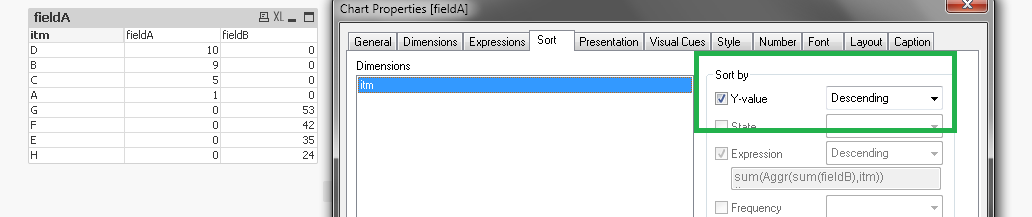
- Mark as New
- Bookmark
- Subscribe
- Mute
- Subscribe to RSS Feed
- Permalink
- Report Inappropriate Content
hi Fer Fer,
thanks for responding. 'Sorting by Y value' only sorts the first column for me, but not the 'Hours Left Column'. How did you achieve yours?
-Dimension: 'Item'.
-Expressions: 'Hours Left' and 'Hours Late'
this is what i did: right clicked on pivot table >>> Sort >>>Selected Item >>> Checked Y-value >>> Descending
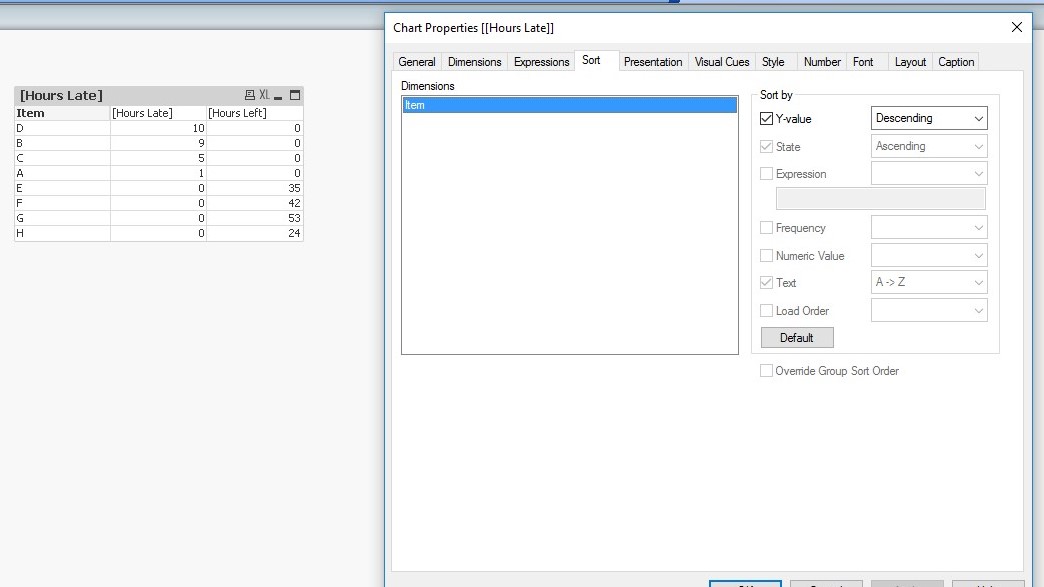
- Mark as New
- Bookmark
- Subscribe
- Mute
- Subscribe to RSS Feed
- Permalink
- Report Inappropriate Content
Hi,
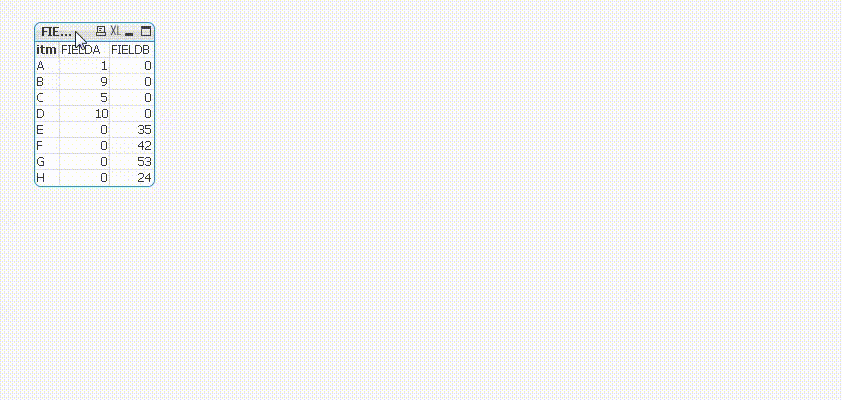
- Mark as New
- Bookmark
- Subscribe
- Mute
- Subscribe to RSS Feed
- Permalink
- Report Inappropriate Content
Hi Ekong,
This pivot table:
| Item | Sum([Hours Late]) | sum([Hours Left]) |
|---|---|---|
| D | 10 | |
| B | 9 | |
| C | 5 | |
| A | 1 | |
| G | 53 | |
| F | 42 | |
| E | 35 | |
| H | 24 |
Has the dimension Item sorted by this expression
1000*Sum([Hours Late])+Sum([Hours Left])
descending
Cheers
Andrew