Unlock a world of possibilities! Login now and discover the exclusive benefits awaiting you.
- Qlik Community
- :
- All Forums
- :
- QlikView App Dev
- :
- Sorting Problem in Pivot Table ..
- Subscribe to RSS Feed
- Mark Topic as New
- Mark Topic as Read
- Float this Topic for Current User
- Bookmark
- Subscribe
- Mute
- Printer Friendly Page
- Mark as New
- Bookmark
- Subscribe
- Mute
- Subscribe to RSS Feed
- Permalink
- Report Inappropriate Content
Sorting Problem in Pivot Table ..
Hi Frnz,
I have pivot table. In this, it is showing Top 15 Accounts. I have done pivoting on YEAR.
I need to do sorting by 2015 values ? Is it possible to show Totals in last row by year wise ?
- « Previous Replies
-
- 1
- 2
- Next Replies »
Accepted Solutions
- Mark as New
- Bookmark
- Subscribe
- Mute
- Subscribe to RSS Feed
- Permalink
- Report Inappropriate Content
Hi!
You should use the expression:
sum({<Year={"2015"}>}Sales)
Put it in your sorting tab under AccountName, make sure its descending, and that al other sorting under Year is off.
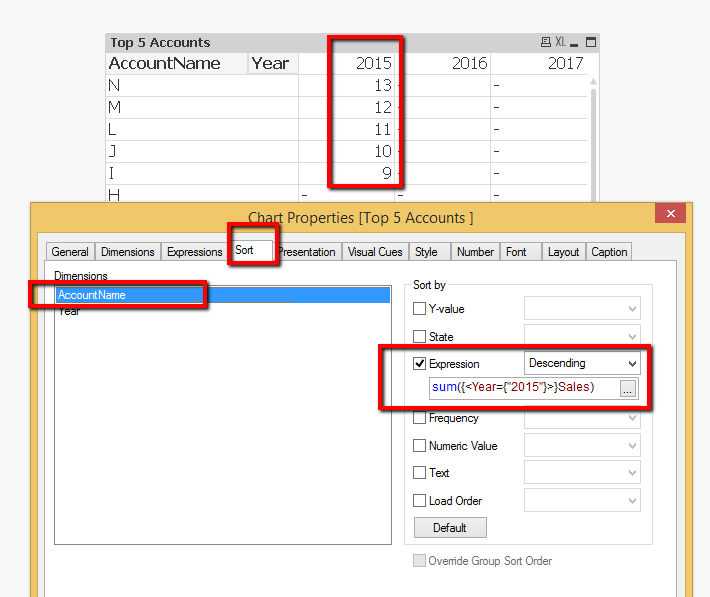
- Mark as New
- Bookmark
- Subscribe
- Mute
- Subscribe to RSS Feed
- Permalink
- Report Inappropriate Content
Hi
I Don't think so row wise sorting in qlikview
- Mark as New
- Bookmark
- Subscribe
- Mute
- Subscribe to RSS Feed
- Permalink
- Report Inappropriate Content
Hi Tulasi,
Can you please attach sample file.It will be easy to sort out your problem .
- Mark as New
- Bookmark
- Subscribe
- Mute
- Subscribe to RSS Feed
- Permalink
- Report Inappropriate Content
I am not sure,but give it a try
goto sort tab and select your expression
define: =sum({<YEAR={'2015'}>}Value) descending
- Mark as New
- Bookmark
- Subscribe
- Mute
- Subscribe to RSS Feed
- Permalink
- Report Inappropriate Content
Hi,
Please check attached Qvw. I need Sorting in 2015 values. And is it possible to show Totals in Year wise.?
- Mark as New
- Bookmark
- Subscribe
- Mute
- Subscribe to RSS Feed
- Permalink
- Report Inappropriate Content
Hi,
I need descending order for 2015 values. Please find the attached QVW.
- Mark as New
- Bookmark
- Subscribe
- Mute
- Subscribe to RSS Feed
- Permalink
- Report Inappropriate Content
Doesn't look easy in Pivot table, below is relevant post on this -
- Mark as New
- Bookmark
- Subscribe
- Mute
- Subscribe to RSS Feed
- Permalink
- Report Inappropriate Content
Hi ,
Is this???
- Mark as New
- Bookmark
- Subscribe
- Mute
- Subscribe to RSS Feed
- Permalink
- Report Inappropriate Content
Hi!
You should use the expression:
sum({<Year={"2015"}>}Sales)
Put it in your sorting tab under AccountName, make sure its descending, and that al other sorting under Year is off.
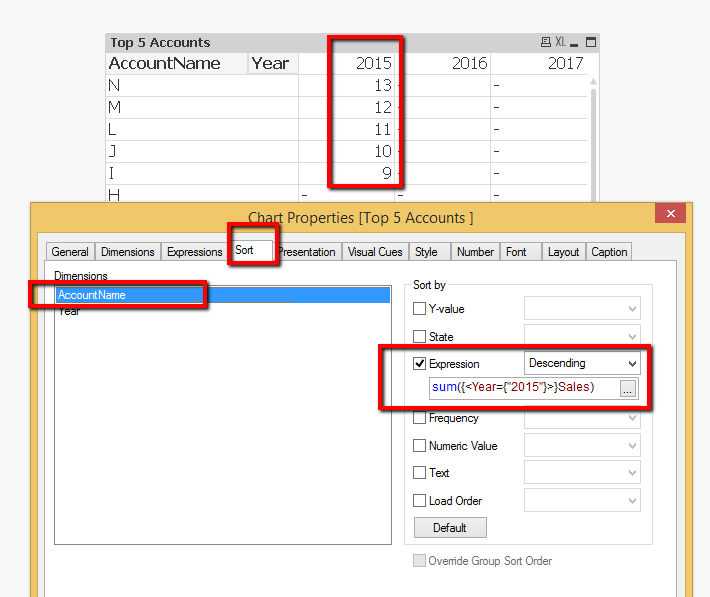
- Mark as New
- Bookmark
- Subscribe
- Mute
- Subscribe to RSS Feed
- Permalink
- Report Inappropriate Content
Hi,
Yes exactly i need like this. When I use this expression, I am getting like below image. I need 2015 values in top of the table.
- « Previous Replies
-
- 1
- 2
- Next Replies »