Unlock a world of possibilities! Login now and discover the exclusive benefits awaiting you.
- Qlik Community
- :
- All Forums
- :
- QlikView App Dev
- :
- Sorting an expression in Descending order
- Subscribe to RSS Feed
- Mark Topic as New
- Mark Topic as Read
- Float this Topic for Current User
- Bookmark
- Subscribe
- Mute
- Printer Friendly Page
- Mark as New
- Bookmark
- Subscribe
- Mute
- Subscribe to RSS Feed
- Permalink
- Report Inappropriate Content
Sorting an expression in Descending order
Hi Guys,
Can someone help me sort the expression named "instances" in this case in descending order for every month in a chart. There are 2 Dimensions namely "Month" & "Configuration Color".
Attaching the test qvw file + test table file
Thanks
- Mark as New
- Bookmark
- Subscribe
- Mute
- Subscribe to RSS Feed
- Permalink
- Report Inappropriate Content
try this sort option
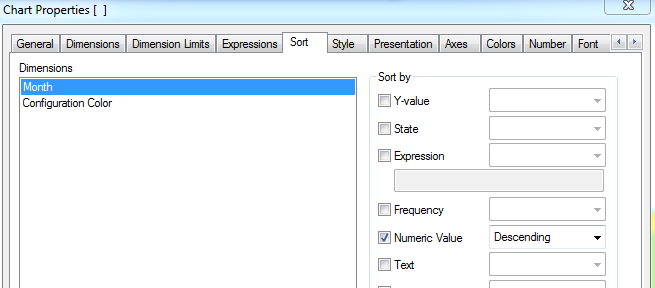
- Mark as New
- Bookmark
- Subscribe
- Mute
- Subscribe to RSS Feed
- Permalink
- Report Inappropriate Content
I already tried this in different variations! it doesn't work. Tried the "expression" in the sort tab as well!
- Mark as New
- Bookmark
- Subscribe
- Mute
- Subscribe to RSS Feed
- Permalink
- Report Inappropriate Content
Maybe have a look at this thread, if this fulfills your requirements:
- Mark as New
- Bookmark
- Subscribe
- Mute
- Subscribe to RSS Feed
- Permalink
- Report Inappropriate Content
Brilliant. I just tried with this as a calculated dimension (similar to Marco's response) and it worked like a charm. I am amazed how you guyz make it so simple
=Dual([Configuration Color], Aggr(instances, Month, [Configuration Color]))
- Mark as New
- Bookmark
- Subscribe
- Mute
- Subscribe to RSS Feed
- Permalink
- Report Inappropriate Content
Yeah, but one remaining issue is that the color legend and the colors are now showing distinct values per combination of Month and Configuration Color. Marco solved this by using a custom coloring and a separate color legend chart instead of using the bar chart's one.
It would be nice if QV would offer a more simple way of changing the sort order in a stacked bar chart.
For example, it's quite easy to create the correct sort order in a straight table chart.
- Mark as New
- Bookmark
- Subscribe
- Mute
- Subscribe to RSS Feed
- Permalink
- Report Inappropriate Content
Thanks a lot guys! This helped !
- Mark as New
- Bookmark
- Subscribe
- Mute
- Subscribe to RSS Feed
- Permalink
- Report Inappropriate Content
Thanks sunny. This worked just fine for me.
- Mark as New
- Bookmark
- Subscribe
- Mute
- Subscribe to RSS Feed
- Permalink
- Report Inappropriate Content
If your question is now answered, please flag the Correct Answer.
If not, please make clear with what part of this topic you still like help ![]() .
.