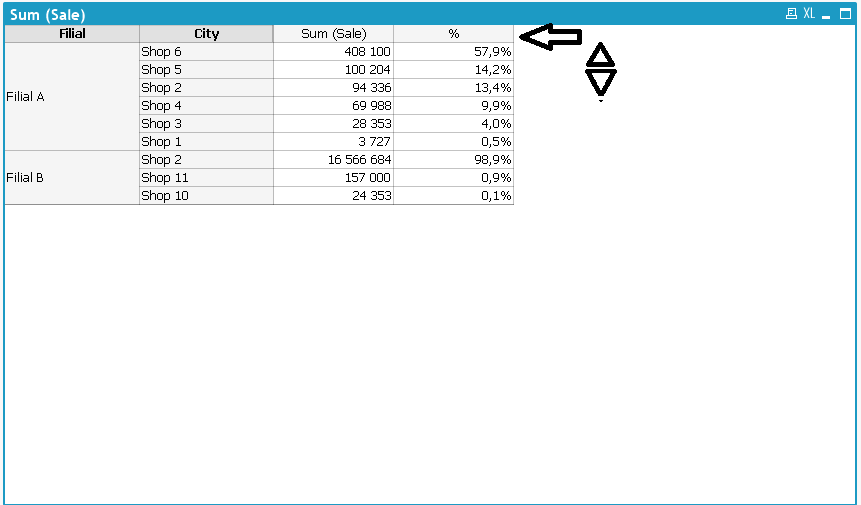Unlock a world of possibilities! Login now and discover the exclusive benefits awaiting you.
- Qlik Community
- :
- All Forums
- :
- QlikView App Dev
- :
- Re: Sorting in Pivot Table
- Subscribe to RSS Feed
- Mark Topic as New
- Mark Topic as Read
- Float this Topic for Current User
- Bookmark
- Subscribe
- Mute
- Printer Friendly Page
- Mark as New
- Bookmark
- Subscribe
- Mute
- Subscribe to RSS Feed
- Permalink
- Report Inappropriate Content
Sorting in Pivot Table
Hello, I have a problem.
QlikView does not correctly display sorting in a pivot table.
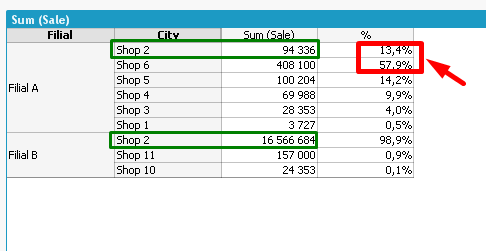
I want to sort the data in the table for the column 'sum(Sale)' within the Filial. But sorting is carried out by measurement in general, not reacting to the column Filial.
Help me please, Is it possible to sort data within each Filial?
Accepted Solutions
- Mark as New
- Bookmark
- Subscribe
- Mute
- Subscribe to RSS Feed
- Permalink
- Report Inappropriate Content
- Mark as New
- Bookmark
- Subscribe
- Mute
- Subscribe to RSS Feed
- Permalink
- Report Inappropriate Content
You can go to the Sort tab in your Pivot Table and select the City dimension and then tick the checkbox for Sort by: Expression then put in a Rank()-function in the expression:
Rank(Sum(Sale))
- Mark as New
- Bookmark
- Subscribe
- Mute
- Subscribe to RSS Feed
- Permalink
- Report Inappropriate Content
May be like attached
- Mark as New
- Bookmark
- Subscribe
- Mute
- Subscribe to RSS Feed
- Permalink
- Report Inappropriate Content
Sunny
I see what you are doing in this solution. But I have another question. Can we insert sort carrots/keys like the one I have in my mockup in the individual headers of the columns?? My users wants to be able to click on the up arrow and sort in Ascending order and down arrow to sort in descending order:
- Mark as New
- Bookmark
- Subscribe
- Mute
- Subscribe to RSS Feed
- Permalink
- Report Inappropriate Content
Hi Sunny
This example really helps.
If I have more than 2 dimensions, do I now create the 3rd one as:
Dual(dim1, Aggr(Sum (Sale), Filial, City,dim1))
OR Dual(dim1, Aggr(Sum (Sale), Filial,,dim1)) etc..
I have the same issue with about 6 dimensions and I've realised that it now takes longer to respond. Is the Dual function maybe a bit heavy on a model?
thanks
Matlotlo