Unlock a world of possibilities! Login now and discover the exclusive benefits awaiting you.
- Qlik Community
- :
- All Forums
- :
- QlikView App Dev
- :
- Splitting the single column data in to multiple co...
- Subscribe to RSS Feed
- Mark Topic as New
- Mark Topic as Read
- Float this Topic for Current User
- Bookmark
- Subscribe
- Mute
- Printer Friendly Page
- Mark as New
- Bookmark
- Subscribe
- Mute
- Subscribe to RSS Feed
- Permalink
- Report Inappropriate Content
Splitting the single column data in to multiple columns
Hi Experts,
I am facing one issue in creating map in Qlik sense. I have Region, division and territory all in one column called Level name and its data in another column called Position Name . Hence i am writing if condition to get them as three different fields.
LOAD LEVEL_NAME,
PARENT_POSITION_NAME,
POSITION_NAME,
if(LEVEL_NAME='REGION',POSITION_NAME) as Region,
if(LEVEL_NAME='DIVISION',POSITION_NAME) as Division,
if(LEVEL_NAME='TERRITORY',POSITION_NAME) as Territory
FROM
(ooxml, embedded labels, table is Sheet1);
But i am not getting any association between these fields. Please find the snap shot below. I have attached qvf and data file as well.
my data is as below format ,using this data its very difficult to create association between Region,Division,Territory .
hence help me to split Level name field into three columns called Region,Division & Territory. And also help me to create the association between them.
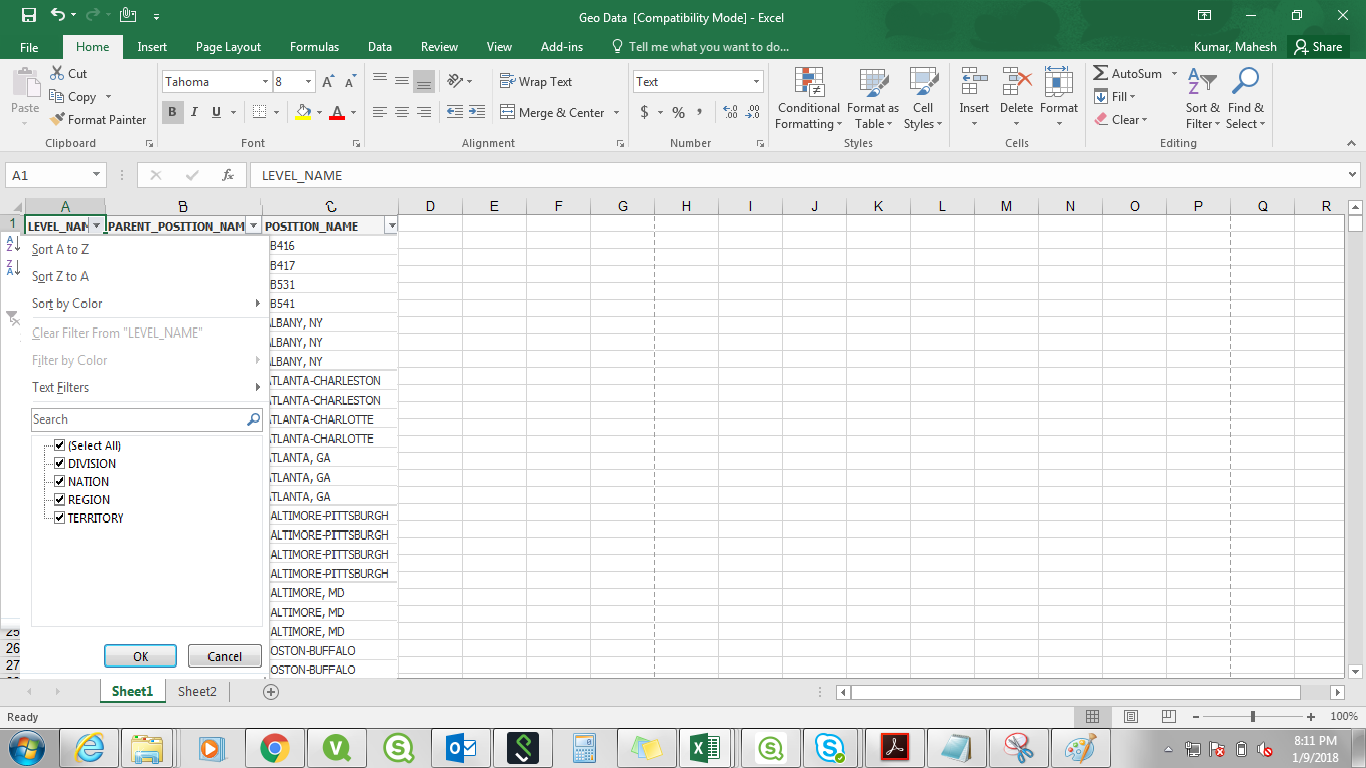
- Mark as New
- Bookmark
- Subscribe
- Mute
- Subscribe to RSS Feed
- Permalink
- Report Inappropriate Content
Hi,
Use below code instead of the above code.
LOAD LEVEL_NAME,
if(LEVEL_NAME='DIVISION',LEVEL_NAME) as DIVISION,
if(LEVEL_NAME='REGION',LEVEL_NAME) as REGION,
if(LEVEL_NAME='NATION',LEVEL_NAME) as NATION,
if(LEVEL_NAME='TERRITORY',LEVEL_NAME) as TERRITORY,
PARENT_POSITION_NAME,
POSITION_NAME
Regards
Amila
- Mark as New
- Bookmark
- Subscribe
- Mute
- Subscribe to RSS Feed
- Permalink
- Report Inappropriate Content
Use Hierarchy load instead of load
- Mark as New
- Bookmark
- Subscribe
- Mute
- Subscribe to RSS Feed
- Permalink
- Report Inappropriate Content
You will need to do something like this:
TEMP:
LOAD *
FROM
(ooxml, embedded labels, table is Sheet1);
FINAL:
LOAD LEVEL_NAME,
PARENT_POSITION_NAME,
POSITION_NAME,
POSITION_NAME as Region
RESIDENT TEMP
Where LEVEL_NAME='REGION';
Join(FINAL)
LOAD LEVEL_NAME,
PARENT_POSITION_NAME,
POSITION_NAME,
POSITION_NAME as Division
RESIDENT TEMP
Where LEVEL_NAME='DIVISION';
Join(FINAL)
LOAD LEVEL_NAME,
PARENT_POSITION_NAME,
POSITION_NAME,
POSITION_NAME as Territory
RESIDENT TEMP
Where LEVEL_NAME='TERRITORY';
DROP Table TEMP;
- Mark as New
- Bookmark
- Subscribe
- Mute
- Subscribe to RSS Feed
- Permalink
- Report Inappropriate Content
Try below new field in your script-
if(WildMatch(LEVEL_NAME,'REGION'), 'Region',
if(WildMatch(LEVEL_NAME,'DIVISION'),'Division',
if(WildMatch(LEVEL_NAME,'TERRITORY'), 'Territory'))) as POSITION_NAME1