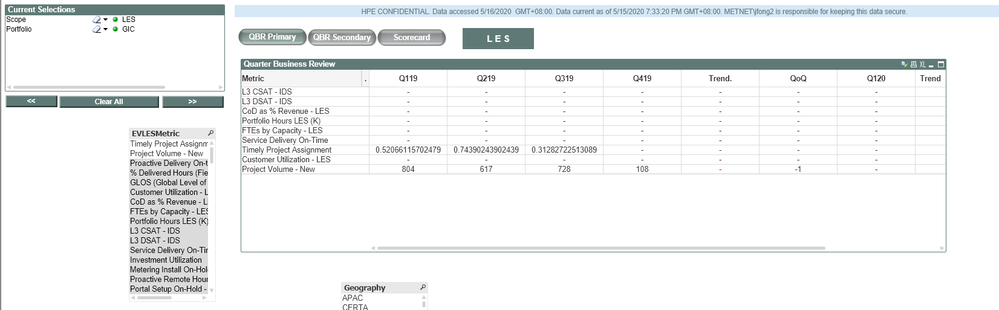Unlock a world of possibilities! Login now and discover the exclusive benefits awaiting you.
- Qlik Community
- :
- All Forums
- :
- QlikView App Dev
- :
- Re: Static Dimension in Chart
- Subscribe to RSS Feed
- Mark Topic as New
- Mark Topic as Read
- Float this Topic for Current User
- Bookmark
- Subscribe
- Mute
- Printer Friendly Page
- Mark as New
- Bookmark
- Subscribe
- Mute
- Subscribe to RSS Feed
- Permalink
- Report Inappropriate Content
Static Dimension in Chart
Hi All,
I have one Qlik Dashboard where i have more than 150 KPIs'. in that like few metrics are Percentage , few or numerical like that so for that i created a Flag where all Percent metrics will come under one and numerical metrics will come under different like below
Here 1 is all Percentage metrics and Second is Numerical.
IF(Metric='Customer Utilization' OR
Metric='Absence' OR
Metric='Investment Utilization' OR
Metric='Minimum Time Submitted (MTS)' OR
Metric='Pre-Sales Utilization'
, 1,
IF(Metric='Activity Hours (K)' OR
Metric='Portfolio Hours Global (K)'
, 2,
3)) AS Metric_Flag,
So when i comes to front end in Chart Expression i have given as below
If ( MAX ( {<ScenarioLabel={'Actuals'},Scope={'Global'}>} Metric_Flag ) = 1,
num ( SUM ({<ScenarioLabel={'Actuals'},Scope={'Global'}>} NumValue) /
SUM ({<ScenarioLabel={'Actuals'},Scope={'Global'}>} DenValue), '0.#%') ,
If ( MAX ( {<ScenarioLabel={'Actuals'},Scope={'Global'}>} Metric_Flag ) = 2,
num ( SUM ({<ScenarioLabel={'Actuals'},Scope={'Global'}>} NumValue),'##,###.0'),
Issue is
But i have different filters like month, Country , etc so if some one select some country or Month from filter and that country or Month has no Data in backend Fact table . My Metrics is Disappearing in Chart Pivot Dimension which it should not.
the only point is my Metrics Dimension should be static in Chart Pivot Dimension, whether it has data or not it should not go off.
how can we do that ?
Accepted Solutions
- Mark as New
- Bookmark
- Subscribe
- Mute
- Subscribe to RSS Feed
- Permalink
- Report Inappropriate Content
Try this:
What I did is to add in a line of expression, excluding all dimensions and multiply with 0.
So that the new line of expression did not affect the original expression.
Next in presentation, uncheck suppress zero values.
Refer qvw attached.
Thanks and regards,
Arthur Fong
- Mark as New
- Bookmark
- Subscribe
- Mute
- Subscribe to RSS Feed
- Permalink
- Report Inappropriate Content
You have a sample app?
- Mark as New
- Bookmark
- Subscribe
- Mute
- Subscribe to RSS Feed
- Permalink
- Report Inappropriate Content
Hi,
I am attaching the app.
in the attached app basically , if you select GIC in Delivery Group filter my metrics are going off.
what ever the scenario what ever dimension i select like month or any geo my metrics list should be static it should not go off. that's what i need .
- Mark as New
- Bookmark
- Subscribe
- Mute
- Subscribe to RSS Feed
- Permalink
- Report Inappropriate Content
Try this:
What I did is to add in a line of expression, excluding all dimensions and multiply with 0.
So that the new line of expression did not affect the original expression.
Next in presentation, uncheck suppress zero values.
Refer qvw attached.
Thanks and regards,
Arthur Fong
- Mark as New
- Bookmark
- Subscribe
- Mute
- Subscribe to RSS Feed
- Permalink
- Report Inappropriate Content
Hi ,
Thank You.
it works in that way, but again format changes ,
bec in that $(vLESQBRNEW) i have wrote multiple flags like metrics with flag 1 contains all percentage metrics , metrics with flag 2 contains numerical number and so on.
so is it some thing we can add to below expression directly. same below expression is nothing but $(vLESQBRNEW) this variable same you can get it from app in variable Section.
instead of writing below as format changes ,, can we add to variable expression directly ?
$(vLESQBRNEW)
+
(SUM ({1<ScenarioLabel={'Actuals'},Month={">=$(vMinMonth) <=$(vGetMaxQuarterMonthFinal)"}>} NumValue)*0)
Expression :
IF ( MAX( {$<FY_QM={'Threshold'},Scope={'LES'}, QBR={'Primary (QBR)'},FYear={'Threshold'},FY_MonthName={'Threshold'},WW=,Region=, Geography=, SubGeo1=, SubGeo2=, Country=,QuarterID=>} TargetFlag) = 1,
IF( MIN({$<FY_QM={'Threshold'},Scope={'LES'},QBR={'Primary (QBR)'},WW=,Region=, Geography=, SubGeo1=, SubGeo2=, Country=,Area=,Region_memberid_label={$(vUnqGeography)},QBR=,Month=,FY_Month=,FY_QM=,FY_Quarter=,FYear=,QuarterID=>} NumValue)=0,'Dir',
MAXSTRING({$<FY_QM={'Threshold'},Scope={'LES'},QBR={'Primary (QBR)'},WW=,Region=, Geography=, SubGeo1=, SubGeo2=, Country=,Area=,
Region_memberid_label={$(vUnqGeography)},Month=,FY_Month=,FY_QM=,FY_Quarter=,FYear=,QuarterID=>} NumValue) ),
If ( MAX ( {<ScenarioLabel={'Actuals'},Scope={'LES'}>} LESMetric_Flag ) = 1,
IF(GetFieldSelections(Geography)>0 OR GetFieldSelections(SubGeo1)>0 OR GetFieldSelections(SubGeo2)>0 OR GetFieldSelections(Country)>0 OR GetFieldSelections(Area)>0 ,
num ( SUM ({<ScenarioLabel={'Actuals'},Scope={'LES'},Month={">=$(vMinMonth) <=$(vGetMaxQuarterMonthFinal)"}>} NumValue) /
SUM ({<ScenarioLabel={'Actuals'},Scope={'LES'},Month={">=$(vMinMonth) <=$(vGetMaxQuarterMonthFinal)"}>} DenValue), '0.#%'),
num ( SUM ({<ScenarioLabel={'Actuals'},WW={'WW'},Scope={'LES'},Month={">=$(vMinMonth) <=$(vGetMaxQuarterMonthFinal)"}>} NumValue) /
SUM ({<ScenarioLabel={'Actuals'},WW={'WW'},Scope={'LES'},Month={">=$(vMinMonth) <=$(vGetMaxQuarterMonthFinal)"}>} DenValue), '0.#%')
),
If ( MAX ( {<ScenarioLabel={'Actuals'},Scope={'LES'}>} LESMetric_Flag ) = 2,
IF(GetFieldSelections(Geography)>0 OR GetFieldSelections(SubGeo1)>0 OR GetFieldSelections(SubGeo2)>0 OR GetFieldSelections(Country)>0 OR GetFieldSelections(Area)>0 ,
num ( SUM ({<ScenarioLabel={'Actuals'},Scope={'LES'},Month={">=$(vMinMonth) <=$(vGetMaxQuarterMonthFinal)"}>} NumValue),'##,###.0'),
num ( SUM ({<ScenarioLabel={'Actuals'},WW={'WW'},Scope={'LES'},Month={">=$(vMinMonth) <=$(vGetMaxQuarterMonthFinal)"}>} NumValue),'##,###.0')
),
If ( MAX ( {<ScenarioLabel={'Actuals'},Scope={'LES'}>} LESMetric_Flag ) = 3,
//IF(WW='WW',num ( SUM ({<ScenarioLabel={'Actuals'},Quarter={$(vFYQ_5Final)},Scope={'LES'}>} NumValue),'#,##0' ),
num ( SUM ({<ScenarioLabel={'Actuals'},Scope={'LES'},Month={">=$(vMinMonth) <=$(vGetMaxQuarterMonthFinal)"}>} NumValue),'#,##0' ),
If ( MAX ( {<ScenarioLabel={'Actuals'},Scope={'LES'}>} LESMetric_Flag ) = 4,
num ( FABS(SUM ({<ScenarioLabel={'Actuals'},Scope={'LES'},SubMetric={'COD'},Metric={'CoD as % Revenue -'},Month={">=$(vMinMonth) <=$(vGetMaxQuarterMonthFinal)"}>} NumValue)) /
FABS(SUM ({<ScenarioLabel={'Actuals'},Scope={'LES'},SubMetric={'Rev'},Metric={'CoD as % Revenue -'},Month={">=$(vMinMonth) <=$(vGetMaxQuarterMonthFinal)"}>} NumValue))
, '0.#%;0.#%'),
If ( MAX ( {<ScenarioLabel={'Actuals'},Scope={'LES'}>} LESMetric_Flag ) = 5,
IF(GetFieldSelections(Geography)>0 OR GetFieldSelections(SubGeo1)>0 OR GetFieldSelections(SubGeo2)>0 OR GetFieldSelections(Country)>0 OR GetFieldSelections(Area)>0 ,
SUM ({<ScenarioLabel={'Actuals'},Scope={'LES'},Month={">=$(vMinMonth) <=$(vGetMaxQuarterMonthFinal)"}>} NumValue) ,
SUM ({<ScenarioLabel={'Actuals'},WW={'WW'},Scope={'LES'},Month={">=$(vMinMonth) <=$(vGetMaxQuarterMonthFinal)"}>} NumValue)
),
If ( MAX ( {<ScenarioLabel={'Actuals'},Scope={'LES'}>} LESMetric_Flag ) = 6,
IF(GetFieldSelections(Geography)>0 OR GetFieldSelections(SubGeo1)>0 OR GetFieldSelections(SubGeo2)>0 OR GetFieldSelections(Country)>0 OR GetFieldSelections(Area)>0 ,
//Num(Avg(Aggr(Avg({$<Month={">=$(vMinMonth) <=$(vGetMaxQuarterMonthFinal)"}>}[E2E Deployment TAT]), [E2ETATPROJECTID])),'#,##0' ),
Num(Avg({$<Month={">=$(vMinMonth) <=$(vGetMaxQuarterMonthFinal)"}>}[NumValue]),'#,##0' ) ,
Num(Avg({$<WW={'WW'},Month={">=$(vMinMonth) <=$(vGetMaxQuarterMonthFinal)"}>}[NumValue]),'#,##0' )
),
)))))
)
)
- Mark as New
- Bookmark
- Subscribe
- Mute
- Subscribe to RSS Feed
- Permalink
- Report Inappropriate Content
- Mark as New
- Bookmark
- Subscribe
- Mute
- Subscribe to RSS Feed
- Permalink
- Report Inappropriate Content
Hi,
Can add for one flag in my expression , i am getting some error.
- Mark as New
- Bookmark
- Subscribe
- Mute
- Subscribe to RSS Feed
- Permalink
- Report Inappropriate Content
Can You add to above expression please for one Flag of expression when i tried that i am getting error or none of the values i am getting.
- Mark as New
- Bookmark
- Subscribe
- Mute
- Subscribe to RSS Feed
- Permalink
- Report Inappropriate Content
Try dividing your expressions into parts and check which part is the error coming from.
- Mark as New
- Bookmark
- Subscribe
- Mute
- Subscribe to RSS Feed
- Permalink
- Report Inappropriate Content
HI
Yes, it works. thank you.