Unlock a world of possibilities! Login now and discover the exclusive benefits awaiting you.
- Qlik Community
- :
- All Forums
- :
- QlikView App Dev
- :
- Stored Procedure in QV is Not Working
- Subscribe to RSS Feed
- Mark Topic as New
- Mark Topic as Read
- Float this Topic for Current User
- Bookmark
- Subscribe
- Mute
- Printer Friendly Page
- Mark as New
- Bookmark
- Subscribe
- Mute
- Subscribe to RSS Feed
- Permalink
- Report Inappropriate Content
Stored Procedure in QV is Not Working
Hi friends!
Please help me to understand why in MS Management Studio stored procedure "Exec dbo.QlickView_GetDGlistNewSession CALL Connection(1);@SessionID = null, @dtLastUpdateFrom =null, @dtLastUpdateTill =null;" successfully returns 48514 rows, but in QlikView it doesn't, i.e. returns nothing.
Example of my QlikView Extractor below:
CALL ProjectFolders(1)
CALL Connection(1);
LET vNow = Timestamp(Timestamp#(Now(1)),'DD.MM.YYYY hh_mm');
tmpData:
LOAD *;
SQL
Exec dbo.QlickView_GetDGlistNewSession @SessionID = null, @dtLastUpdateFrom =null, @dtLastUpdateTill =null;
IF NoOfRows('tmpData')>0 THEN
TRACE [-----Successfully done-----];
LET vtmpFile = '$(vINCREMENTALData)\DGlistNewSession_$(vNow).qvd';
EXECUTE cmd.exe /C del /Q $(vtmpFile);
STORE tmpData INTO [$(vtmpFile)] (qvd);
ENDIF
CALL DropTables('tmpData');
DISCONNECT;
Version of QV 11.20 SR 10.
Maybe I'm doing something wrong? Any ideas ?
In attachment result of that procedure in MS Management Studio.
Thanks in advance.
Accepted Solutions
- Mark as New
- Bookmark
- Subscribe
- Mute
- Subscribe to RSS Feed
- Permalink
- Report Inappropriate Content
One very important thing
You procedure must have a SET NOCOUNT ON
Or you should include it into your QlikView
- tmpData:
- LOAD *;
- SQL
- SET NOCOUNT ON
- Exec dbo.QlickView_GetDGlistNewSession
- Mark as New
- Bookmark
- Subscribe
- Mute
- Subscribe to RSS Feed
- Permalink
- Report Inappropriate Content
How does your result set looks like in my SQL Server Management Studio. The name of the columns and a sample of the first few rows?
- Mark as New
- Bookmark
- Subscribe
- Mute
- Subscribe to RSS Feed
- Permalink
- Report Inappropriate Content
Petter, the customers IT department says that i can use this stored procedure without any parameters.
Example of result in attachment.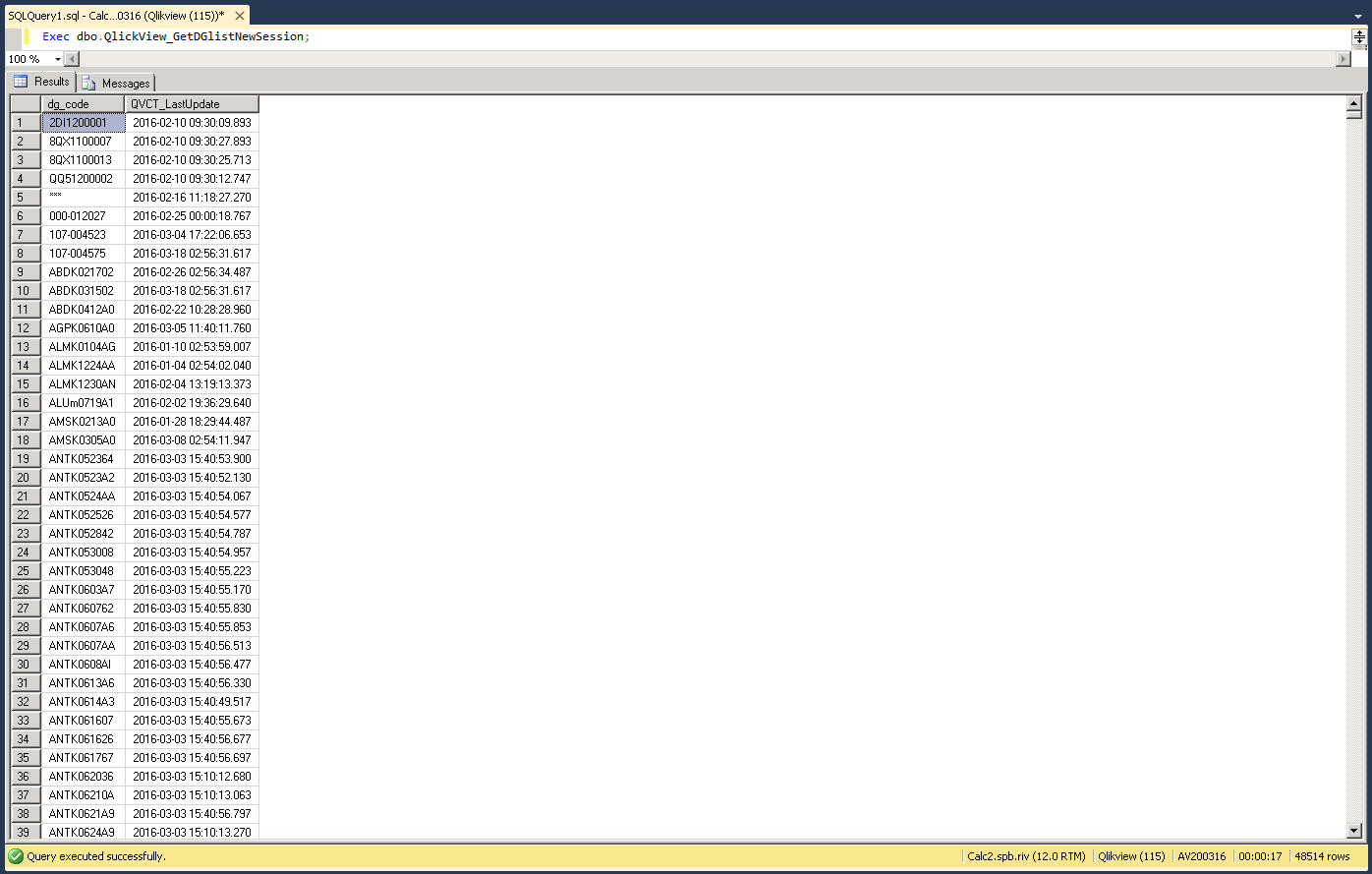
What could be the problem is? Maybe this is another bug?
- Mark as New
- Bookmark
- Subscribe
- Mute
- Subscribe to RSS Feed
- Permalink
- Report Inappropriate Content
It doesn't seem like the column names should create any problem. But from your previous screenshot it seems like the Stored Procedure returns multiple result sets. Invoking a stored procedure from the load script with the SQL statement will only retrieve the first result set and disregard the following result sets.
You would probably want the last result set - right?
- Mark as New
- Bookmark
- Subscribe
- Mute
- Subscribe to RSS Feed
- Permalink
- Report Inappropriate Content
I need to get two columns data "DG_CODE" and "QVCT_LastUpdate", 48514 rows.
- Mark as New
- Bookmark
- Subscribe
- Mute
- Subscribe to RSS Feed
- Permalink
- Report Inappropriate Content
Did you try this?
tmpData:
LOAD *;
SQL
Exec dbo.QlickView_GetDGlistNewSession
- Mark as New
- Bookmark
- Subscribe
- Mute
- Subscribe to RSS Feed
- Permalink
- Report Inappropriate Content
Then you probably have to get IT to change or create a new stored procedure that delivers only an single result set.
- Mark as New
- Bookmark
- Subscribe
- Mute
- Subscribe to RSS Feed
- Permalink
- Report Inappropriate Content
Anjos thanks, but I already tried all possible options, including the option proposed by you. It doesn't helps.
Petter Thank you very much for your prompt feedback. Will do so.
- Mark as New
- Bookmark
- Subscribe
- Mute
- Subscribe to RSS Feed
- Permalink
- Report Inappropriate Content
One very important thing
You procedure must have a SET NOCOUNT ON
Or you should include it into your QlikView
- tmpData:
- LOAD *;
- SQL
- SET NOCOUNT ON
- Exec dbo.QlickView_GetDGlistNewSession
- Mark as New
- Bookmark
- Subscribe
- Mute
- Subscribe to RSS Feed
- Permalink
- Report Inappropriate Content
Omg. Anjos thanks a lot. It works ![]()
![]()
![]()
What this line means ?