Unlock a world of possibilities! Login now and discover the exclusive benefits awaiting you.
- Qlik Community
- :
- All Forums
- :
- QlikView App Dev
- :
- Re: Storing variables outside of QlikView
- Subscribe to RSS Feed
- Mark Topic as New
- Mark Topic as Read
- Float this Topic for Current User
- Bookmark
- Subscribe
- Mute
- Printer Friendly Page
- Mark as New
- Bookmark
- Subscribe
- Mute
- Subscribe to RSS Feed
- Permalink
- Report Inappropriate Content
Storing variables outside of QlikView
Hi all,
I've defined my QlikView variables in a excel spreadsheet like described here:
Storing variables outside of QlikView - The Qlik Fix! The Qlik Fix!
Now I would like to define a variable that is calculated via two other variables. Can I simply define the expression like $(varX)*$(varY) in my excel spreadsheet?
Thanks!
Simon
Accepted Solutions
- Mark as New
- Bookmark
- Subscribe
- Mute
- Subscribe to RSS Feed
- Permalink
- Report Inappropriate Content
- Mark as New
- Bookmark
- Subscribe
- Mute
- Subscribe to RSS Feed
- Permalink
- Report Inappropriate Content
In this way it should work.
- Marcus
- Mark as New
- Bookmark
- Subscribe
- Mute
- Subscribe to RSS Feed
- Permalink
- Report Inappropriate Content
like this?
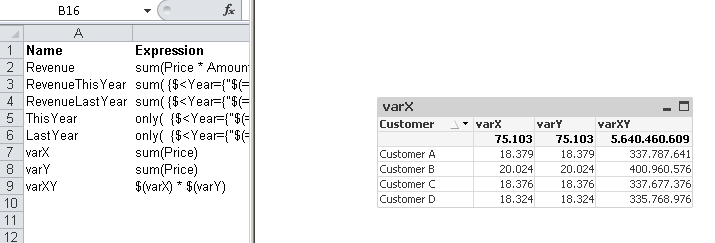
- Mark as New
- Bookmark
- Subscribe
- Mute
- Subscribe to RSS Feed
- Permalink
- Report Inappropriate Content
Hi,
this is exactly what I mean, but somehow the calculation doesn't work in my case. Simple example:
So it looks like the calculation doesn't work in QV. It just displays the first variable (varX) in the field (varXY).
What am I doing wrong?
Greetings
Simon
- Mark as New
- Bookmark
- Subscribe
- Mute
- Subscribe to RSS Feed
- Permalink
- Report Inappropriate Content
Just solved it. The problem is the concatenated comment:
Leading to this:
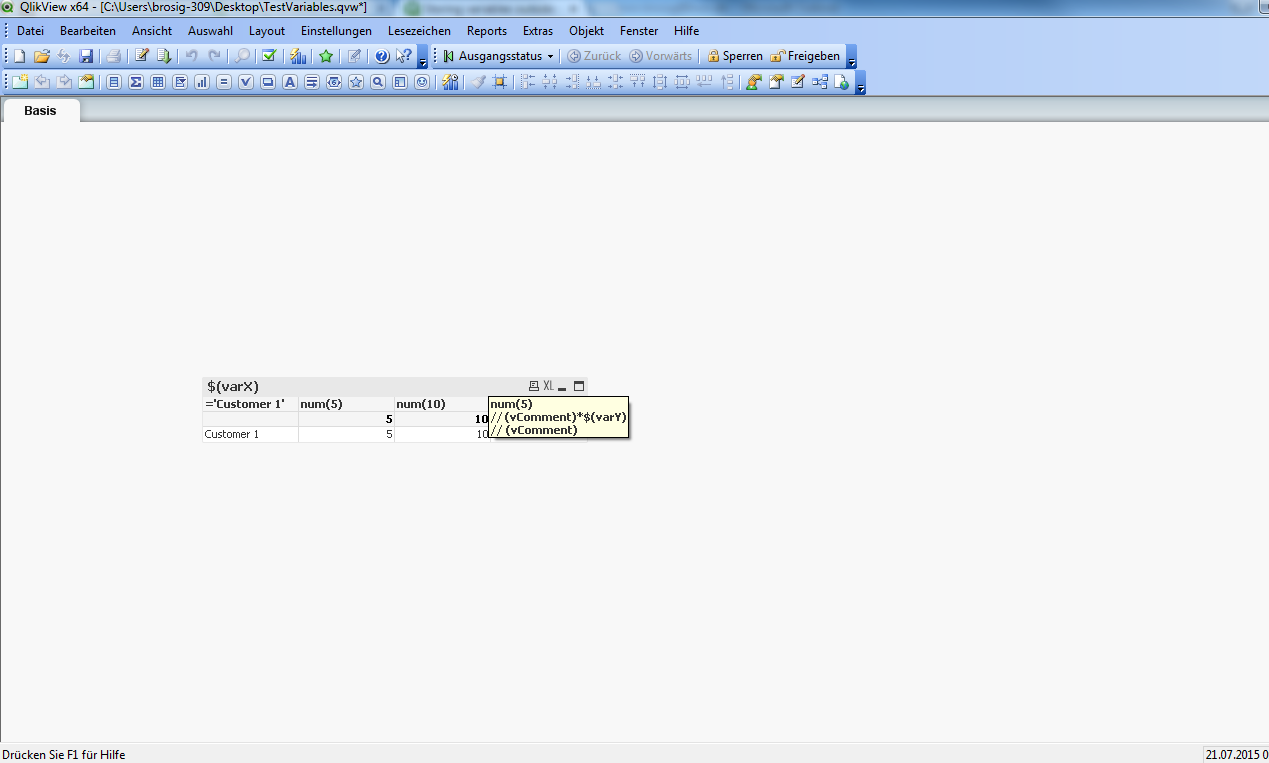
Greetings
Simon
- Mark as New
- Bookmark
- Subscribe
- Mute
- Subscribe to RSS Feed
- Permalink
- Report Inappropriate Content
So I just left out the comment to make calculation work:
Any idea how to concatenate the comment variable AND have correct calculation?
Greetings
Simon
- Mark as New
- Bookmark
- Subscribe
- Mute
- Subscribe to RSS Feed
- Permalink
- Report Inappropriate Content
Barry Harmsen provided me with the correct answer on qlikfix.com:
Hi Simon,
If you change the // comment for /* and */ comments then it should work.
Kind regards,
Barry
- Mark as New
- Bookmark
- Subscribe
- Mute
- Subscribe to RSS Feed
- Permalink
- Report Inappropriate Content
In addition: Well-commented variables. Be careful!
- Marcus