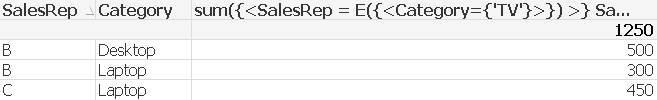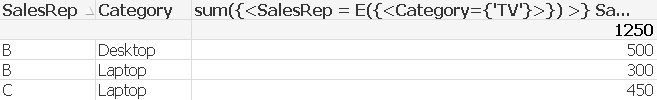Unlock a world of possibilities! Login now and discover the exclusive benefits awaiting you.
Announcements
April 13–15 - Dare to Unleash a New Professional You at Qlik Connect 2026: Register Now!
- Qlik Community
- :
- All Forums
- :
- QlikView App Dev
- :
- Re: Straight Table Data Filter Issue
Options
- Subscribe to RSS Feed
- Mark Topic as New
- Mark Topic as Read
- Float this Topic for Current User
- Bookmark
- Subscribe
- Mute
- Printer Friendly Page
Turn on suggestions
Auto-suggest helps you quickly narrow down your search results by suggesting possible matches as you type.
Showing results for
Contributor
2019-09-16
06:14 AM
- Mark as New
- Bookmark
- Subscribe
- Mute
- Subscribe to RSS Feed
- Permalink
- Report Inappropriate Content
Straight Table Data Filter Issue
I have a Straight table /dataset as below
| SalesRep | Category | Sum(Sales) |
| A | TV | 100 |
| A | Laptop | 200 |
| B | Laptop | 300 |
| B | Desktop | 500 |
| C | Laptop | 450 |
Since the sales Rep 'A' Sold the Category TV ,I want to exclude Sales Rep 'A' from the chart/Sheet.
The result should be as follows
| SalesRep | Category | Sum(Sales) |
| B | Laptop | 300 |
| B | Desktop | 500 |
| C | Laptop | 450 |
Please help
824 Views
1 Solution
Accepted Solutions
MVP
2019-09-16
06:26 AM
- Mark as New
- Bookmark
- Subscribe
- Mute
- Subscribe to RSS Feed
- Permalink
- Report Inappropriate Content
You need to use SET and E() to exclude the TV selling agents. (See attached QVW)
sum({<SalesRep = E({<Category={'TV'}>}) >} Sales)
Vegar
Qlik Community MVP
Qlik Community MVP
811 Views
2 Replies
Creator III
2019-09-16
06:22 AM
- Mark as New
- Bookmark
- Subscribe
- Mute
- Subscribe to RSS Feed
- Permalink
- Report Inappropriate Content
Sum({<Category-={'TV'}>}Sales)
816 Views
MVP
2019-09-16
06:26 AM
- Mark as New
- Bookmark
- Subscribe
- Mute
- Subscribe to RSS Feed
- Permalink
- Report Inappropriate Content
You need to use SET and E() to exclude the TV selling agents. (See attached QVW)
sum({<SalesRep = E({<Category={'TV'}>}) >} Sales)
Vegar
Qlik Community MVP
Qlik Community MVP
812 Views