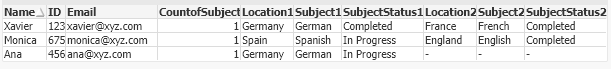Unlock a world of possibilities! Login now and discover the exclusive benefits awaiting you.
- Qlik Community
- :
- All Forums
- :
- QlikView App Dev
- :
- Straight Table - Merging multiple rows into one ro...
- Subscribe to RSS Feed
- Mark Topic as New
- Mark Topic as Read
- Float this Topic for Current User
- Bookmark
- Subscribe
- Mute
- Printer Friendly Page
- Mark as New
- Bookmark
- Subscribe
- Mute
- Subscribe to RSS Feed
- Permalink
- Report Inappropriate Content
Straight Table - Merging multiple rows into one row in multiple columns - Not Working
Hi All,
I am very new to Qlik View. I have below requirement with details shown.
Name ID Email CountofSubject Location Subject SubjectStatus
Xavier 123 xavier@xyz.com 1 Germany German Completed
Xavier 123 xavier@xyz.com 1 France French Completed
Monica 675 monica@xyz.com 1 Spain Spanish In Progress
Monica 675 monica@xyz.com 1 England English Completed
Ana 456 ana@xyz.com 1 Germany German In Progress
I want to merge the rows like below.
Name ID Email CountofSubject Location1 Subject1 SubjectStatus1 Location2 Subject2 SubjectStatus2
Xavier 123 xavier@xyz.com 2 Germany German Completed France French Completed
Monica 675 monica@xyz.com 2 Spain Spanish In Progress England English Completed
Ana 456 ana@xyz.com 1 Germany German In Progress
Please find the attached application Chart_Req.qvw also image for data
Help is always appreciate. Thanks in advance!
- Tags:
- qlikview_scripting
- Mark as New
- Bookmark
- Subscribe
- Mute
- Subscribe to RSS Feed
- Permalink
- Report Inappropriate Content
Try this script:
Data:
LOAD Name,ID,Email,
SUM(CountofSubject) as CountofSubject,
FirstSortedValue(Location, Row) as [Country 1],
FirstSortedValue(Subject, Row) as [Subject 1],
FirstSortedValue(SubjectStatus, Row) as [SubjectStatus 1],
FirstSortedValue(Location, Row,2) as [Country 2],
FirstSortedValue(Subject, Row,2) as [Subject 2],
FirstSortedValue(SubjectStatus, Row,2) as [SubjectStatus 2]
Group By Name,ID,Email
;
load recno() as Row ,* inline [
Name,ID,Email,CountofSubject,Location,Subject,SubjectStatus
Xavier,123,xavier@xyz.com,1,Germany,German,Completed
Xavier,123,xavier@xyz.com,1,France,French,Completed
Monica,675,monica@xyz.com,1,Spain,Spanish,In Progress
Monica,675,monica@xyz.com,1,England,English,Completed
Ana,456,ana@xyz.com,1,Germany,German,In Progress
];
Qlik Community MVP
- Mark as New
- Bookmark
- Subscribe
- Mute
- Subscribe to RSS Feed
- Permalink
- Report Inappropriate Content
For dynamic code to take care of multiple Locations, Subject, SubjectStatus.. you can try this also
Data:
LOAD * INLINE [
Name, ID, Email, CountofSubject, Location, Subject, SubjectStatus
Xavier, 123, xavier@xyz.com, 1, Germany, German, Completed
Xavier, 123, xavier@xyz.com, 1, France, French, Completed
Monica, 675, monica@xyz.com, 1, Spain, Spanish, In Progress
Monica, 675, monica@xyz.com, 1, England, English, Completed
Ana, 456, ana@xyz.com, 1, Germany, German, In Progress
];
Data2:
LOAD *,
If(ID = Previous(ID), RangeSum(Peek('Rank'), 1), 1) as Rank
Resident Data
Order by ID;
DROP Table Data;
MaxCount:
LOAD Max(Count) as MaxCount;
LOAD ID,
Count(ID) as Count
Resident Data2
Group By ID;
LET vMaxCount = Peek('MaxCount');
DROP Table MaxCount;
FinalData:
LOAD Name,
ID,
Email,
Sum(CountofSubject) as CountofSubject
Resident Data2
Group By Name, ID, Email;
FOR i = 1 to vMaxCount
Left Join (FinalData)
LOAD Name,
ID,
Email,
Location as [Location$(i)],
Subject as [Subject$(i)],
SubjectStatus as [SubjectStatus$(i)]
Resident Data2
Where Rank = $(i);
NEXT
DROP Table Data2;- Mark as New
- Bookmark
- Subscribe
- Mute
- Subscribe to RSS Feed
- Permalink
- Report Inappropriate Content
Lavanya, did Vegar's or Sunny's posts help you get what you needed? If so, please be sure to revisit the thread and use the Accept as Solution button on the post(s) that helped you get things working. This gives credit to the poster and lets other Community Members know what actually worked for them. If you are still working on things, let us know what you still need.
Regards,
Brett
I now work a compressed schedule, Tuesday, Wednesday and Thursday, so those will be the days I will reply to any follow-up posts.
- Mark as New
- Bookmark
- Subscribe
- Mute
- Subscribe to RSS Feed
- Permalink
- Report Inappropriate Content
One solution is.
tab1:
LOAD *, AutoNumber(RowNo(),Name) As K1
;
LOAD * INLINE [
Name, ID, Email, CountofSubject, Location, Subject, SubjectStatus
Xavier, 123, xavier@xyz.com, 1, Germany, German, Completed
Xavier, 123, xavier@xyz.com, 1, France, French, Completed
Monica, 675, monica@xyz.com, 1, Spain, Spanish, In Progress
Monica, 675, monica@xyz.com, 1, England, English, Completed
Ana, 456, ana@xyz.com, 1, Germany, German, In Progress
];
Gen:
Generic
LOAD Name, ID, 'Location'&K1, Location
Resident tab1;
Gen:
Generic
LOAD Name, ID, 'Subject'&K1, Subject
Resident tab1;
Gen:
Generic
LOAD Name, ID, 'SubjectStatus'&K1, SubjectStatus
Resident tab1;
FOR i = NoOfTables()-1 to 0 STEP -1
LET vTable=TableName($(i));
IF WildMatch('$(vTable)', 'Gen.*') THEN
LEFT JOIN (tab1) LOAD * RESIDENT [$(vTable)];
DROP TABLE [$(vTable)];
ENDIF
NEXT i- Mark as New
- Bookmark
- Subscribe
- Mute
- Subscribe to RSS Feed
- Permalink
- Report Inappropriate Content