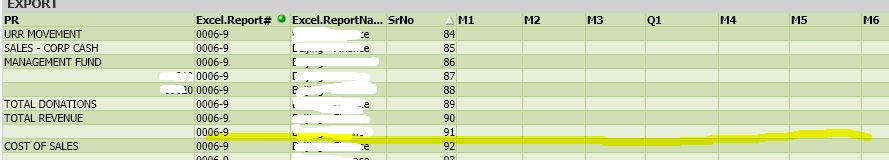Unlock a world of possibilities! Login now and discover the exclusive benefits awaiting you.
- Qlik Community
- :
- All Forums
- :
- QlikView App Dev
- :
- Re: Straight Table
- Subscribe to RSS Feed
- Mark Topic as New
- Mark Topic as Read
- Float this Topic for Current User
- Bookmark
- Subscribe
- Mute
- Printer Friendly Page
- Mark as New
- Bookmark
- Subscribe
- Mute
- Subscribe to RSS Feed
- Permalink
- Report Inappropriate Content
Straight Table
Hi,
We have one PL Fin Report Which is created in Straight Table. Users are requesting to have a Line above the total cost of Sales. Is this possible in Straight Table or is there any other method to achieve this. Below is image of Qlikview straight table and excel example. Thanks for help in advance. Tks!
- Mark as New
- Bookmark
- Subscribe
- Mute
- Subscribe to RSS Feed
- Permalink
- Report Inappropriate Content
Hey,
You can enable the Design Tab at the top and enable the Design Grid.
Further, you can right click on a specific cell of the straight table e.g. Total Sales Cell and you will see "Custom Format Cell". Thereafter you can give the Border at the Top of the Cell.
This can be stretched for all the related cells.
Hope this works, let me know if further support required on this.
Regards
Rahul