Unlock a world of possibilities! Login now and discover the exclusive benefits awaiting you.
- Qlik Community
- :
- All Forums
- :
- QlikView App Dev
- :
- Straight table expression to multiply.
- Subscribe to RSS Feed
- Mark Topic as New
- Mark Topic as Read
- Float this Topic for Current User
- Bookmark
- Subscribe
- Mute
- Printer Friendly Page
- Mark as New
- Bookmark
- Subscribe
- Mute
- Subscribe to RSS Feed
- Permalink
- Report Inappropriate Content
Straight table expression to multiply.
Everyone this is a strange one that should be simple however i cant get the desired result. See below i have used the expression as the labels on the straight table and table box to try and explain.
Okay basically the sum of the confirmedshippedqty is working but when i try to multiply by the itemtableAREALABEL the expression is null. It works when single items are selected.
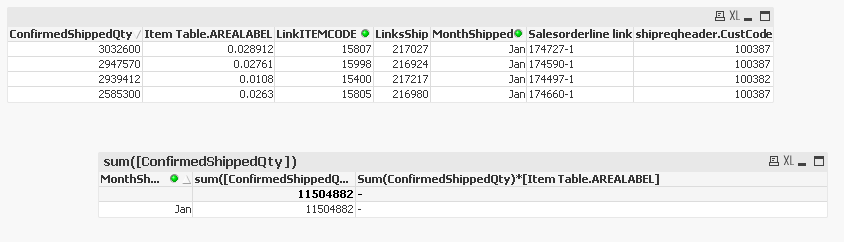
Working when single item selected.
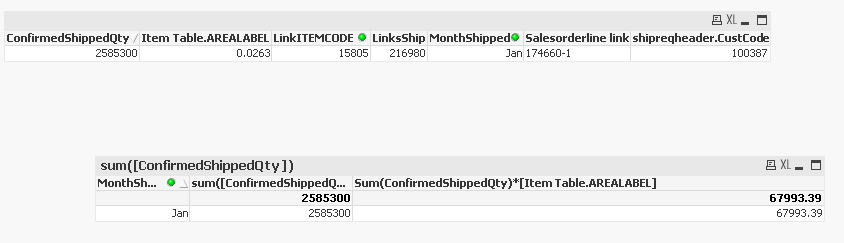
Hope this makes sense. Thanks Brett
- Tags:
- aggr (expr)
- calculation issue
- expression_issue
- new to qlikview
- new_to_qlikview
- straight table record filter
Accepted Solutions
- Mark as New
- Bookmark
- Subscribe
- Mute
- Subscribe to RSS Feed
- Permalink
- Report Inappropriate Content
Got it.
sum(aggr(sum((ConfirmedShippedQty)) * Sum([Item Table.AREALABEL]), [LinkITEMCODE]))
Thank you.
- Mark as New
- Bookmark
- Subscribe
- Mute
- Subscribe to RSS Feed
- Permalink
- Report Inappropriate Content
Hi,
Try this expression.
Sum(ConfirmedShippedQty * [Item Table.AREALABEL])
Or
Sum(ConfirmedShippedQty) * Sum([Item Table.AREALABEL])
Regards,
Kaushik Solanki
- Mark as New
- Bookmark
- Subscribe
- Mute
- Subscribe to RSS Feed
- Permalink
- Report Inappropriate Content
try
* sum(temtableAREALABE)
could be because they are at different granular levels..
- Mark as New
- Bookmark
- Subscribe
- Mute
- Subscribe to RSS Feed
- Permalink
- Report Inappropriate Content
The expression is perfect but once i remove a dimension the sum changes see below.
Correct 9,664,320
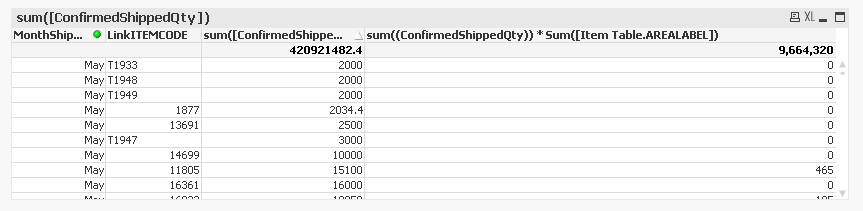
Remove Linkitemcode dimension
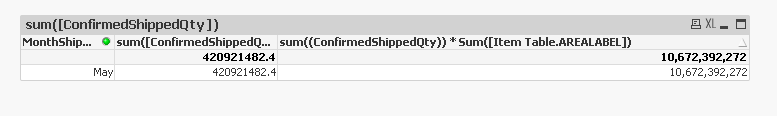
calculation is sum((ConfirmedShippedQty)) * Sum([Item Table.AREALABEL])
dont want to use a pivot table, require the second table but correct sum.
- Mark as New
- Bookmark
- Subscribe
- Mute
- Subscribe to RSS Feed
- Permalink
- Report Inappropriate Content
Hi,
Try this
Sum(Aggr(sum((ConfirmedShippedQty)) * Sum([Item Table.AREALABEL]),LinkITEMCODE,MonthSip....))
Regards,
Kaushik Solanki
- Mark as New
- Bookmark
- Subscribe
- Mute
- Subscribe to RSS Feed
- Permalink
- Report Inappropriate Content
Got it.
sum(aggr(sum((ConfirmedShippedQty)) * Sum([Item Table.AREALABEL]), [LinkITEMCODE]))
Thank you.
- Mark as New
- Bookmark
- Subscribe
- Mute
- Subscribe to RSS Feed
- Permalink
- Report Inappropriate Content
Thank you