Unlock a world of possibilities! Login now and discover the exclusive benefits awaiting you.
- Qlik Community
- :
- All Forums
- :
- QlikView App Dev
- :
- Strange problem with opening the QVW file
- Subscribe to RSS Feed
- Mark Topic as New
- Mark Topic as Read
- Float this Topic for Current User
- Bookmark
- Subscribe
- Mute
- Printer Friendly Page
- Mark as New
- Bookmark
- Subscribe
- Mute
- Subscribe to RSS Feed
- Permalink
- Report Inappropriate Content
Strange problem with opening the QVW file
Dear All,
I'm facing this problem for few months now and I haven't been able to find a solution, so maybe some of you had similar case and know how to solve it.
I cannot open one of our qvw files on server, even though I can on Access Point with same user.
While trying to open on server I get error:
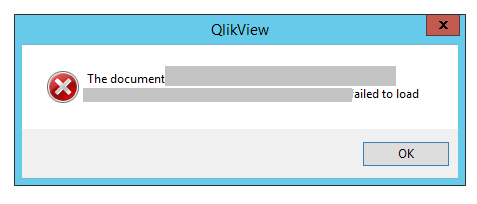
after clicking ok I get:
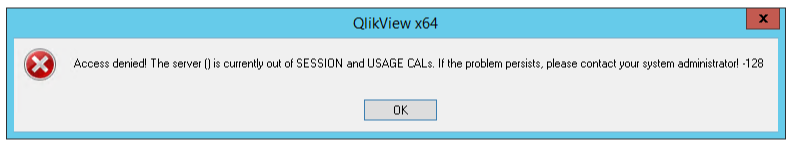
and at the end I get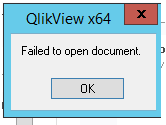 .
.
This is the only file that I have such problem with.
Before and after trying to open it I can open any other report and as it is only me who cannot open it.
I don't think it is the licence problem nor the security settings (since as I've specified I can open it in Access Point).
My Qlikview version is 12.20.20700.0 November 2017 SR6, but I had the same problem on version 11 also with this file.
Looking forward for some advice.
Gosia
- Mark as New
- Bookmark
- Subscribe
- Mute
- Subscribe to RSS Feed
- Permalink
- Report Inappropriate Content
I think it's a licence issue because you have only two separate accesses to an application. One will be the access point and another probably the access with a desktop client on a certain machine - if you then tries to access the file with the desktop client from another machine it will fail because it would be the third access (there is a quarantine of 30 days after that such access-restriction is automatically released). The error-message that no session or usage cal is available hints to the fact that there is no named or document cal left for your user.
- Marcus