Unlock a world of possibilities! Login now and discover the exclusive benefits awaiting you.
- Qlik Community
- :
- All Forums
- :
- QlikView App Dev
- :
- SubField two columns simultaneously
- Subscribe to RSS Feed
- Mark Topic as New
- Mark Topic as Read
- Float this Topic for Current User
- Bookmark
- Subscribe
- Mute
- Printer Friendly Page
- Mark as New
- Bookmark
- Subscribe
- Mute
- Subscribe to RSS Feed
- Permalink
- Report Inappropriate Content
SubField two columns simultaneously
Hello guys, I need help with SubField formula.
I have a table with two column. We can't change this format. So, we can have 2 or more values in one cell. I can't manage this process, so users can input even 10 values in one cell. But they always use spaces as separators.
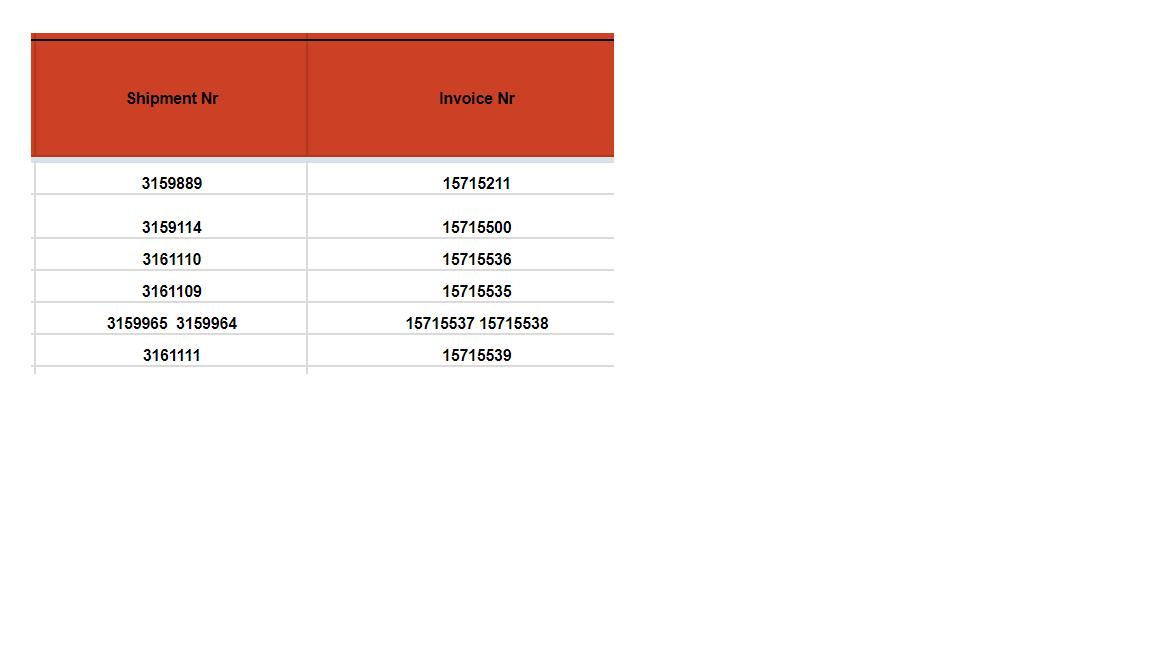
At first I loaded only one column with SubField formula. As:
LOAD
...
SubField("Shipment Nr",' ') as ShipmentNr
I didn't load Invoice Nr column.
But now I need this second column values! And I have a problem, because first value in Shipment Nr cell correlates to first value value in Invoice Nr and so on.
So I can't do this:
LOAD
...
SubField("Shipment Nr",' ') as ShipmentNr,
SubField("Invoice Nr",' ') as InvoicetNr,
There will be full join with 4 combination, but I need only 2 combination:
Shipment Invoice
3159965 15715537
3159964 15715538
I will be very grateful for your help!
Accepted Solutions
- Mark as New
- Bookmark
- Subscribe
- Mute
- Subscribe to RSS Feed
- Permalink
- Report Inappropriate Content
In each row, Is there always an equal number of multiple values in both field? If yes, I think you can solve it with a preceding load like this.
Data:
LOAD
Ship,
SubField(Invoice, ' ') as Invoice
;
LOAD
SubField(Ship, ' ') as Ship,
Invoice
Inline [
Ship, Invoice
S1, I1
S2 S3, I2 I3
S4, I4
]
;
If on some rows there are different number of values, say 2 shipments and 1 invoice, this will not work. That's another problem.
-Rob
- Mark as New
- Bookmark
- Subscribe
- Mute
- Subscribe to RSS Feed
- Permalink
- Report Inappropriate Content
Can you explain this below text little more please....
"There will be full join with 4 combination, but I need only 2 combination:"
Can you share some sample data as text rather than an Image and your expected output please.
- Mark as New
- Bookmark
- Subscribe
- Mute
- Subscribe to RSS Feed
- Permalink
- Report Inappropriate Content
In each row, Is there always an equal number of multiple values in both field? If yes, I think you can solve it with a preceding load like this.
Data:
LOAD
Ship,
SubField(Invoice, ' ') as Invoice
;
LOAD
SubField(Ship, ' ') as Ship,
Invoice
Inline [
Ship, Invoice
S1, I1
S2 S3, I2 I3
S4, I4
]
;
If on some rows there are different number of values, say 2 shipments and 1 invoice, this will not work. That's another problem.
-Rob
- Mark as New
- Bookmark
- Subscribe
- Mute
- Subscribe to RSS Feed
- Permalink
- Report Inappropriate Content
Yes, it is absolutely what I want! Thank you.
But I don't understand why such a difference from my script:
SubField("Shipment Nr",' ') as ShipmentNr,
SubField("Invoice Nr",' ') as InvoiceNr
In your case Qlik understands what I want, but how it works?
When you load
SubField(Ship, ' ') as Ship,
Invoice
I mean, you get one Ship and multiple Invoice.
But when you after load
Ship,
SubField(Invoice, ' ') as Invoice
you get one ship and one invoice without full join. First value to first value,second value to second value and so on,
It is fantastic, but I don't understand how it works.
- Mark as New
- Bookmark
- Subscribe
- Mute
- Subscribe to RSS Feed
- Permalink
- Report Inappropriate Content
It's mysterious to me as well. I sort of understand why the first case produces the join-like behavior.
LOAD
SubField(Ship, ' ') as Ship,
SubField(Invoice, ' ') as Invoice
Inline [
Ship, Invoice
S2 S3, I2 I3
];
| Ship | Invoice |
|---|---|
| S2 | I2 |
| S2 | I3 |
| S3 | I2 |
| S3 | I3 |
It's like the SubFields are executed nested. The first Subfield generates two rows and each those rows in turn executes the second subfield which each generate two rows. It kind of makes sense although it's not how I would want it to work.
Why does the preceding load resolve the duplication problem? I don't know. For example, if you model the preceding load as two separate loads it doesn't work.
The first table:
Data:
LOAD
SubField(Ship, ' ') as Ship,
Invoice
Inline [
Ship, Invoice
S2 S3, I2 I3
];
| Ship | Invoice |
|---|---|
| S2 | I2 I3 |
| S3 | I2 I3 |
Then load resident for the second SubField:
Data2:
NoConcatenate
LOAD
Ship,
SubField(Invoice, ' ') as Invoice
Resident Data;
| Ship | Invoice |
|---|---|
| S2 | I2 |
| S2 | I3 |
| S3 | I2 |
| S3 | I3 |
Wrong answer.
But this produces the desired result:
Data:
LOAD
Ship,
SubField(Invoice, ' ') as Invoice
;
LOAD
SubField(Ship, ' ') as Ship,
Invoice
Inline [
Ship, Invoice
S2 S3, I2 I3
];
| Ship | Invoice |
|---|---|
| S2 | I2 |
| S3 | I3 |
Correct!
There is something in the implementation of preceding load processing that allows this work. I wish I could explain it Perhaps hic can provide an answer?
-Rob