Unlock a world of possibilities! Login now and discover the exclusive benefits awaiting you.
- Qlik Community
- :
- All Forums
- :
- QlikView App Dev
- :
- Re: Subtotal based on different rows in a balance ...
- Subscribe to RSS Feed
- Mark Topic as New
- Mark Topic as Read
- Float this Topic for Current User
- Bookmark
- Subscribe
- Mute
- Printer Friendly Page
- Mark as New
- Bookmark
- Subscribe
- Mute
- Subscribe to RSS Feed
- Permalink
- Report Inappropriate Content
Subtotal based on different rows in a balance schema
I need to calculate the subtotals based on a dimension = at certain row line...
here the screenshot of what i mean....
| RowNr | Description | Rif | Value |
| 10 | Sales | 0 | |
| 20 | Direct sales | 70 | 110 |
| 30 | Wholesale | 70 | 120 |
| 40 | E-Commerce | 70 | 150 |
| 50 | Europe | 70 | 150 |
| 60 | America | 140 | 200 |
| 70 | Total Sales | 130 | Here need the total of the rows only with column rif= 70 |
| 80 | Expenses | 0 | |
| 90 | Material | 120 | 85 |
| 100 | Production | 120 | 300 |
| 110 | Administrative | 120 | 250 |
| 120 | Total Expenses | 130 | Here need the total of the rows only with column rif= 120 |
| 130 | TOTAL Net | Here need the total of the rows only with column rif=130 |
please help asap
- Tags:
- calc
Accepted Solutions
- Mark as New
- Bookmark
- Subscribe
- Mute
- Subscribe to RSS Feed
- Permalink
- Report Inappropriate Content
You can try to use an expression like this
=Pick(Match(RowNr, 70, 120, 130) + 1, Sum(Value), Sum(TOTAL {<Rif = {70}>}Value), Sum(TOTAL {<Rif = {120}>}Value), Sum(TOTAL {<Rif = {70, 120}>}Value))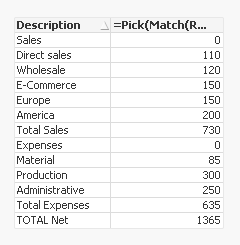
Note: In an effort to save time, I have used the sample posted by @StarinieriG (Thank you).
Best,
Sunny
- Mark as New
- Bookmark
- Subscribe
- Mute
- Subscribe to RSS Feed
- Permalink
- Report Inappropriate Content
Hi,
you could create one expression for each row (see file attached)
- Mark as New
- Bookmark
- Subscribe
- Mute
- Subscribe to RSS Feed
- Permalink
- Report Inappropriate Content
Thank you,
this could be an idea, but the problem is that the Schema is dynamic, and i can not omit the first column, the client in the system can add rows in the schema when he needs , if i follow your example i will need to add a new expression for the new row everytime he does change ...
Consider even that the total rows in the final schema (balance UE) are hundreds ...
i dont know if i've been clear enough
Any suggestion?
- Mark as New
- Bookmark
- Subscribe
- Mute
- Subscribe to RSS Feed
- Permalink
- Report Inappropriate Content
Any suggestions? please....
Thank you in advance
- Mark as New
- Bookmark
- Subscribe
- Mute
- Subscribe to RSS Feed
- Permalink
- Report Inappropriate Content
You can try to use an expression like this
=Pick(Match(RowNr, 70, 120, 130) + 1, Sum(Value), Sum(TOTAL {<Rif = {70}>}Value), Sum(TOTAL {<Rif = {120}>}Value), Sum(TOTAL {<Rif = {70, 120}>}Value))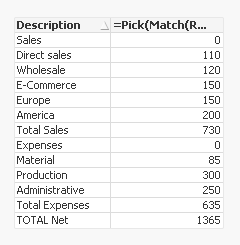
Note: In an effort to save time, I have used the sample posted by @StarinieriG (Thank you).
Best,
Sunny
- Mark as New
- Bookmark
- Subscribe
- Mute
- Subscribe to RSS Feed
- Permalink
- Report Inappropriate Content
Thank you so much, it seems perfect ... exactly what i need.