Unlock a world of possibilities! Login now and discover the exclusive benefits awaiting you.
- Qlik Community
- :
- All Forums
- :
- QlikView App Dev
- :
- Subtotals in pivot table
- Subscribe to RSS Feed
- Mark Topic as New
- Mark Topic as Read
- Float this Topic for Current User
- Bookmark
- Subscribe
- Mute
- Printer Friendly Page
- Mark as New
- Bookmark
- Subscribe
- Mute
- Subscribe to RSS Feed
- Permalink
- Report Inappropriate Content
Subtotals in pivot table
Hi All
I am creating a pivot table with two fields Amount and Net.Expressions are as follows:
If(ACCT1=ACCT2,If( Currency='CAD',Money(Sum(Amount),'$ #,##0.00;$ -#,##0.00')),0),but I need an expression without using sum field in my expression like If(ACCT1=ACCT2,If( Currency='CAD',Money(Amount,'$ #,##0.00;$ -#,##0.00')),0).I am getting correct values for this expression,but problem is it is not showing subtotals since I am not using sum in the expression.
Can anyone please help so that I can get subtotals also by using second expression
- « Previous Replies
-
- 1
- 2
- Next Replies »
Accepted Solutions
- Mark as New
- Bookmark
- Subscribe
- Mute
- Subscribe to RSS Feed
- Permalink
- Report Inappropriate Content
If you're not using only you're using only ... ![]()
(have a look at https://community.qlik.com/blogs/qlikviewdesignblog/2012/08/03/the-only-function)
only(
If(ACCT1=ACCT2,If( Currency='CAD',Money(Sum(Amount),'$ #,##0.00;$ -#,##0.00')),0)
)
is exactly the same as
if(ACCT1=ACCT2,If( Currency='CAD',Money(Sum(Amount),'$ #,##0.00;$ -#,##0.00')),0)
I prefer using only(...), because I think it is easier to maintain an overview.
Here's my example "without" only()
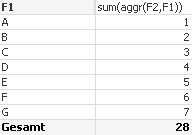
You have to adapt it to your needs...
Example:
I suppose you have 3 dimensions within your pivot table.
Let's call them D1, D2, D3...
Then your aggr() expression should look like that:
sum(
aggr(
if(ACCT1=ACCT2,If( Currency='CAD',Money(Sum(Amount),'$ #,##0.00;$ -#,##0.00')),0)
,D1,D2,D3)
)
Regards
Robin
- Mark as New
- Bookmark
- Subscribe
- Mute
- Subscribe to RSS Feed
- Permalink
- Report Inappropriate Content
It doesn't matter if you using Sum or Count.
Partial sum will come when you enable that option in 'Participation Tab'
Here I'm using 1 as an expression and it still gives me subtotals.
Correct me if I'm wrong and is this what you looking for?
- Mark as New
- Bookmark
- Subscribe
- Mute
- Subscribe to RSS Feed
- Permalink
- Report Inappropriate Content
Hi Aehman
I am getting null values when I am not using sum in the expression
when I am using Sum it is returning a value as shown above
- Mark as New
- Bookmark
- Subscribe
- Mute
- Subscribe to RSS Feed
- Permalink
- Report Inappropriate Content
After adding Sum to your expression, go to Presentation Tab in properties of chart and enable the 'Show partial sum' option.
If still finding issue, can you upload the sample qvw?
Thanks.
- Mark as New
- Bookmark
- Subscribe
- Mute
- Subscribe to RSS Feed
- Permalink
- Report Inappropriate Content
May be try in script level for Sum(amount) as amount1 by using Group By of associate field and then try something like
If(ACCT1=ACCT2,If( Currency='CAD',Money(amount1,'$ #,##0.00;$ -#,##0.00')),0)
- Mark as New
- Bookmark
- Subscribe
- Mute
- Subscribe to RSS Feed
- Permalink
- Report Inappropriate Content
In my opinion "show partial sum" is an absolutely misleading description, because it is not a sum, it is an expression within certain dimensions... I rather would call it "group by dimension".
You could make use of aggr()
LOAD * INLINE [
F1, F2
A, 1
B, 2
C, 3
D, 4
E, 5
F, 6
G, 7
];
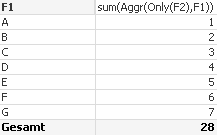
- Mark as New
- Bookmark
- Subscribe
- Mute
- Subscribe to RSS Feed
- Permalink
- Report Inappropriate Content
just for explanation, your expression is basically
only(
If(ACCT1=ACCT2,If( Currency='CAD',Money(Sum(Amount),'$ #,##0.00;$ -#,##0.00')),0)
)
- Mark as New
- Bookmark
- Subscribe
- Mute
- Subscribe to RSS Feed
- Permalink
- Report Inappropriate Content
I am not using 'only' in the expression
- Mark as New
- Bookmark
- Subscribe
- Mute
- Subscribe to RSS Feed
- Permalink
- Report Inappropriate Content
yes but Sum(Amount) is not giving me correct results that is why I am not trying to use Sum in my expression
- Mark as New
- Bookmark
- Subscribe
- Mute
- Subscribe to RSS Feed
- Permalink
- Report Inappropriate Content
If you're not using only you're using only ... ![]()
(have a look at https://community.qlik.com/blogs/qlikviewdesignblog/2012/08/03/the-only-function)
only(
If(ACCT1=ACCT2,If( Currency='CAD',Money(Sum(Amount),'$ #,##0.00;$ -#,##0.00')),0)
)
is exactly the same as
if(ACCT1=ACCT2,If( Currency='CAD',Money(Sum(Amount),'$ #,##0.00;$ -#,##0.00')),0)
I prefer using only(...), because I think it is easier to maintain an overview.
Here's my example "without" only()
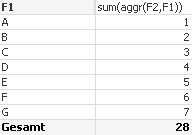
You have to adapt it to your needs...
Example:
I suppose you have 3 dimensions within your pivot table.
Let's call them D1, D2, D3...
Then your aggr() expression should look like that:
sum(
aggr(
if(ACCT1=ACCT2,If( Currency='CAD',Money(Sum(Amount),'$ #,##0.00;$ -#,##0.00')),0)
,D1,D2,D3)
)
Regards
Robin
- « Previous Replies
-
- 1
- 2
- Next Replies »