Unlock a world of possibilities! Login now and discover the exclusive benefits awaiting you.
- Qlik Community
- :
- All Forums
- :
- QlikView App Dev
- :
- Subtract two percentages from each other
- Subscribe to RSS Feed
- Mark Topic as New
- Mark Topic as Read
- Float this Topic for Current User
- Bookmark
- Subscribe
- Mute
- Printer Friendly Page
- Mark as New
- Bookmark
- Subscribe
- Mute
- Subscribe to RSS Feed
- Permalink
- Report Inappropriate Content
Subtract two percentages from each other
Hi All,
I would just like to know if it is possible to subtract two percentages from each other in a straight table. For example i have 3 columns that uses MAT variables to calculate MAT MS in %. First column = MAT-2 MS%, second column = MAT-1 MS% and third column = CY MAT MS%.
So what i want is to subtract MAT-1 MS% from MAT-2 MS%. Example below.
| MS MAT -2 | MS MAT -1 | % Subtracted |
| 29.68% | 31.25% | 1.57% |
| 0.00% | 3.06% | 3.06% |
| 13.03% | 12.33% | -0.70% |
I have tried to use the variables and subtract them from each other but its not giving me the growth or decline between the 2 percentages.
If someone knows how to do this please let me know.
Thanks in advance.
Regards
Stevie
- Tags:
- new_to_qlikview
- « Previous Replies
-
- 1
- 2
- Next Replies »
- Mark as New
- Bookmark
- Subscribe
- Mute
- Subscribe to RSS Feed
- Permalink
- Report Inappropriate Content
You can load MAT -1 and MAT -2 in your script as a single column and then you can substract them later on your Table.
Hope it will help you.
Marwen
- Mark as New
- Bookmark
- Subscribe
- Mute
- Subscribe to RSS Feed
- Permalink
- Report Inappropriate Content
Hi,
check the attached QVW.
- Mark as New
- Bookmark
- Subscribe
- Mute
- Subscribe to RSS Feed
- Permalink
- Report Inappropriate Content
Hi
I am using this as a variable "sum(if (Inmonths (12,Time, SetDateYear (LatestMonthPrevYr, max (total Year (Time))), 0,10), Value))" to calculate MAT in a straight table as i do not have MAT MS% in my data. I need to calculate the MAT MS and then subtract them as i only have values in my data.
Hope i am making sense, or i am just not understanding.
Thanks
Regards
Stevie
- Mark as New
- Bookmark
- Subscribe
- Mute
- Subscribe to RSS Feed
- Permalink
- Report Inappropriate Content
Please see screen shot. This is my table that i exported to excel from qlikview.
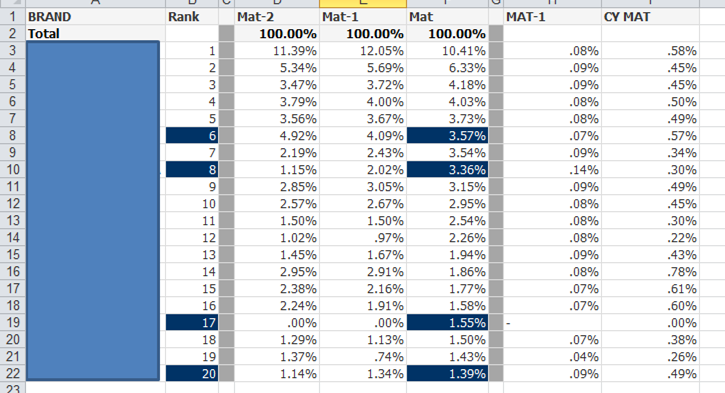
The percentage i get back from subtracting the MAT MS is not correct.
Thanks
Regards
Stevie
- Mark as New
- Bookmark
- Subscribe
- Mute
- Subscribe to RSS Feed
- Permalink
- Report Inappropriate Content
Create 2 expressions in a straight table
MS MS
MAT -2 MAT -1
Then, create a third expression and simply type in
Column(1)-Column(2)
Or alternatively you can also specify the expressions directly instead of using column(1) and column(2)
- Mark as New
- Bookmark
- Subscribe
- Mute
- Subscribe to RSS Feed
- Permalink
- Report Inappropriate Content
Hi,
That does not work i have tried - the last 2 columns where used column one - column two.
I will try writing out the whole expression.
Thanks
Regards
Stevie
- Mark as New
- Bookmark
- Subscribe
- Mute
- Subscribe to RSS Feed
- Permalink
- Report Inappropriate Content
If there are values in column 1 and column 2, the expression column(1)-column(2) will subtract those values.
Can you explain your sentence "the last 2 columns where used column one - column two"
- Mark as New
- Bookmark
- Subscribe
- Mute
- Subscribe to RSS Feed
- Permalink
- Report Inappropriate Content
Hi Martin,
Yes you are correct it will subtract the values when i use column(1)-column(2). This is not what i want, i need it to subtract the % from each other to get a % growth or decline between the 2 percentages. Not the value % growth or decline.
My sentence: The last 2 columns in my screen shot i used the expression column(1)- column(2), which is not working.
Thanks
Regards
Stevie
- Mark as New
- Bookmark
- Subscribe
- Mute
- Subscribe to RSS Feed
- Permalink
- Report Inappropriate Content
Stevie, is not subtracting what you want? Can't see why Martins idea wouldn't work for you.
You have just said you want to take [MS MAT-1] - [MS MAT -2] and get the result in a %, which you should be able to do with what Martin has said. Can you explain further, or better yet upload an example?
- « Previous Replies
-
- 1
- 2
- Next Replies »