Unlock a world of possibilities! Login now and discover the exclusive benefits awaiting you.
- Qlik Community
- :
- All Forums
- :
- QlikView App Dev
- :
- Re: Subtracting row value from total column avg in...
- Subscribe to RSS Feed
- Mark Topic as New
- Mark Topic as Read
- Float this Topic for Current User
- Bookmark
- Subscribe
- Mute
- Printer Friendly Page
- Mark as New
- Bookmark
- Subscribe
- Mute
- Subscribe to RSS Feed
- Permalink
- Report Inappropriate Content
Subtracting row value from total column avg in straight table
Hi, In the last column I am trying to populate values from SM% Column by subtracting the row value minus total avg i.e. 73.52-60.47 =, like wise for rest of the rows. can someone please help me on this.
SM% = SM$/Column(2)
** I have selected one Prod hier lvl0 here but we have similarly having 5 values under this lvl 0. Under each lvl 0 we have few lvl 3 values as shown here. so the calculation is driven by lvl0 & lvl3 & Pole. lvl 3s is under lvl0.
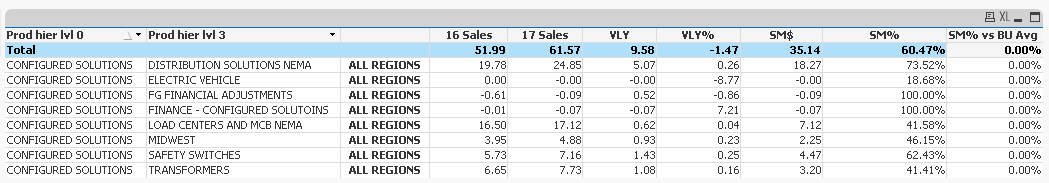
- « Previous Replies
-
- 1
- 2
- Next Replies »
- Mark as New
- Bookmark
- Subscribe
- Mute
- Subscribe to RSS Feed
- Permalink
- Report Inappropriate Content
Can you please share whole expression rather Column() and Label names of expression, please?
- Mark as New
- Bookmark
- Subscribe
- Mute
- Subscribe to RSS Feed
- Permalink
- Report Inappropriate Content
Column(2) => IF(POLE_ILT = 'ALL REGIONS',
Sum({< Transaction_Type = {'Billings'}, Year_Fiscal = {$(#vFYear)}, Quarter_Fiscal = {$(#vFQuarter)}, POLE = >} USD_NET_SALES)/1000000)
SM$ => IF(POLE_ILT = 'ALL REGIONS', Sum({< Transaction_Type = {'Billings'}, Year_Fiscal = {$(#vFYear)},Quarter_Fiscal = {$(#vFQuarter)}, POLE = >} USD_NET_SALES_MARGIN)/1000000)
SM% => if(Column(2)=0,0, (SM$/Column(2)))
Please let me know if you want any more info.
- Mark as New
- Bookmark
- Subscribe
- Mute
- Subscribe to RSS Feed
- Permalink
- Report Inappropriate Content
This is really intensive and i am aggressive to sort out. Perhaps this?
if(Column(2)=0,0, (SM$/Column(2)))
If((Sum({< Transaction_Type = {'Billings'}, Year_Fiscal = {$(#vFYear)},Quarter_Fiscal = {$(#vFQuarter)}, POLE = , POLE_ILT = {'ALL REGIONS'}>} USD_NET_SALES_MARGIN)/1000000)) = 0, 0,
(Sum({< Transaction_Type = {'Billings'}, Year_Fiscal = {$(#vFYear)}, Quarter_Fiscal = {$(#vFQuarter)}, POLE = , POLE_ILT = {'ALL REGIONS'}>} USD_NET_SALES)/1000000))/
(Sum({< Transaction_Type = {'Billings'}, Year_Fiscal = {$(#vFYear)},Quarter_Fiscal = {$(#vFQuarter)}, POLE = , POLE_ILT = {'ALL REGIONS'}>} USD_NET_SALES_MARGIN)/1000000)))
-
if(Column(2)=0,0, (SM$/Column(2)))
If((Sum({< Transaction_Type = {'Billings'}, Year_Fiscal = {$(#vFYear)},Quarter_Fiscal = {$(#vFQuarter)}, POLE = , POLE_ILT = {'ALL REGIONS'}>} TOTAL USD_NET_SALES_MARGIN)/1000000)) = 0, 0,
(Sum({< Transaction_Type = {'Billings'}, Year_Fiscal = {$(#vFYear)}, Quarter_Fiscal = {$(#vFQuarter)}, POLE = , POLE_ILT = {'ALL REGIONS'}>} TOTAL USD_NET_SALES)/1000000))/
(Sum({< Transaction_Type = {'Billings'}, Year_Fiscal = {$(#vFYear)},Quarter_Fiscal = {$(#vFQuarter)}, POLE = , POLE_ILT = {'ALL REGIONS'}>} TOTAL USD_NET_SALES_MARGIN)/1000000)))
- Mark as New
- Bookmark
- Subscribe
- Mute
- Subscribe to RSS Feed
- Permalink
- Report Inappropriate Content
Thanks Anil. But I believe you want me to use the expressions in the calculation instead of Cloumn() function. correct me if I am wrong.
Also what I am looking for is the calculation 'SM% vs BU Avg' which is like 73.52-60.47 = x, then 18.68 - 60.47 = y etc etc.
Note: ** 60.47 is the avg value of the SM% column AND I set this in the expression tab by selecting Avg
Also to simplify the SM% formula let's use SM$/Column(2) instead of any error handling. i.e. SM% = SM$/Column(2)
- Mark as New
- Bookmark
- Subscribe
- Mute
- Subscribe to RSS Feed
- Permalink
- Report Inappropriate Content
Simply Reply YES.
And, For that you just copy paste in your Avg column and check. Or else, Please post suitable work file to investigate.
- Mark as New
- Bookmark
- Subscribe
- Mute
- Subscribe to RSS Feed
- Permalink
- Report Inappropriate Content
Hi Anil, can we any way capture that total avg (60.47) or we need to calculate it? I am not able to generate the count based on lvl 0 & lvl3. I was thinking of summing up the SM% and then divide it with the count of lvl3.
- Mark as New
- Bookmark
- Subscribe
- Mute
- Subscribe to RSS Feed
- Permalink
- Report Inappropriate Content
Hi Anil, Please find a working copy. Do let me know if you need any more information.
- Mark as New
- Bookmark
- Subscribe
- Mute
- Subscribe to RSS Feed
- Permalink
- Report Inappropriate Content
Can you try this using text box and tell us the values you are getting in your real application.
=Avg(Aggr(If(POLE_ILT = 'ALL REGIONS', if(
IF(POLE_ILT = 'ALL REGIONS',
Sum({< Transaction_Type = {'Billings'}, Year_Fiscal = {$(#vFYear)}, Quarter_Fiscal = {$(#vFQuarter)}, POLE = >} TOTAL USD_NET_SALES)/1000000)=0,0,
((IF(POLE_ILT = 'ALL REGIONS', Sum({< Transaction_Type = {'Billings'}, Year_Fiscal = {$(#vFYear)},Quarter_Fiscal = {$(#vFQuarter)}, POLE = >} TOTAL USD_NET_SALES_MARGIN)/1000000))/
(IF(POLE_ILT = 'ALL REGIONS',
Sum({< Transaction_Type = {'Billings'}, Year_Fiscal = {$(#vFYear)}, Quarter_Fiscal = {$(#vFQuarter)}, POLE = >} TOTAL USD_NET_SALES)/1000000))))), [Prod hier lvl 0], [Prod hier lvl 3],
Only({<POLE_ILT = {'ALL REGIONS'}>} POLE_ILT)))
- Mark as New
- Bookmark
- Subscribe
- Mute
- Subscribe to RSS Feed
- Permalink
- Report Inappropriate Content
In the test box its saying nested aggregation not allowed and in real table if i put it its giving me 0 in the total value and '-' in the row.
- « Previous Replies
-
- 1
- 2
- Next Replies »