Unlock a world of possibilities! Login now and discover the exclusive benefits awaiting you.
- Qlik Community
- :
- All Forums
- :
- QlikView App Dev
- :
- Re: Sum for entire month
- Subscribe to RSS Feed
- Mark Topic as New
- Mark Topic as Read
- Float this Topic for Current User
- Bookmark
- Subscribe
- Mute
- Printer Friendly Page
- Mark as New
- Bookmark
- Subscribe
- Mute
- Subscribe to RSS Feed
- Permalink
- Report Inappropriate Content
Sum for entire month
I hope someone can help. I need to calculate a sum of target for the entire month selected.
This is my load of the target table
Targets:
LOAD targetID,
clientID,
super_categoryID,
ext_campaignname,
target,
Date(workingday,'YYYY/MM/DD')as Date
And my calendar
Calendar:
LOAD Date(Date,'YYYY/MM/DD') as Date,
- Tags:
- qlikview_scripting
- Mark as New
- Bookmark
- Subscribe
- Mute
- Subscribe to RSS Feed
- Permalink
- Report Inappropriate Content
Not sure, I followed you. can you explain little in clear
- Mark as New
- Bookmark
- Subscribe
- Mute
- Subscribe to RSS Feed
- Permalink
- Report Inappropriate Content
Sorry. So target is a numerical value.
I'm currently doing this is a chart to calculate the daily target based on a selection of year, month and date.
Sum(Aggr(Sum(target),clientID,super_categoryID))
What I would like to do is do a calculation for the entire month. So it shows a monthly Target.
- Mark as New
- Bookmark
- Subscribe
- Mute
- Subscribe to RSS Feed
- Permalink
- Report Inappropriate Content
Like this?
Sum(Aggr(Sum(TOTAL <Month> target),clientID,super_categoryID))
- Mark as New
- Bookmark
- Subscribe
- Mute
- Subscribe to RSS Feed
- Permalink
- Report Inappropriate Content
Do you have Month field in your Calendar table if not add this ways
Targets:
LOAD
targetID,
clientID,
super_categoryID,
ext_campaignname,
target,
Date(workingday,'YYYY/MM/DD')as Date
Calendar:
LOAD Date(Date,'YYYY/MM/DD') as Date,
Month(Date,'YYYY/MM/DD') as Month
And on UI part
Dim:- Month (And selected Month)
Expre:- =Sum(target)
- Mark as New
- Bookmark
- Subscribe
- Mute
- Subscribe to RSS Feed
- Permalink
- Report Inappropriate Content
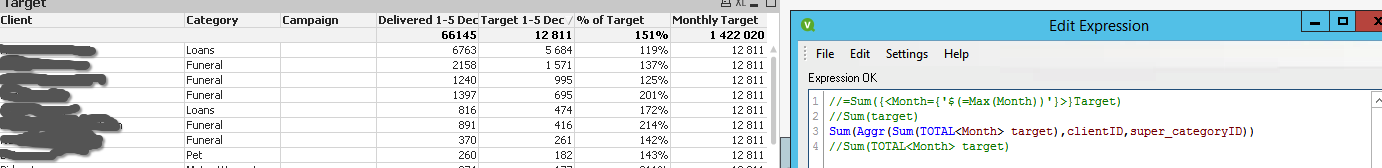
This is what i get when I use Sum(Aggr(Sum(TOTAL<Month> target),clientID,super_categoryID))
- Mark as New
- Bookmark
- Subscribe
- Mute
- Subscribe to RSS Feed
- Permalink
- Report Inappropriate Content
Have you considering Month as fieldName?
- Mark as New
- Bookmark
- Subscribe
- Mute
- Subscribe to RSS Feed
- Permalink
- Report Inappropriate Content
I have a month field in calendar. Would i need one in target also?
- Mark as New
- Bookmark
- Subscribe
- Mute
- Subscribe to RSS Feed
- Permalink
- Report Inappropriate Content
Would you mine, Can you provide sample data set and result set?