Unlock a world of possibilities! Login now and discover the exclusive benefits awaiting you.
- Qlik Community
- :
- All Forums
- :
- QlikView App Dev
- :
- Re: Summation of two sets of Data based on variabl...
- Subscribe to RSS Feed
- Mark Topic as New
- Mark Topic as Read
- Float this Topic for Current User
- Bookmark
- Subscribe
- Mute
- Printer Friendly Page
- Mark as New
- Bookmark
- Subscribe
- Mute
- Subscribe to RSS Feed
- Permalink
- Report Inappropriate Content
Summation of two sets of Data based on variable
I have two sets of data:
1) Static Table loaded through editor
2) Table loaded through editor and used for selection purposes
On my sheet, I would like to show a bar chart (bar chart 1; shown as percentages) depicting the historical data elements (table 1) and then a separate bar chart (bar chart 2; shown as numeric values) depicting the historical elements (table 1) along with the summation of the selected items (table 2) to the historical data. The historical data is controlled from the selection of a dropdown variable using the qsVariable (found in Qlik Branch).
Example table 1:
| Name | Value | Dollars |
|---|---|---|
| Name 1 | Value 1 | 100 |
| Name 1 | Value 2 | 300 |
| Name 2 | Value 1 | 500 |
| Name 2 | Value 2 | 700 |
Example table 2 (after selections):
| Value | UPB |
|---|---|
| Value 1 | 10 |
| Value 1 | 50 |
| Value 1 | 40 |
User selects Name 1 from the dropdown; bar chart 1 responds with showing of the measure Type with the values correctly. (Example would show Type 1 @ 25%, Type 2 @ 75%)
Bar chart 2, however, adds the total of the selections across each type instead of the matching type. (Example shows: Type 1 historical at 100 and New at 200 (the sum of Type 1 from Table 1 (100) plus Type 1 from the selection (100)) but also shows Type 2 of historical of 300 and New at 400 (it's pulling the sum of the selection into Type 2 even though it's only Type 1 data).
Screenshot:
Left Side is Historical / Right is combination of Historical & Selected+Historical
Right side should only be showing increase in Value 1.
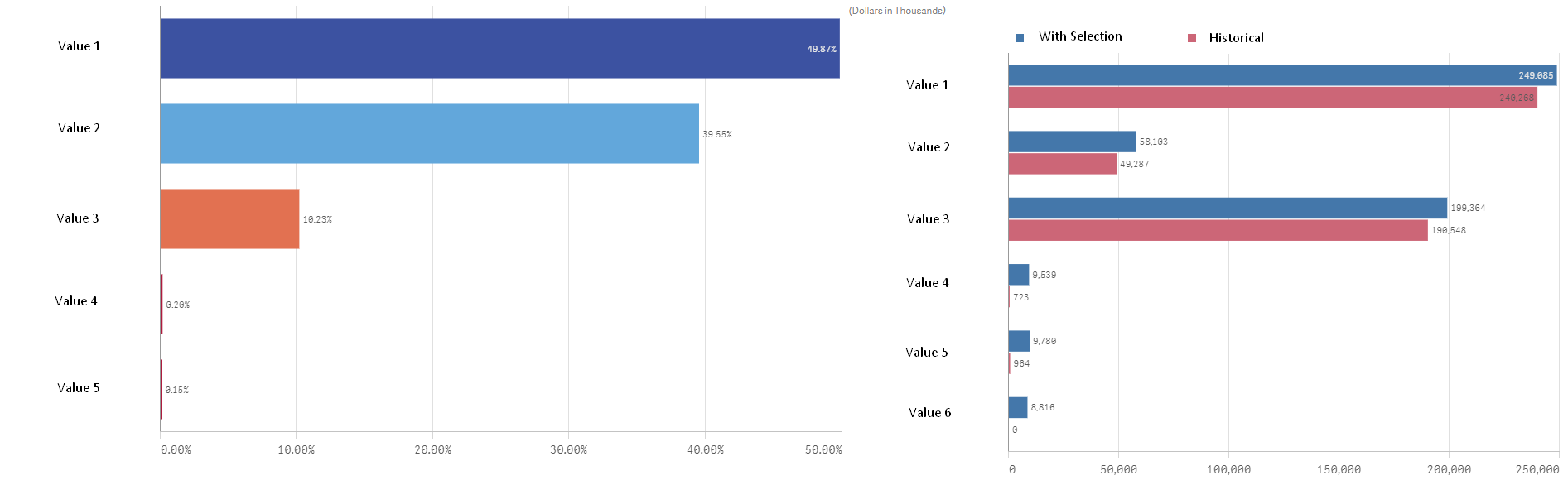
For my "With Selection" expression, I'm using:
(Sum({<Institution={'$(vBankName)'},[Loan Type Flag 1]=>}[Dollar of Loans]) + Sum(UPB))/1000
vBankName is my variable selected in the dropdown that ties to the Institution.
In my example information/data:
Institution = Name
Loan Type Flag 1 = Value
Dollar of Loans = Value
UPB = UPB
As you can see, it's taking the selected UPB dollars and add it across all measures rather than the singular value 1. How do I get it so it only adds to Value 1?
- Mark as New
- Bookmark
- Subscribe
- Mute
- Subscribe to RSS Feed
- Permalink
- Report Inappropriate Content
Sorry, Rob,
I tried hard, but I can't follow your description (the low resolution screen shot and the renaming of sample fields between description and expression doesn't help ![]() )
)
Could you post a small sample QVF?
- Mark as New
- Bookmark
- Subscribe
- Mute
- Subscribe to RSS Feed
- Permalink
- Report Inappropriate Content
unfortunately i can't post any of the real data as it is confidential and sensitive ... but i can try to recreate a sample set of information