Unlock a world of possibilities! Login now and discover the exclusive benefits awaiting you.
- Qlik Community
- :
- All Forums
- :
- QlikView App Dev
- :
- Re: Superpress Value when its null
- Subscribe to RSS Feed
- Mark Topic as New
- Mark Topic as Read
- Float this Topic for Current User
- Bookmark
- Subscribe
- Mute
- Printer Friendly Page
- Mark as New
- Bookmark
- Subscribe
- Mute
- Subscribe to RSS Feed
- Permalink
- Report Inappropriate Content
Superpress Value when its null
Hi All,
I have a table like:
ID In_Quantiaty Out_Quantity Amount
1 4 2 100
2 _ _ 20
23 _ _ 25
45 2 1 20
I want to superpress that rows whose In_quantity and Out_quantity is NULL.
Means where ID =2 and ID=23 .I want to hide these rows as In_quantity and Out_quantity is NULL.
Thanks,
Narender
- Mark as New
- Bookmark
- Subscribe
- Mute
- Subscribe to RSS Feed
- Permalink
- Report Inappropriate Content
LOAD *
FROM Table
Where len(trim(In_Quantiaty))=0 and len(trim(Out_Quantiaty))=0
- Mark as New
- Bookmark
- Subscribe
- Mute
- Subscribe to RSS Feed
- Permalink
- Report Inappropriate Content
Not sure you will be able to do it just with settings. You need to write calculated Dimension (ID) something like
=if(len(In_Quantity)>0,ID)
and then supress null in dimension setting.
This is the way to supress it in UI like straight table.
- Mark as New
- Bookmark
- Subscribe
- Mute
- Subscribe to RSS Feed
- Permalink
- Report Inappropriate Content
I assume you mean "suppress". If you check the Suppress Zero Values (which is the default), the row will be suppressed if all expressions are zero or null. So in a straight table with ID as dimension, use the expressions:
sum(In_Quantity)
sum(Out_Quantity)
If(Sum(In_Quantity) <> 0 Or Sum(Out_Quantity) <> 0, Amount)
- Mark as New
- Bookmark
- Subscribe
- Mute
- Subscribe to RSS Feed
- Permalink
- Report Inappropriate Content
Try this ,
T1:
load * Inline [
ID ,In_Quantiaty,Out_Quantity,Amount
1 ,4 ,2 ,100
2 ,- ,- ,20
23 , - ,- ,25
45 ,2 , 1 ,20
];
NoConcatenate
T2:
load
ID,
In_Quantiaty,
Out_Quantity,
Amount
Resident T1 Where In_Quantiaty<>Chr(45) and Out_Quantity<>Chr(45);
DROP table T1;
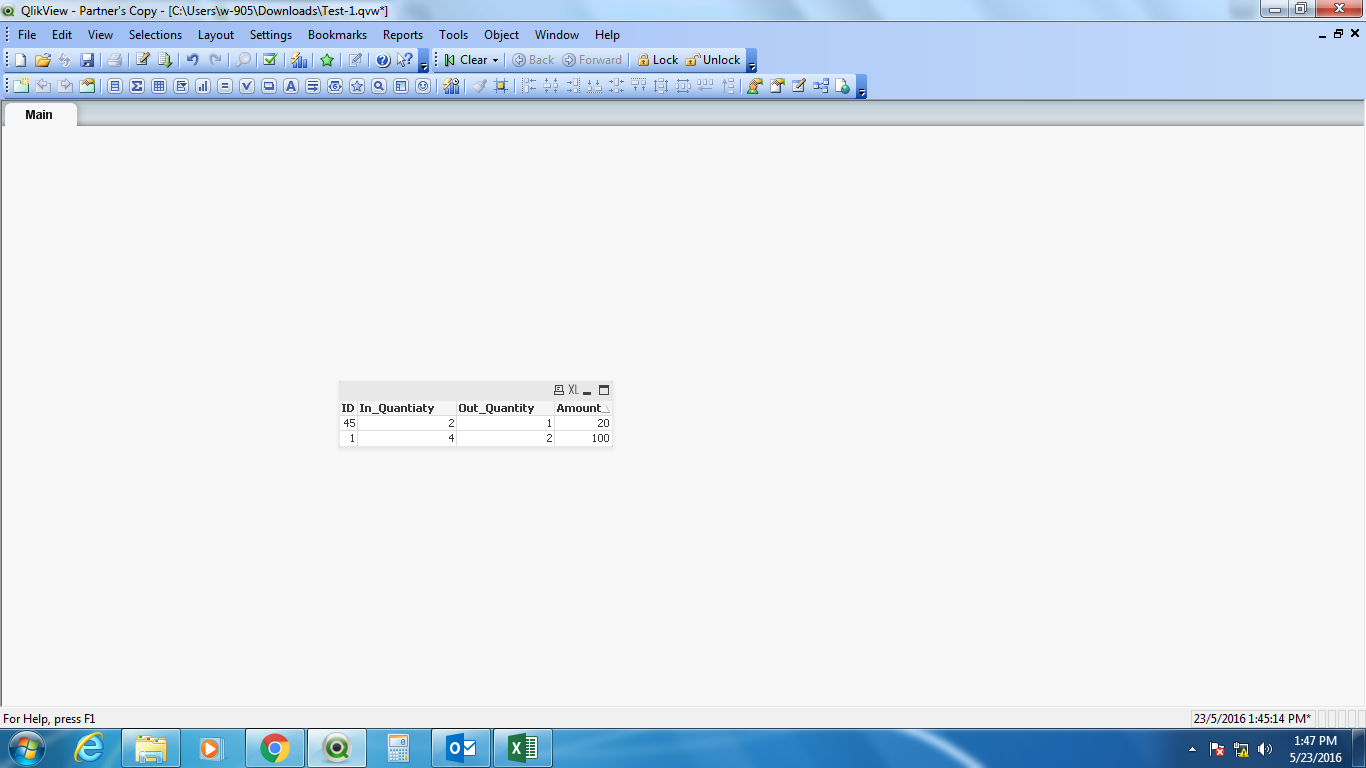
- Mark as New
- Bookmark
- Subscribe
- Mute
- Subscribe to RSS Feed
- Permalink
- Report Inappropriate Content
Try like this.
T1:
load * Inline [
ID ,In_Quantiaty,Out_Quantity,Amount
1 ,4 ,2 ,100
2 ,- ,- ,20
23 , - ,- ,25
45 ,2 , 1 ,20
];
NoConcatenate
T2:
load
ID,
In_Quantiaty,
Out_Quantity,
Amount
Resident T1 Where In_Quantiaty<>Chr(45) and Out_Quantity<>Chr(45);
DROP table T1;